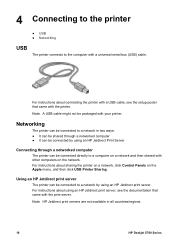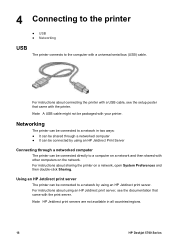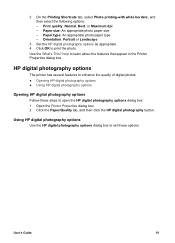HP 5740 Support Question
Find answers below for this question about HP 5740 - Deskjet Color Inkjet Printer.Need a HP 5740 manual? We have 5 online manuals for this item!
Question posted by barrythebaptist on September 1st, 2020
Hp 5740 All In One
Current Answers
Answer #1: Posted by hzplj9 on September 1st, 2020 1:54 PM
https://support.hp.com/gb-en/product/details/hp-officejet-5740-e-all-in-one-printer-series/6617253
Hope that helps, if so please mark helpful thanks.
Related HP 5740 Manual Pages
Similar Questions
Need drivers for HP 5740 for windows 98. HP no longer supports this. Is there any other way to get t...