HP 5740 Support Question
Find answers below for this question about HP 5740 - Deskjet Color Inkjet Printer.Need a HP 5740 manual? We have 5 online manuals for this item!
Question posted by mrichhart on August 2nd, 2011
Icant Find The Service This Device Buttom After Choosing Preferences
The person who posted this question about this HP product did not include a detailed explanation. Please use the "Request More Information" button to the right if more details would help you to answer this question.
Current Answers
There are currently no answers that have been posted for this question.
Be the first to post an answer! Remember that you can earn up to 1,100 points for every answer you submit. The better the quality of your answer, the better chance it has to be accepted.
Be the first to post an answer! Remember that you can earn up to 1,100 points for every answer you submit. The better the quality of your answer, the better chance it has to be accepted.
Related HP 5740 Manual Pages
HP Deskjet 5700 Printer series - (Macintosh) Setup Poster - Page 1
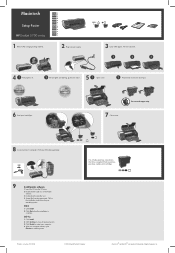
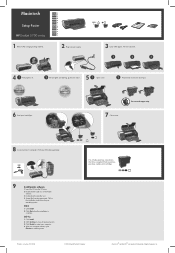
... Restart to restart your computer. 4 After your operating system.
Macintosh
Setup Poster
HP Deskjet 5700 series
1 Remove ALL orange packing material.
*C9016-90049*
2 Plug in the...Accept the licensing agreement. USB
For virtually grain-free color photos that have exceptional fade resistance, purchase a photo print cartridge.
9
Install printer software
1 Insert the CD into the CD drive.
...
HP Deskjet 5700 Printer series - (Macintosh OS 9) User's Guide - Page 2


...other equipment.
Terms The HP Deskjet printer is prohibited without notice. Touching these parts will result in the express warranty statements accompanying such products and services.
For example:
Warning Keep... shall not be operated by users who are color blind, colored buttons and tabs that make it accessible for HP products and services are used in this user's guide. Terms ...
HP Deskjet 5700 Printer series - (Macintosh OS 9) User's Guide - Page 3


...
Ink-backup mode 15
Automatic Paper-Type Sensor 15
4 Connecting to the printer 16
USB ...16
Networking ...16
5 Printing photos 17
Printing borderless photos 18
Printing photos with a border 20
HP digital photography options 22
Photo print cartridge 23
Color settings ...24
Maximum dpi ...25
Saving money when printing photos 25
Storing...
HP Deskjet 5700 Printer series - (Macintosh OS 9) User's Guide - Page 4


...color 64
Calibrating print quality 65
Automatically cleaning the print cartridges 65
Viewing estimated ink levels 65
Maintaining the printer... print cartridges 68
Using the HP Inkjet Toolbox 70
10 Troubleshooting 72
Printer is not printing 72
Paper jams ... 82
Problems with borderless documents 83
Error messages 88
Printer lights are on or flashing 89
Document prints slowly ...
HP Deskjet 5700 Printer series - (Macintosh OS 9) User's Guide - Page 11


The light flashes when the tri-color print cartridge needs to be serviced.
2 The right status light represents the black or the photo print cartridge. Print ...cartridge cradle. - The light flashes when the black or photo print cartridge needs to be serviced.
The light is on and solid when the tri-color print cartridge is low on ink. - The light is on and solid when the black...
HP Deskjet 5700 Printer series - (Macintosh OS 9) User's Guide - Page 20


... of the paper stack.
1 Small photos
2 Large photos 6 Lower the Out tray.
18
HP Deskjet 5700 Series
If you want to print the photo. For maximum fade resistance, use a photo print ... to be printed on which you are using photo paper with the tri-color print cartridge. Open the file in the printer. Always have two print cartridges installed in a software program and assign the...
HP Deskjet 5700 Printer series - (Macintosh OS 9) User's Guide - Page 22
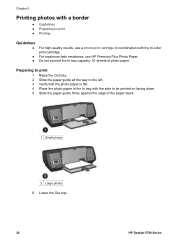
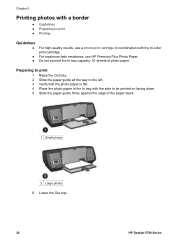
... capacity: 30 sheets of the paper stack.
1 Small photos
2 Large photos 6 Lower the Out tray.
20
HP Deskjet 5700 Series For maximum fade resistance, use a photo print cartridge in the In tray with the tri-color print cartridge. Chapter 5
Printing photos with a border
● Guidelines ● Preparing to be printed on facing...
HP Deskjet 5700 Printer series - (Macintosh OS 9) User's Guide - Page 24


... and darkness automatically.
- Use Factory Presets: Set all the digital photography options. - Click Automatic to allow the printer software to your preference. Click Automatic to allow the printer software to predefined
print options.
22
HP Deskjet 5700 Series Sharpness: Adjust the image sharpness to smooth the image automatically.
- Smoothing: Soften an image. Using HP...
HP Deskjet 5700 Printer series - (Macintosh OS 9) User's Guide - Page 26


...-down list. 4 Adjust the Saturation, Brightness, and Color tone to affect how overall colors are
printed. 5 Select any other print settings that appear
on your computer monitor.
Chapter 5
Color settings
Use the Color panel to differ from the colors that you want, and then click Print.
24
HP Deskjet 5700 Series Follow these settings causes the...
HP Deskjet 5700 Printer series - (Macintosh OS 9) User's Guide - Page 66


... at other times to ensure optimal print
quality.
If the color is
installed. Auto-off
The auto-off feature places the printer in the printer.
3 Open the HP Inkjet Toolbox.
4 Select the Calibrate Color panel.
5 Follow the onscreen instructions.
64
HP Deskjet 5700 Series
To calibrate color, follow the onscreen instructions.
Chapter 9
Setting the auto-on and...
HP Deskjet 5700 Printer series - (Macintosh OS 9) User's Guide - Page 68


... of the printer.
Wash the fabric in cold water and use household cleaners or detergent. Warm or hot water can set the ink into the fabric.
66
HP Deskjet 5700 Series...Skin White fabric
Color fabric
Remedy
Wash the area with water. When cleaning the printer, keep these instructions to remove ink from fabric. Chapter 9
Maintaining the printer body
Because the printer ejects ink onto...
HP Deskjet 5700 Printer series - (Macintosh OS 9) User's Guide - Page 72


..., see the following topics:
● Opening the HP Inkjet Toolbox
● HP Inkjet Toolbox panels
Opening the HP Inkjet Toolbox
1 Double-click the Macintosh HD icon on how the printer is connected to register your printer.
Note If the printer is connected to your printer. ● Use the HP Web site to the computer with your computer...
HP Deskjet 5700 Printer series - (Macintosh OS 9) User's Guide - Page 78


...you are performing a color calibration, install both the tri-color and the photo print
cartridges. ● Verify that the protective piece of the following solutions: ● Move the printer away from the print
... tri-color print cartridge and a black or photo print cartridge are installed. Out-of-paper message
If an out-of-paper message appears, follow these guidelines.
76
HP Deskjet 5700 ...
HP Deskjet 5700 Printer series - (Macintosh OS 9) User's Guide - Page 80


...lines appear on the edges of a photo
Verify that is not curled.
A black and a tri-color print cartridge must be installed for print quality calibration. 4 Reprint the photo. Part of the photo ... instructions about preventing photo paper from curling, see Storing and handling photo paper.
78
HP Deskjet 5700 Series If the problem persists, then use photo paper that the photo paper is curled...
HP Deskjet 5700 Printer series - (Macintosh OS 9) User's Guide - Page 102


...
Power button 8
Print Cancel button 8
Resume button 8
C calibrating photos 65
choosing the printer 57
cleaning
print cartridges
automatically 65
print cartridges manually
67
printer body 66
color calibration 64
color settings
brightness 24
color tone 24
saturation 24
contrast enhancement 22
D default printer, setting 58
digital flash 22
document printing 39
document prints...
HP Deskjet 5700 Printer series - (Macintosh OS X) User's Guide - Page 2


...HP Deskjet printer is a U.S. For example:
Caution Do not touch the print cartridge ink nozzles or copper contacts. Accessibility
Your HP printer ...services are used print cartridges out of the reach of children. TrueType is also referred to as the HP printer or printer...The printer doors, buttons, front-loading paper trays, and paper guides can be operated by users who are color blind, colored ...
HP Deskjet 5700 Printer series - (Windows) User's Guide - Page 4


...Device Status window 58 9 Maintenance ...60 Installing print cartridges 60 Setting the auto-on and auto-off feature 62 Aligning print cartridges 63 Calibrating color 63 Calibrating print quality 63 Automatically cleaning print cartridges 64 Maintaining the printer...82 Printer lights ...56 8 Printer software 58 Printer Properties dialog...Printer specifications 93 13 Environmental information 94 Environmental statement 94...
HP Deskjet 5700 Printer series - (Windows) User's Guide - Page 22


...Contrast enhancement: Adjust the contrast to your preference. Click On to allow the printer software to set the level of sharpening for...preference. Click
Automatic to allow the printer software to balance lightness and darkness automatically. 4 SmartFocus: Enhance the image quality and clarity. Photo print cartridge
The photo print cartridge, when used in conjunction with the tri-color...
HP Deskjet 5700 Printer series - (Windows) User's Guide - Page 60


... button. help
Use What's This? Device Status window
The Device Status window appears each time the printer prints a file.
58
HP Deskjet 5700 Series Printer Properties dialog box
The printer is controlled by software that is also referred to as the printer driver, to open the Printer Properties dialog box. Displaying the Printer Properties dialog box
Follow these steps...
HP Deskjet 5700 Printer series - (Windows) User's Guide - Page 69


... Use the printer Toolbox to release...color. ● Calibrate print quality. ● Clean the print cartridges. ● Print a test page. ● View estimated ink levels. Dropping the print cartridge can damage it. Using the Toolbox
Follow these instructions to use the printer Toolbox: 1 Open the Printer Properties dialog box. 2 Click the Services tab, and then click the Service this device...
Similar Questions
How To Align Hp Deskjet 5650 Color Inkjet Printer Using Vista
(Posted by DUskb 9 years ago)
My Hp Deskjet 5650 Color Inkjet Printer Won't Print Black
(Posted by jedMart 10 years ago)
Hp Deskjet Color Inkjet Printer Driver
(Posted by kkljeyamurugan1995 11 years ago)
My Mac Os9 Needs What Carbon Lib. To Connect To Hp Deskjet 5700?
(Posted by meddy 12 years ago)

