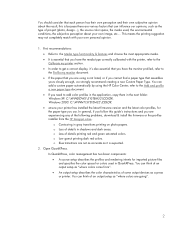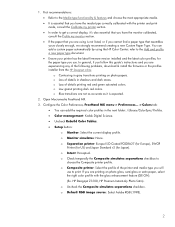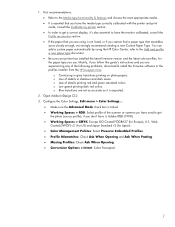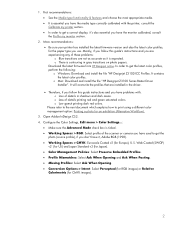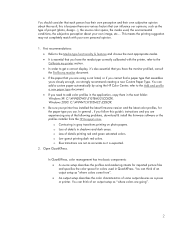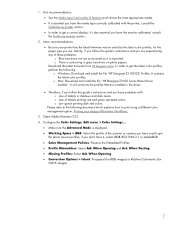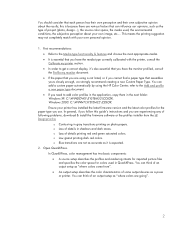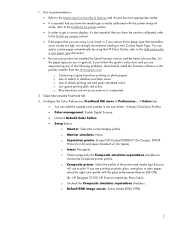HP Z3100 Support Question
Find answers below for this question about HP Z3100 - DesignJet Color Inkjet Printer.Need a HP Z3100 manual? We have 83 online manuals for this item!
Question posted by Lapowe on April 22nd, 2014
How To Purge The Print Heads On A Designjet Z3100
The person who posted this question about this HP product did not include a detailed explanation. Please use the "Request More Information" button to the right if more details would help you to answer this question.
Current Answers
Related HP Z3100 Manual Pages
Similar Questions
I'm Getting The Error Print Head Needs To Be Reseated - I Did And I Still Get
the errror. ANy suggestions?
the errror. ANy suggestions?
(Posted by pschlis 9 years ago)
Hp Designjet Z3100. No Output Of Mk Cartridge On Print Diagnostic. How To Fix?
(Posted by vfamily 12 years ago)
Print Head Replacement
From where I can get a new Print head for my HP 5460 printer. Part number 1469263012866868
From where I can get a new Print head for my HP 5460 printer. Part number 1469263012866868
(Posted by takissfa 12 years ago)
Print Head Bad?
I have lines through my printout. I had the printer clean the heads 3 times to no avail. Are the pri...
I have lines through my printout. I had the printer clean the heads 3 times to no avail. Are the pri...
(Posted by fbjacobo 12 years ago)
Print Head Issue
HI, I HAVE A BAD 70 GREY PRINTHEAD. HOW CAN I BYPASS IT TO MAKE MY PRINTER WORK?
HI, I HAVE A BAD 70 GREY PRINTHEAD. HOW CAN I BYPASS IT TO MAKE MY PRINTER WORK?
(Posted by yomag1 13 years ago)