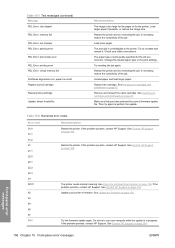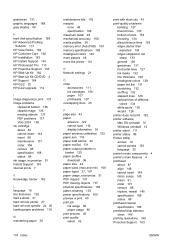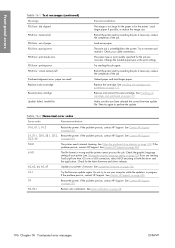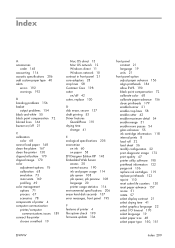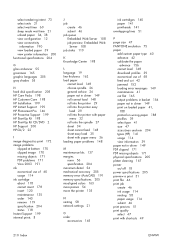HP Z3100 - DesignJet Color Inkjet Printer Support and Manuals
Get Help and Manuals for this Hewlett-Packard item

Most Recent HP Z3100 Questions
New Printheads In My Z3100.
Hi, Replaced the heads. Did a diagnostic print - all fine. Tried to print a photo and I get a reques...
Hi, Replaced the heads. Did a diagnostic print - all fine. Tried to print a photo and I get a reques...
(Posted by barrdavies 6 years ago)
Hp Z3100 61:01 Error And How To Correct The Settings
Just loaded new computer with the latest software when I go to print I get a 61:01 error message una...
Just loaded new computer with the latest software when I go to print I get a 61:01 error message una...
(Posted by cworth6900 8 years ago)
How Do I Bypass The Low Ink Warning On A Designjet Z3100 Photo
(Posted by rock6sanp 9 years ago)
How To Clean The Sensor On An Hp Designjet Z3100
(Posted by totRe2 9 years ago)
I'm Getting The Error Print Head Needs To Be Reseated - I Did And I Still Get
the errror. ANy suggestions?
the errror. ANy suggestions?
(Posted by pschlis 9 years ago)
HP Z3100 Videos
Popular HP Z3100 Manual Pages
HP Z3100 Reviews
We have not received any reviews for HP yet.