HP Z3100 Support Question
Find answers below for this question about HP Z3100 - DesignJet Color Inkjet Printer.Need a HP Z3100 manual? We have 83 online manuals for this item!
Question posted by rock6sanp on September 19th, 2014
How Do I Bypass The Low Ink Warning On A Designjet Z3100 Photo
The person who posted this question about this HP product did not include a detailed explanation. Please use the "Request More Information" button to the right if more details would help you to answer this question.
Current Answers
There are currently no answers that have been posted for this question.
Be the first to post an answer! Remember that you can earn up to 1,100 points for every answer you submit. The better the quality of your answer, the better chance it has to be accepted.
Be the first to post an answer! Remember that you can earn up to 1,100 points for every answer you submit. The better the quality of your answer, the better chance it has to be accepted.
Related HP Z3100 Manual Pages
HP Designjet Z3100 Printing Guide - Ability to print saturated red on HP Designjet Z3100 Photo printers - Page 1
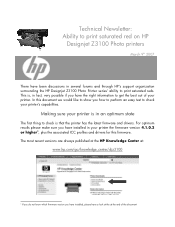
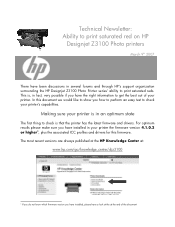
In this firmware. For optimum results please make sure you have been discussions in several forums and through HP's support organization surrounding the HP Designjet Z3100 Photo Printer series' ability to print saturated reds. The most recent versions are always published at the HP Knowledge Center at:
www.hp.com/go/knowledge_center/djz3100
1 ...
HP Designjet Z3100 Printing Guide - Ability to print saturated red on HP Designjet Z3100 Photo printers - Page 2


...ink patches in an optimum state for free. Concretely speaking about your particular environment condition.
You can also download the latest available from HP Printer Utility (MAC OS X)
Once finished, your printer...violate and lime green?
2 HP Color Center is part of the HP Easy Printer Care on Windows or HP Printer Utility on HP Designjet Z3100 Photo Printer
Note: Look at the upper right...
HP Designjet Z3100 Printing Guide - Ability to print saturated red on HP Designjet Z3100 Photo printers - Page 3
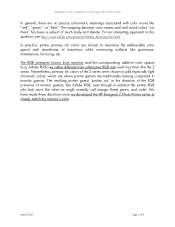
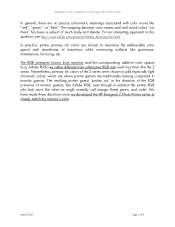
... there" has been a subject of the Z series were chosen to add especially light chromatic colors, which are where printer gamuts are no precise colorimetric meanings associated with color nouns like graininess, metamerism, bronzing, etc.
Availability to print saturated red on HP Designjet Z3100 Photo Printer
In general, there are traditionally lacking, compared to monitor gamuts.
HP Designjet Z3100 Printing Guide - Ability to print saturated red on HP Designjet Z3100 Photo printers - Page 4


... the end of the document
March 2007
Page 4 of 9 To evaluate the HP Designjet Z3100 Photo Printer's performance on HP Designjet Z3100
This section will use the "View > Proof Setup > Custom..." Availability to print saturated red on HP Designjet Z3100 Photo Printer
Red gamut test on the color red, we have printed a test image coming from Bill Atkinson (http://www.billatkinson...
HP Designjet Z3100 Printing Guide - Ability to print saturated red on HP Designjet Z3100 Photo printers - Page 5


... saturated red on HP Designjet Z3100 Photo Printer
o Turn on soft proofing using the "View > Proof Color" menu, and optionally turn on the gamut warning using the "View > Gamut Warning" menu. menu, and active "Show More Options"
o On the Color Management tab:
o Print: Document.
o Options > Color Handling: Let Photoshop Determine Colors
o Printer, Profile: "HP Designjet Z3100, HP Hahnemü...
HP Designjet Z3100 Printing Guide - Ability to print saturated red on HP Designjet Z3100 Photo printers - Page 6


Availability to the Color tab: o Select Print in Color. Screenshot from HP Raster Driver for MAC OS X version.
o And finally select Print.
March 2007
Page 6 of 9 o Select Color Management > Application Managed Colors. o Now go to print saturated red on HP Designjet Z3100 Photo Printer
Screenshot from HP Raster Driver for MAC OS X version.
HP Designjet Z3100 Printing Guide - Ability to print saturated red on HP Designjet Z3100 Photo printers - Page 7


...out the converted image device values as "Actual Color" and the corresponding colorimetry as "Lab Color" depend on HP Designjet Z3100 Photo Printer
APPENDIX: Important notes about soft proofing and ... you can read out both the original image's "Actual Colors" and the "Proof Colors" in soft proofing (preview) mode. March 2007
Page 7 of gamut warning in this case. Paper white will be 100 and ...
HP Designjet Z3100 Printing Guide - Ability to print saturated red on HP Designjet Z3100 Photo printers - Page 8


... 8 of the firmware and driver you have install
o Firmware version: You can check it from Print &Fax Preferences.
Availability to print saturated red on HP Designjet Z3100 Photo Printer
APPENDIX: Checking your software version (Mac OS X)": Screenshot from the front panel
o MAC OS X driver version 4.2.1
o Go to find which version of...
HP Designjet Z3100 Printing Guide - Ability to print saturated red on HP Designjet Z3100 Photo printers - Page 9


... and PostScript are set forth in the HP Easy Printer Care on Windows or HP Print Utility on Mac....Designjet Z3100 Photo Printer
ƒ Windows Driver version 60.63.42.0:
ƒ Go to change without notice. HP shall not be liable for color. PANTONE is subject to : Start > Settings > Printers and Faxes ƒ Select on your printer (ex.: HP Designjet Z3100 44in Photo) ƒ Select Set Printer...
HP Designjet Z3100 Photo Printer Series - Users Guide - Page 77


... the image.
● If the document has an embedded color profile that More Options are displayed. ● Select the Color Management tab.
● Print: select Document. ● Options > Color Handling: select Let Photoshop Determine Colors. ● Options > Printer Profile: select the right profile for example, HP Designjet Z3100 24in Photo). ● Paper Size: select the size of the...
HP Designjet Z3100 Photo Printer Series - Users Guide - Page 112


...
To update the printer driver and other software for any HP Designjet printer, go to time firmware updates will be that case, try bypassing the proxy server ...ink.
see Paper profiles on or in the following ways; Alternatively, HP Easy Printer Care provides a Software Update link in the printer, otherwise known as firmware. Maintaining the printer
102 Chapter 9 Maintaining the printer...
HP Designjet Z3100 Photo Printer Series - Users Guide - Page 121


... main alternative to the stand is used to the accessories 111 The height of the HP Designjet Z3100 Photo Printer series. See http://www.hp.com/go/designjet/.
However, the following paper types are unlikely to give satisfactory results: ● Photo paper that swells ● Brochure paper
Order accessories
The following accessories can be ordered for...
HP Designjet Z3100 Photo Printer Series - Users Guide - Page 122
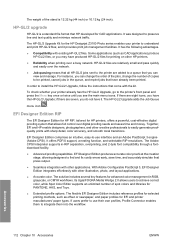
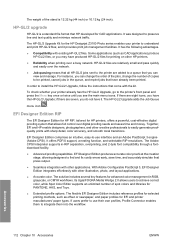
...GL/2 jobs sent to easily generate proofquality prints with other illustration, photo, and layout applications.
● Accurate color. The flexible EFI Designer Edition includes reference profiles for printing on ...Edition RIP
The EFI Designer Edition for HP RIP, tailored for the HP Designjet Z3100 Photo series enables your printer already has the HP-GL/2 Upgrade, go to install the HP-GL/2...
HP Designjet Z3100 Photo Printer Series - Users Guide - Page 158


... results. Power the printer on the printer. In cases where ...WARNING! Troubleshooting ink cartridge and printhead
issues
9. Do not use transparent or semi-transparent paper to align the printheads. Plug in graphical elements.
Tip Photo paper is essential for the best quality; you reinsert the printheads and initiate the realignment procedure with color accuracy (see Color...
HP Designjet Z3100 Photo Printer Series - Users Guide - Page 179


...-6 Graphic languages supported
HP Designjet Z3100 Photo Printer Series standard HP Designjet Z3100 Photo Printer Series with HP Matte Film roll feed.
Printer specifications
17 mm = 0.67...Memory specifications
Memory (DRAM) supplied Hard disk
128 MB 40 GB
Power specifications
Table 17-9 Printer power specifications
Source Frequency Current Consumption
100-240 V ac ±10%, auto-ranging 50-...
HP Designjet Z3100 Photo Printer Series - Users Guide - Page 182
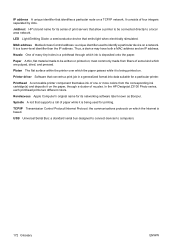
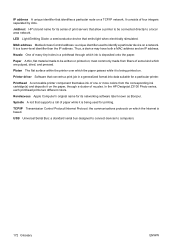
... identify a particular device on ; In the HP Designjet Z3100 Photo series, each printhead prints two different colors. TCP/IP Transmission Control Protocol/Internet Protocol: the communications protocols on the paper, through which ink is based. LED Light-Emitting Diode: a semiconductor device that emits light when electrically stimulated. Printer driver Software that converts a print job in...
HP Designjet Z3100 Printer Series - Advanced Profiling Solution - Page 9


... in delta-E (1 dE being the smallest perceivable difference in theory) for the 46 colors represented in the FOGRA5 color control strip processed through the same ISO coated input profile and different HP Designjet Z3100 Photo Printer output profiles generated with Fogra Target (46 Color Patches)
DE76
8 7 6 5 4 3 2 1 0
EPS
Substrate Mean Max Primary
APS
ProfileMaker V5
Profiling Solution...
HP Designjet Z3100ps GP Photo Printer - User's Guide - Page 90


... the Position and the Scaled Print Size you need. ● Make sure that More Options are displayed. ● Select the Color Management tab. ● Print: select Document. ● Options > Color Handling: select Let Photoshop Determine Colors. ● Options > Printer Profile: select the right profile for example, HP Designjet Z3100ps GP 24in Photo).
80 Chapter 6 Color management
ENWW
HP Designjet Z3100ps GP Photo Printer - User's Guide - Page 146


..., and check the Bypass proxy server for Mac OS, go /designjet/ and select Downloads..., then Drivers. In each case, follow the instructions on your screen to update your software automatically. In that resides in the following ways; see Paper profiles on your printer's Embedded Web Server, select the Setup tab and then Firmware update.
In both time and ink...
HP Designjet Z3100 Photo Printer Series - Quick Reference Guide - Page 51


... following accessories can be ordered for EFI Designjet Edition 5.1 to change over the course of the HP Designjet Z3100 Photo Printer series. See http://www.hp.com/go /designjet/ supplies/. Accessories
ENWW
How to give satisfactory results: ● Photo paper that HP does not support may nevertheless be available for your printer. For full details and the latest...
Similar Questions
Hi. Using Hp Z3100 Designjet 24' Photo Hpgl2 Driver (serial No. Q5669a Printer.)
Question:-How to fix error code 61.1 "Wrong File Format" will not print! Using HP Instant Printing (...
Question:-How to fix error code 61.1 "Wrong File Format" will not print! Using HP Instant Printing (...
(Posted by grayford27 9 years ago)
How To Bypass Expired Ink Cartridges On Hp Designjet Z2100 Photo
(Posted by wkivalker 9 years ago)
Hp Designjet Z3100 Photo 44 : How Do I Make The Image The Right Size?
(Posted by jgmf 9 years ago)
How To Use Expired Inks For Designjet Z6100
(Posted by jcmamPJ 9 years ago)
How To Remove Batteries From Hp Designjet Z3100 Printer
(Posted by taron 10 years ago)

