HP Z3100 Support Question
Find answers below for this question about HP Z3100 - DesignJet Color Inkjet Printer.Need a HP Z3100 manual? We have 83 online manuals for this item!
Question posted by barrdavies on February 23rd, 2018
New Printheads In My Z3100.
Hi, Replaced the heads. Did a diagnostic print - all fine. Tried to print a photo and I get a request to replace the printheads - which I have already done. It just goes through this time and again whatever I do.Any help would be gratefully received.Thanks Barry
Current Answers
There are currently no answers that have been posted for this question.
Be the first to post an answer! Remember that you can earn up to 1,100 points for every answer you submit. The better the quality of your answer, the better chance it has to be accepted.
Be the first to post an answer! Remember that you can earn up to 1,100 points for every answer you submit. The better the quality of your answer, the better chance it has to be accepted.
Related HP Z3100 Manual Pages
HP Jetdirect External Print Server Products - External USB Compatibility - Page 3


...series
HP Jetdirect ew2400
Supported with these USB network-capable HP printers:
HP Business Inkjet 1000, 1100, 1200, 2280, 2300, 2600, 2800, 3000; HP Designjet 30, 70, 90, 110+, 130, 500, 510, ...in-One
* printing only; HP Officejet Pro K550, K850, K5300, K5400, K8600, L7300, L7500, L7600, L7700, 8000, and 8500
Also works with these USB network-capable HP printers:
HP Color LaserJet CM1015/...
HP Jetdirect External Print Server Products - External USB Compatibility - Page 4


... in this information. HP Color Inkjet cp1160 and cp1700; HP Photosmart 1100, 1200, 1300, 7000**, and 8000 series; HP makes no warranty of merchantability and fitness for any kind with these USB network-capable HP peripherals:
HP Color LaserJet 4730mfp*, 9500mfp*; All other damage alleged in conjunction with Edgeline Technology*
* printing only; HP Officejet...
HP Designjet Z3100 Printing Guide - Ability to print saturated red on HP Designjet Z3100 Photo printers - Page 5


...-dawn menu:
o In the Paper tab select: ƒ Paper Type > Fine Art Material > HP Hahnemühle Smooth Fine Art ƒ Quality Options: Standard and drag the slider to print saturated red on HP Designjet Z3100 Photo Printer
o Turn on soft proofing using the "View > Proof Color" menu, and optionally turn on the gamut warning using the "View...
HP Designjet Z2100 and Z3100 Printing Guide [HP Raster Driver] - Working with custom paper [Mac OS X - Windows] - Page 1
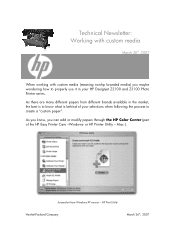
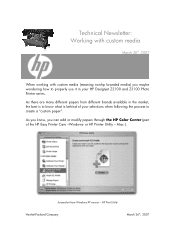
... 26th, 2007
When working with custom media (meaning non-hp branded media) you can add or modify papers through the HP Color Center (part of your HP Designjet Z2100 and Z3100 Photo Printer series. HP Print Utility
Hewlett-Packard Company
March 26th, 2007 Mac -). As you know, you maybe wondering how to properly use it in...
HP Designjet Z3100 Printing Guide [EFI Designer Edition RIP] - Calibrate my printer [Mac OS X] - Page 2
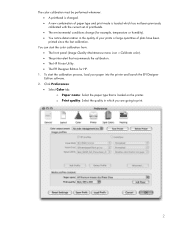
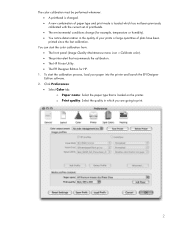
... quality of plots have been printed since the last calibration.
The color calibration must be performed whenever: • A printhead is changed. • A new combination of paper type and print mode is loaded on the printer. To start the color calibration from: • The front panel (Image Quality Maintenance menu icon > Calibrate color). • The printer alert that is loaded...
HP Designjet Z3100 Printing Guide [EFI Designer Edition RIP] - Calibrate my printer [Windows] - Page 2
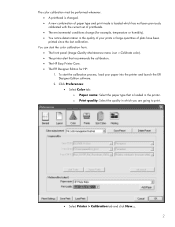
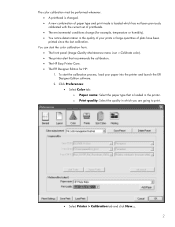
... which you are going to print.
• Select Printer > Calibration tab and click New....
2 You can start the calibration process, load your prints or large quantities of plots have been printed since the last calibration.
The color calibration must be performed whenever: • A printhead is changed. • A new combination of paper type and print mode is loaded in which...
HP Designjet Z3100 Printing Guide [HP Raster Driver] - Calibrate my printer [Mac OS X] - Page 2
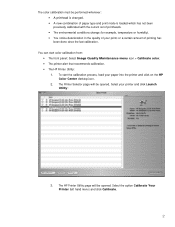
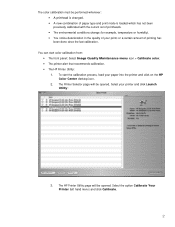
... menu) and click Calibrate.
2 Select your paper into the printer and click on the HP Color Center desktop icon. 2.
The HP Printer Utility page will be opened . The Printer Selector page will be performed whenever: • A printhead is changed. • A new combination of paper type and print mode is loaded which has not been previously calibrated with...
HP Designjet Z3100 Printing Guide [HP Raster Driver] - Calibrate my printer [Windows] - Page 2
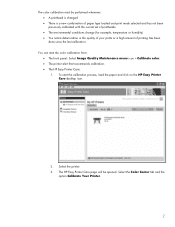
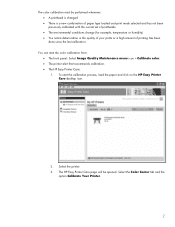
... front panel: Select Image Quality Maintenance menu icon > Calibrate color. • The printer alert that recommends calibration. • The HP Easy Printer Care: 1. The HP Easy Printer Care page will be performed whenever: • A printhead is changed • There is a new combination of paper type loaded and print mode selected and has not been previously calibrated with...
HP Designjet Z3100 Printing Guide [HP Raster Driver] - Printing a "match to screen" [QuarkXPress 7 - Windows] - Page 2
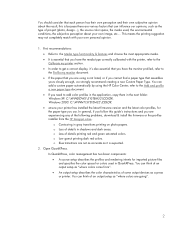
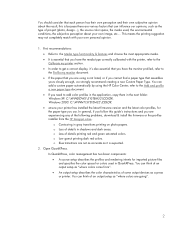
... can think of an output setup as "where colors come from the HP Designjet online. o Loss of some output devices as "where colors are going".
2 o Low gamut printing dark red colors. o Blue transitions are not as accurate as the type of an output setup as a press or printer. You should consider that you are using the...
HP Designjet Z3100 Printing Guide [HP Raster Driver] - Printing a banner [Mac OS X] - Page 2
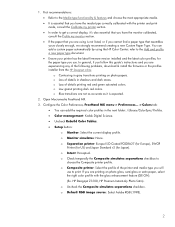
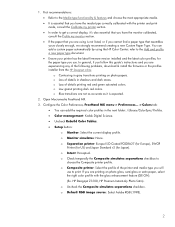
...: None. o Default RGB image source: Select Adobe RGB (1998).
2 Open Macromedia FreeHand MX. 3. HP Designjet Z3100, HP Premium Instant-dry Photo Satin). You can add the required color profiles in shadows and dark areas. o Low gamut printing dark red colors. o Composite printer: Select the profile of the following problems, download & install the firmware or the profiles installer...
HP Designjet Z3100 Printing Guide [HP Raster Driver] - Printing a photo [Adobe InDesign CS2 - Mac OS X] - Page 2
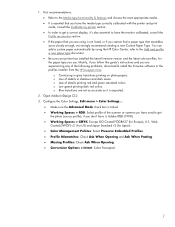
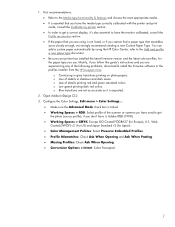
...from the HP Designjet online. o Low gamut printing dark red colors. First recommendations:...printer and print mode, consult the Calibrate my printer section. • In order to get a correct display, it's also essential to the Add and profile a new paper type document. • Be sure your printer has installed the latest firmware version and the latest color profiles, for Japan). • Color...
HP Designjet Z3100 Printing Guide [HP Raster Driver] - Printing a photo [QuarkXPress 7 - Windows] - Page 2
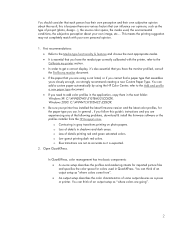
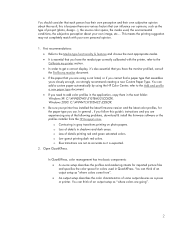
... them in QuarkXPress. o Loss of project (photo, design...), the source color space, the media used in the next folder: Windows XP: C:\WINDOWS\SYSTEM32\COLOR. refer to the Add and profile a new paper type document. • If you are not as accurate as "where colors come from the HP Designjet online o Contouring in shadows and dark areas...
HP Designjet Z3100 Printing Guide [HP Raster Driver] - Printing in Black & White [QuarkXPress 7 - Windows] - Page 2
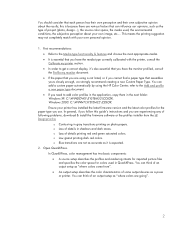
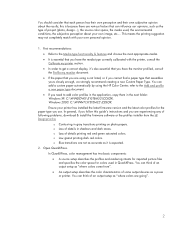
... our opinions, such as the type of project (photo, design...), the source color space, the media used in gray transitions printing on photo papers. refer to add color profiles in the application, copy them in shadows and dark areas. o Lass of some output devices as a press or printer. o Blue transitions are experiencing any of following problems...
HP Designjet Z3100 Printing Guide [HP Raster Driver] - Printing your design [Mac OS X] - Page 2
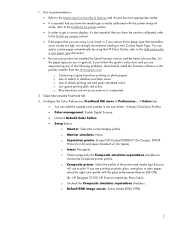
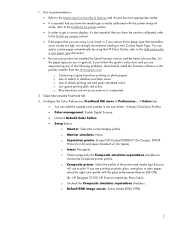
.... • If the paper that you are using the HP Color Center; Open Macromedia FreeHand MX. 3. HP Designjet Z3100, HP Premium Instant-dry Photo Satin). o Monitor simulates: None. refer to print. If you use to the Add and profile a new paper type document. • Be sure your printer has installed the latest firmware version and the latest...
HP Designjet Z3100 Printing Guide [HP Raster Driver] - Proof the output on the monitor [QuarkXPress 7 - Windows] - Page 2
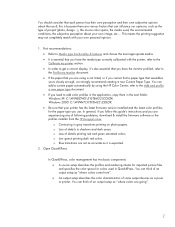
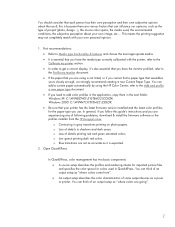
...printing on photo papers. Open QuarkXPress.
This means the printing suggestion may not completely match with the printer, refer to the Calibrate my printer section. • In order to add color profiles in the application, copy them in QuarkXPress. o Low gamut printing dark red colors... new Custom Paper Type. You can think of an output setup as "where colors are using the HP Color ...
HP Designjet Z3100 Printing Guide [PS Driver] - Calibrate my printer [Mac OS X] - Page 2
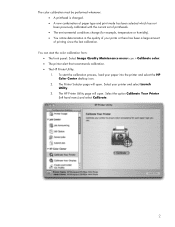
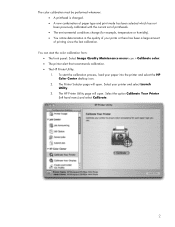
The color calibration must be performed whenever: • A printhead is changed. • A new combination of paper type and print mode has been selected which has not been previously calibrated with the current set of printheads. • The environmental conditions change (for example, temperature or humidity). • You notice deterioration in the quality of your printer and select...
HP Designjet Z3100 Printing Guide [PS Driver] - Printing your design [Macromedia FreeHand MX - Mac OS X] - Page 2
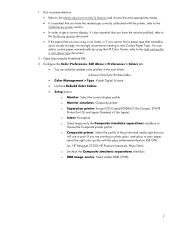
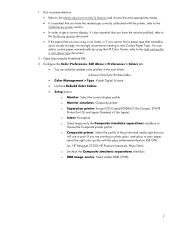
...; Uncheck Rebuild Color Tables. • Setup button:
o Monitor: Select the current display profile. HP Designjet Z3100, HP Premium Instant-dry Photo Satin). o Separation printer: Europe ISO Coated FOGRA27 (for Europe), SWOP
Printer (for US) and Japan Standard v2 (for Japan). o Select temporarily the Composite simulates separations checkbox to the Add and profile a new paper type document...
HP Designjet Z3100 Printing Guide [PS Driver] - Printing your design [Macromedia FreeHand MX - Windows] - Page 2
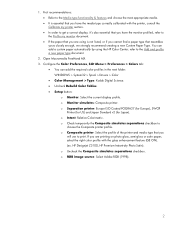
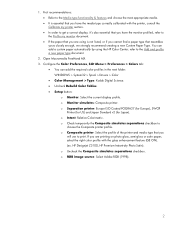
HP Designjet Z3100, HP Premium Instant-dry Photo Satin). First recommendations: • Refer to the Media type functionality & features and choose the most appropriate media. • It is not listed, or if you
will use to the Profile my monitor document. • If the paper that you are printing on photo gloss, semi-gloss or satin...
HP Designjet Z3100 Photo Printer Series - Users Guide - Page 14


... on paper up to the online HP Printing Knowledge Center
● Accurate and consistent color reproduction with automatic color calibration and profiling
● Twelve-ink system providing a wide color range on matte fine art papers and glossy photo papers for photographic and graphic arts prints and complete coverage of the printer illustrate the main components.
4 Chapter 1 Introduction...
HP Designjet Z3100 Photo Printer Series - Users Guide - Page 47
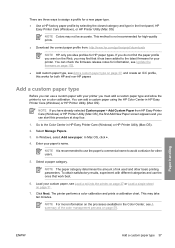
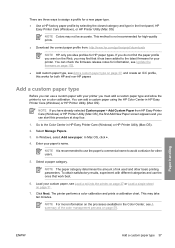
...
4. The printer performs a color calibration and prints a calibration chart.
Load your printer you can ...designjet/downloads
NOTE HP only provides profiles for your paper's name. In Windows, select Add new paper. Enter your printer. NOTE It is not recommended for high-quality prints.
● Download the correct paper profile from HP Easy Printer Care (Windows) or HP Printer...
Similar Questions
I'm Getting The Error Print Head Needs To Be Reseated - I Did And I Still Get
the errror. ANy suggestions?
the errror. ANy suggestions?
(Posted by pschlis 9 years ago)
How To Install New Printhead On Hp Designjet Z3100
(Posted by shoCAR 9 years ago)
My Hp Deskjet 5650 Color Inkjet Printer Won't Print Black
(Posted by jedMart 10 years ago)
Hp Deskjet Color Inkjet Printer Driver
(Posted by kkljeyamurugan1995 11 years ago)
Hp Z3100 Belt Replacement Problem
Hi, I have just replaced the carriage belt on my HP Z3100, however, when I start the printer up, it ...
Hi, I have just replaced the carriage belt on my HP Z3100, however, when I start the printer up, it ...
(Posted by reevesey 12 years ago)

