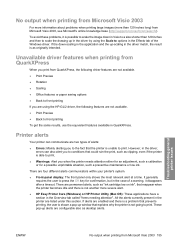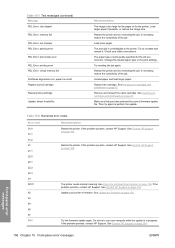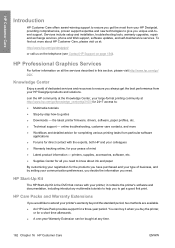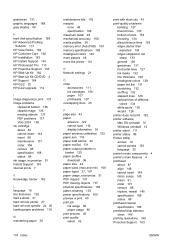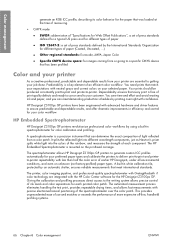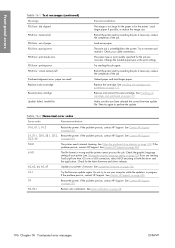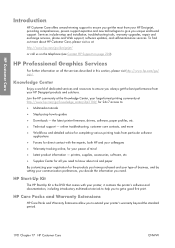HP Z3100 Support Question
Find answers below for this question about HP Z3100 - DesignJet Color Inkjet Printer.Need a HP Z3100 manual? We have 83 online manuals for this item!
Question posted by pschlis on August 31st, 2014
I'm Getting The Error Print Head Needs To Be Reseated - I Did And I Still Get
Current Answers
Answer #1: Posted by SoCalWoman on August 31st, 2014 3:59 PM
First, you should remove and reseat the cartrige(s) within the printhead housing to see if the error clears, If not, please continue
This may be due to a dirty Drop Detector, which can produce an error message if not cleaned. More information and complete instructions can be viewed here
If, you can still see the printhead error message plese review the following link
Removing a Printhead
Once at the link, follow the steps to remove the printhead and clean the part as well as the housing within the printer carriage (This can be done with either a printer cleaner purchased at the store, or alcohol on a cotton swab)
When completely cleaned and dry, put the printhead back in and see if the error disappears. If not, then you may want to consider either replacing the faulty printhead OR consider purchasing a new printer on sale. The cost is not much more than the price of buying a new printhead
Much appreciation to those who acknowledge our members for their contribution toward finding a solution.
~It always seems impossible until it is done~
Nelson Mandela
Related HP Z3100 Manual Pages
Similar Questions
Keep getting Error Code 44:10 when I start up the Z3100 printer. What does this mean?
HI, I HAVE A BAD 70 GREY PRINTHEAD. HOW CAN I BYPASS IT TO MAKE MY PRINTER WORK?