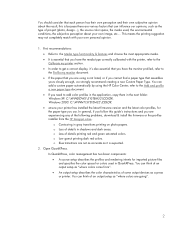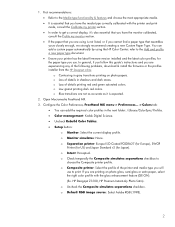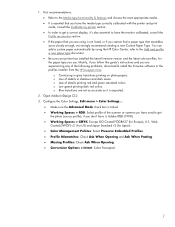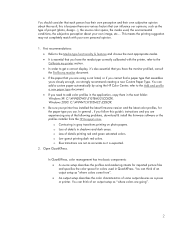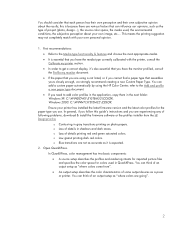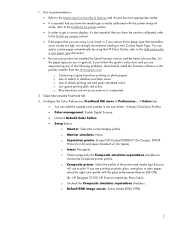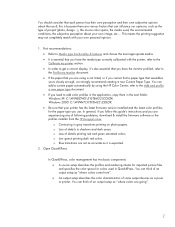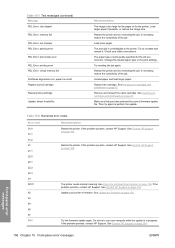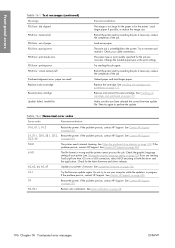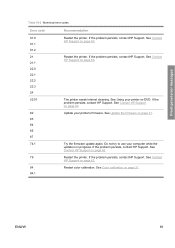HP Z3100 Support Question
Find answers below for this question about HP Z3100 - DesignJet Color Inkjet Printer.Need a HP Z3100 manual? We have 83 online manuals for this item!
Question posted by cworth6900 on January 6th, 2016
Hp Z3100 61:01 Error And How To Correct The Settings
Just loaded new computer with the latest software when I go to print I get a 61:01 error message unable to read the format, in the printers window. what can I do?
Current Answers
Answer #1: Posted by waelsaidani1 on January 6th, 2016 3:12 PM
This error means The file format is wrong and the printer cannot process the job. Check the graphic language setting of your printer (see Using your printer on DVD). If you are sending PostScript from Mac OS over a USB connection, select ASCII encoding in both the driver and the application. Check for the latest firmware and driver releases
Related HP Z3100 Manual Pages
Similar Questions
Hp Z3200ps Gives The Error 2.1:10
HP z3200ps gives the error 2.1:10 , not sure what the problem is. Carriage moves but then throws err...
HP z3200ps gives the error 2.1:10 , not sure what the problem is. Carriage moves but then throws err...
(Posted by contact96598 5 years ago)
Fixing An Error Code 52:1 On An Hp Z3100 Designjet
I have an HPz3100 with an error code 52:1 How do I fix
I have an HPz3100 with an error code 52:1 How do I fix
(Posted by eandhgraphicsvc 10 years ago)
What Is The Physical Size Of The Hp Z3100
(Posted by sukapi 11 years ago)
Hp Z3100 Belt Replacement Problem
Hi, I have just replaced the carriage belt on my HP Z3100, however, when I start the printer up, it ...
Hi, I have just replaced the carriage belt on my HP Z3100, however, when I start the printer up, it ...
(Posted by reevesey 12 years ago)
Hp Officejet J3508 Cartridge Error
hp officejet j3508 cartridge error
hp officejet j3508 cartridge error
(Posted by buffgen2 13 years ago)