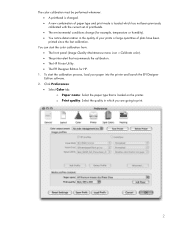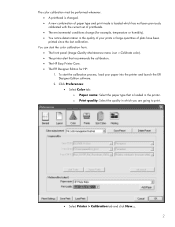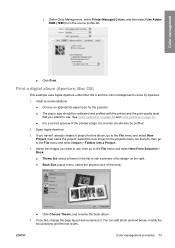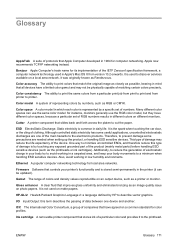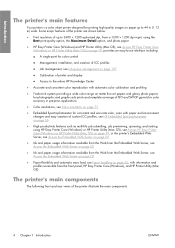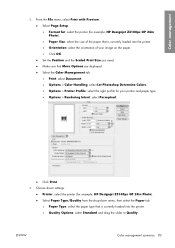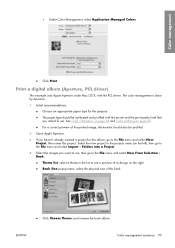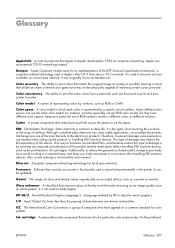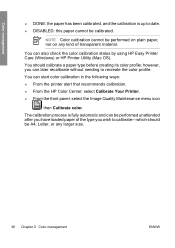HP Z3100 Support Question
Find answers below for this question about HP Z3100 - DesignJet Color Inkjet Printer.Need a HP Z3100 manual? We have 83 online manuals for this item!
Question posted by sukapi on January 25th, 2013
What Is The Physical Size Of The Hp Z3100
Current Answers
Answer #1: Posted by tintinb on January 25th, 2013 6:19 PM
Dimensions, std. (W x D x H)
- 49.7 x 26 x 41.2 in
- 49.7 x 28.8 x 41.2 in
If you have more questions, please don't hesitate to ask here at HelpOwl. Experts here are always willing to answer your questions to the best of our knowledge and expertise.
Regards,
Tintin
Related HP Z3100 Manual Pages
Similar Questions
Question:-How to fix error code 61.1 "Wrong File Format" will not print! Using HP Instant Printing (...
I have an HPz3100 with an error code 52:1 How do I fix
Hi, I have just replaced the carriage belt on my HP Z3100, however, when I start the printer up, it ...