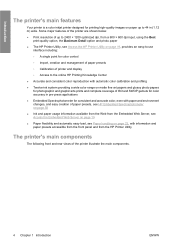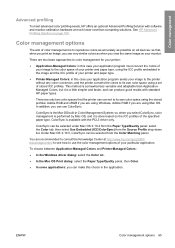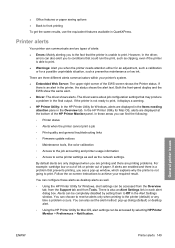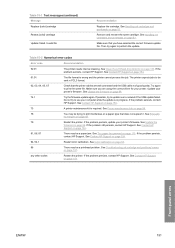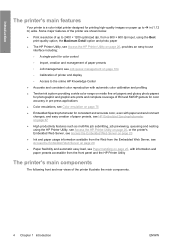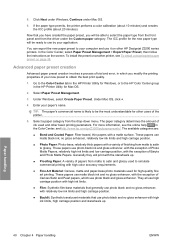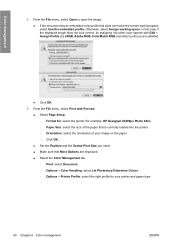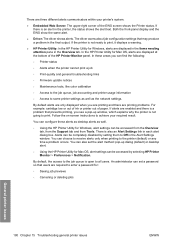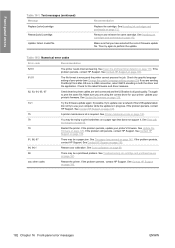HP Z3200 Support Question
Find answers below for this question about HP Z3200 - DesignJet Color Inkjet Printer.Need a HP Z3200 manual? We have 6 online manuals for this item!
Question posted by contact96598 on June 23rd, 2018
Hp Z3200ps Gives The Error 2.1:10
HP z3200ps gives the error 2.1:10 , not sure what the problem is. Carriage moves but then throws error.
Current Answers
Answer #1: Posted by Odin on June 23rd, 2018 9:08 AM
See https://h30434.www3.hp.com:443/t5/DesignJet-Large-Format-Printers-Digital-Press/error-code-2-1-10/td-p/6395936. As you'll see, it's problematic to try to fix this error yourself. For referral to authorized HP repair, use the contact information here--https://www.contacthelp.com/hewlett-packard/customer-service.
Hope this is useful. Please don't forget to click the Accept This Answer button if you do accept it. My aim is to provide reliable helpful answers, not just a lot of them. See https://www.helpowl.com/profile/Odin.
Related HP Z3200 Manual Pages
Similar Questions
Hp Designjet Z3200 Can I Install Driver Without Connecting To Computer
(Posted by Pimpsto 9 years ago)
My Hp Deskjet 5650 Color Inkjet Printer Won't Print Black
(Posted by jedMart 10 years ago)
Hp Deskjet Color Inkjet Printer Driver
(Posted by kkljeyamurugan1995 11 years ago)
Details Of Errors Light Hp Printer 2015
(Posted by amirtalpur1967 11 years ago)