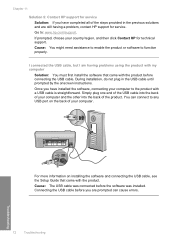HP D5460 - PhotoSmart Color Inkjet Printer Support and Manuals
Get Help and Manuals for this Hewlett-Packard item

Most Recent HP D5460 Questions
Cant Print Onto Cd
I cant seek to print directly onto CD-It keeps talking about an open CD tray-and general printing er...
I cant seek to print directly onto CD-It keeps talking about an open CD tray-and general printing er...
(Posted by gazskinner 7 years ago)
Purchased New Lcd Screen For 5460 Uv Printer And Screen Still Doesnt Work
(Posted by leahmtorgerson 9 years ago)
We Have A Uv 5460 Uv Printer And The Lcd Screen Is Out
(Posted by leahmtorgerson 9 years ago)
How To Reset Hp Photosmart D5460 Ink
(Posted by yousfree 9 years ago)
After A Paper Jam Te\h Ink Cartridge Seems To Be 'hitting ' Tehwall And Making S
after fixing paper jam teh ink cartridge is making sragne nises and seems to be 'hitting the sides o...
after fixing paper jam teh ink cartridge is making sragne nises and seems to be 'hitting the sides o...
(Posted by rpink 9 years ago)
HP D5460 Videos
Popular HP D5460 Manual Pages
HP D5460 Reviews
We have not received any reviews for HP yet.