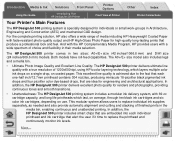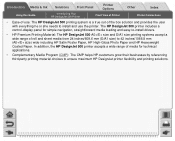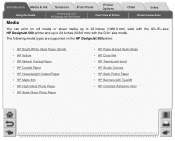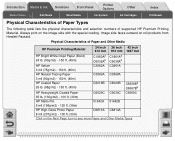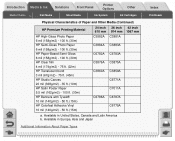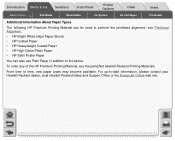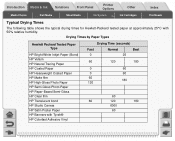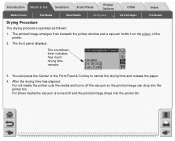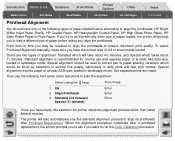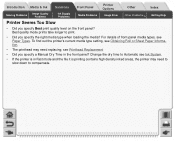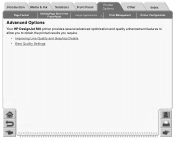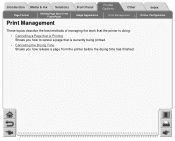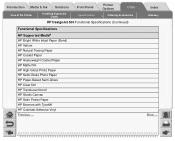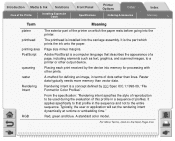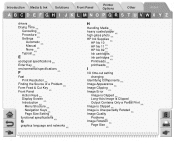HP Designjet 500 Support Question
Find answers below for this question about HP Designjet 500 - Mono Printer.Need a HP Designjet 500 manual? We have 2 online manuals for this item!
Question posted by westernpress on October 27th, 2012
What Paper Set Should For Hp Semi Gloss Quick Dry Photo Paper 0n Design Jt 500
The person who posted this question about this HP product did not include a detailed explanation. Please use the "Request More Information" button to the right if more details would help you to answer this question.
Current Answers
Related HP Designjet 500 Manual Pages
Similar Questions
Avoid Too Much Skew
We have design jet 500 plotter printer. form yesterday itself i getting following error message from...
We have design jet 500 plotter printer. form yesterday itself i getting following error message from...
(Posted by madhankmr28 4 years ago)
What Paper Setting Should I Use For Semigloss Paper On My Designjet 500
(Posted by tshajus 9 years ago)
Can You Switch Hp T1300 Matte Black Using Photo Settings
(Posted by amrisab19 10 years ago)
I Have A Hp Design Jet 500, Its Power Light Blinking Continuously And Front Pane
I have a hp Design jet 500, its power light blinking continuously and front panel display cross sign...
I have a hp Design jet 500, its power light blinking continuously and front panel display cross sign...
(Posted by nooomie64 11 years ago)
How To Set Hp Deskjet D1600 Printer To Print Faster In Both Black And Colour.
(Posted by justinpplb9 12 years ago)