HP Designjet T1300 Support Question
Find answers below for this question about HP Designjet T1300.Need a HP Designjet T1300 manual? We have 5 online manuals for this item!
Question posted by amrisab19 on October 2nd, 2013
Can You Switch Hp T1300 Matte Black Using Photo Settings
The person who posted this question about this HP product did not include a detailed explanation. Please use the "Request More Information" button to the right if more details would help you to answer this question.
Current Answers
There are currently no answers that have been posted for this question.
Be the first to post an answer! Remember that you can earn up to 1,100 points for every answer you submit. The better the quality of your answer, the better chance it has to be accepted.
Be the first to post an answer! Remember that you can earn up to 1,100 points for every answer you submit. The better the quality of your answer, the better chance it has to be accepted.
Related HP Designjet T1300 Manual Pages
HP Designjet T790 and T1300 ePrinter - Image Quality Troubleshooting: English - Page 13


... about ten times more dimensionally stable than HP Matte Film will reduce line length accuracy. 2. For instance, if you are using glossy paper, try setting it rest for which your purposes, you are not sufficiently accurate for your printer's line length accuracy is thinner or thicker than paper. Set the Print Quality slider to Quality.
Print...
HP Designjet T790 and T1300 ePrinter - Image Quality Troubleshooting: English - Page 16


... already set the print-quality slider to be poorly defined or lighter in density, and you can happen after a lot of borderless printing, especially with non-standard paper sizes. The printer will not use matte black ink if it knows that the paper will not retain it. See Using your printer. See Using your printer. Clean the platen with matte black...
HP Designjet T790 and T1300 ePrinter - Image Quality Troubleshooting: English - Page 19
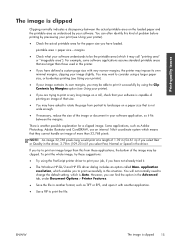
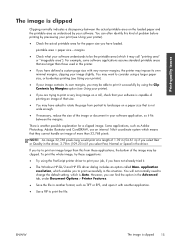
... in) if you select Fast, Normal or Speed in this from portrait to change the default setting, which means that they cannot handle an image of the image may be the printable area (...Using your software. There is clipped 15 ENWW
The image is another format, such as TIFF or EPS, and open it with very narrow margins, the printer may be able to print it .
● The Windows HP-GL/2 and HP...
HP Designjet T790 and T1300 ePrinter: User's Guide - English - Page 9
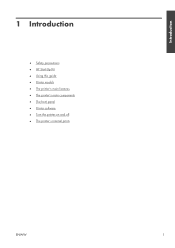
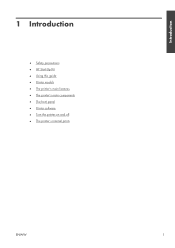
Introduction
1 Introduction
● Safety precautions ● HP Start-Up Kit ● Using this guide ● Printer models ● The printer's main features ● The printer's main components ● The front panel ● Printer software ● Turn the printer on and off ● The printer's internal prints
ENWW
1
HP Designjet T790 and T1300 ePrinter: User's Guide - English - Page 11


...Use and maintenance
These chapters help you carry out normal printer procedures and include the following topics. ● Installing the software on page 13 ● Setting up the printer on page 22 ● Personalizing the printer on page 29 ● Paper handling on page 34 ● Working with two rolls (T1300... on page 130, HP Customer Care on page 189 and Printer specifications on page 199...
HP Designjet T790 and T1300 ePrinter: User's Guide - English - Page 12


...panel
● Job previews on page 79
4
Chapter 1 Introduction
ENWW WARNING! Full name HP Designjet T790 ePrinter HP Designjet T790 PostScript ePrinter HP Designjet T1300 ePrinter HP Designjet T1300 PostScript ePrinter
Short name T790 T790 PS T1300 T1300 PS
The printer's main features
Your printer is a color inkjet printer designed for brevity. Failure to 610 mm (24 in) or 1118 mm (44 in...
HP Designjet T790 and T1300 ePrinter: User's Guide - English - Page 19


...printer settings
◦ Manage e-mail notifications
◦ Change permissions and security settings (T1300 series only)
See Access the Embedded Web Server on page 30 and Access the HP Utility on page 30.
● HP ePrint & Share allows you to:
◦ Print documents on any HP Designjet printer...in sleep mode to time. When the printer has not been used for a certain period of the software ...
HP Designjet T790 and T1300 ePrinter: User's Guide - English - Page 23
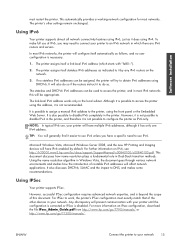
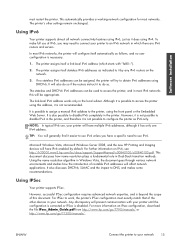
... instruct it easier to obtain IPv6 addresses using IPv4. Using the name resolution algorithm in your network. For more information on IPsec configuration, download the file IPsec_Admin_Guide.pdf from http://www.hp.com/go/T790/manuals/ or http://www.hp.com/go/T1300/manuals/. ENWW
Connect the printer to your printer to DNS, and makes some recommendations.
HP Designjet T790 and T1300 ePrinter: User's Guide - English - Page 24


... connection, but the cable is displayed, which helps you to try to your printer.
NOTE: The use of non-certified USB cables can proceed to install the printer software and connect to find your printer.
Insert the HP Start-up and on.
● The Ethernet switch or router should be on and functioning correctly.
● The...
HP Designjet T790 and T1300 ePrinter: User's Guide - English - Page 33


... management > Nest options > Select wait time.
, then
, then Setup > Job
TIP: Optimized order uses the minimum amount of paper; Then:
● In the HP Utility for Windows: select Settings > Job Management > Nest.
● In the HP Utility for Mac OS: select Configuration > Printer Settings > Configure Printer Settings > Job Management > Nest.
● In the Embedded Web Server: select Setup...
HP Designjet T790 and T1300 ePrinter: User's Guide - English - Page 35


... Firmware upgrade from USB: Enable or disable printer firmware updates from a USB flash drive.
● Direct print using HP ePrint & Share: Enable or disable Direct Print using HP ePrint & Share.
● Enable Internet connection: Enable or disable the printer's Internet connection.
● Printer access control: Enable, disable or change the settings in various ways.
, then
, then Setup...
HP Designjet T790 and T1300 ePrinter: User's Guide - English - Page 53


...it will continue to cut the paper on loading, unloading and switching between jobs, but it is damaged or not straight.
&#...want to do this is the default setting)
● Reduced, to nest more pages (T1300 series only). Paper handling
ENWW
Turn ...due to the printhead maintenance, which runs in Printer Settings > Advanced.
● From the HP Utility for your selected paper (this .
●...
HP Designjet T790 and T1300 ePrinter: User's Guide - English - Page 139
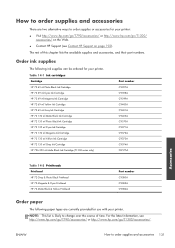
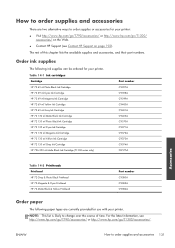
... Matte Black Ink Cartridge (T1300 series only)
Part number C9397A C9398A C9399A C9400A C9401A C9403A C9370A C9371A C9372A C9373A C9374A CH575A
Accessories
Table 14-2 Printheads
Printhead HP 72 Gray & Photo Black Printhead HP 72 Magenta & Cyan Printhead HP 72 Matte Black & Yellow Printhead
Part number C9380A C9383A C9384A
Order paper
The following ink supplies can be ordered for your printer...
HP Designjet T790 and T1300 ePrinter: User's Guide - English - Page 142


... Film
240
22.9 m (75 ft)
914 mm (36 in)
Q1914A (AEN)
1067 mm (42 in)
Q1915A (AEN)
HP Self-adhesive Indoor Paper
170
22.9 m (75 ft)
610 mm (24 in)
CG948A (EN)
914 mm (36 in )
Q6581A
TIP: The dye inks used by your printer will fade very quickly on instant-dry photo papers.
HP Designjet T790 and T1300 ePrinter: User's Guide - English - Page 151
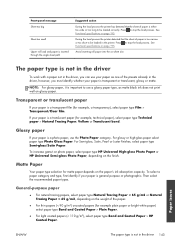
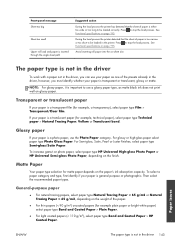
... be loaded in the driver, however, you can use a glossy paper type, as one of the presets already in the printer.
Paper issues
ENWW
The paper type is a translucent paper (for example, a transparency), select paper type Film > Transparent/Clear film. If your paper as matte black ink does not print well on page 195...
HP Designjet T790 and T1300 ePrinter: User's Guide - English - Page 152
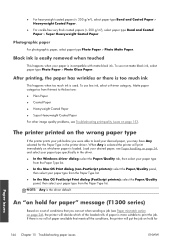
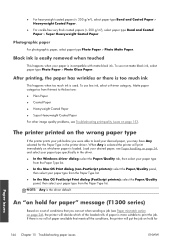
... may have Any selected for paper" message (T1300 series)
Based on a set when sending a job (see Paper handling on hold for the Paper Type in the printer driver. Photographic paper
For photographic paper, select paper type Photo Paper > Photo Matte Paper. To use non-matte black ink, select paper type Photo Paper > Photo Gloss Paper. If there is the driver default...
HP Designjet T790 and T1300 ePrinter: User's Guide - English - Page 168
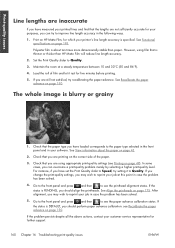
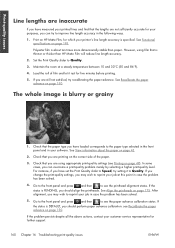
..., contact your printer's line length accuracy is thinner or thicker than paper. See Functional specifications on page 43.
2. Check that you should align the printheads.
Set the Print Quality...change the print-quality settings, you can try recalibrating the paper advance. See Align the printheads on page 150. For instance, if you are printing on HP Matte Film, for which ...
HP Designjet T790 and T1300 ePrinter: User's Guide - English - Page 170
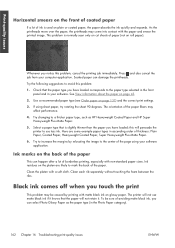
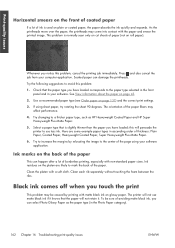
... can happen after a lot of borderless printing, especially with matte black ink on the platen are some example paper types in the Photo Paper category).
162 Chapter 16 Troubleshooting print-quality issues
ENWW The printer will persuade the printer to the center of the page using sheet paper, try rotating the sheet 90 degrees. This problem...
HP Designjet T790 and T1300 ePrinter: User's Guide - English - Page 203
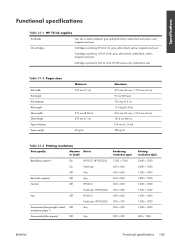
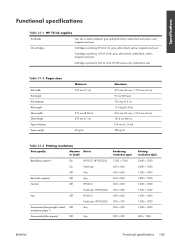
...-1 HP 72 ink supplies
Printheads
Two inks in each printhead: gray and photo black, matte black and yellow, and magenta and cyan
Ink cartridges
Cartridges containing 69 ml of ink: gray, photo black, yellow, magenta and cyan
Cartridges containing 130 ml of ink: gray, photo black, matte black, yellow, magenta and cyan
Cartridges containing 300 ml of ink (T1300 series only): matte black only...
HP Designjet T790 and T1300 ePrinter: User's Guide - English - Page 212


...Server
[T1300] 53 HP Utility [T1300] 53 printer driver 54 USB flash drive 50 print job nesting [T1300] 63 print preview 59 print quality select 54 print-quality problems banding 156 black ink ...
rescale a print 58 roll paper
load 37 spindle load 36 unload 40 roll protection [T1300] 65 roll switching options [T1300] 24
S safety precautions 2 scale a print 58 scratched prints 161 scuffed prints 161 ...
Similar Questions
What Setting Do I Change To Make My Print Bigger On My Hp T1300 Plotter
(Posted by hsbryky 9 years ago)
Can You Substitute Photo Black (pk) Ink Cartridge For The Matt Black (mk)?
We purchased a new T790 with additional ink cartrides and mistakenly ordered all photo black PK and ...
We purchased a new T790 with additional ink cartrides and mistakenly ordered all photo black PK and ...
(Posted by davewilliams 11 years ago)
I Want To Print Profesnal Photos On This Printer Hp 1280 -
Can I Use Ordnry Glo
I WANT TO USE ORDINARY GLOSS BOARD TO PRINT PROFESNAL PHOTOS, HOW DO I SET UP THE PAPER ON THE PRI...
I WANT TO USE ORDINARY GLOSS BOARD TO PRINT PROFESNAL PHOTOS, HOW DO I SET UP THE PAPER ON THE PRI...
(Posted by amungroo 12 years ago)

