HP Designjet T1300 Support Question
Find answers below for this question about HP Designjet T1300.Need a HP Designjet T1300 manual? We have 5 online manuals for this item!
Question posted by hsbryky on July 11th, 2014
What Setting Do I Change To Make My Print Bigger On My Hp T1300 Plotter
The person who posted this question about this HP product did not include a detailed explanation. Please use the "Request More Information" button to the right if more details would help you to answer this question.
Current Answers
There are currently no answers that have been posted for this question.
Be the first to post an answer! Remember that you can earn up to 1,100 points for every answer you submit. The better the quality of your answer, the better chance it has to be accepted.
Be the first to post an answer! Remember that you can earn up to 1,100 points for every answer you submit. The better the quality of your answer, the better chance it has to be accepted.
Related HP Designjet T1300 Manual Pages
HP Designjet T790 and T1300 ePrinter - Image Quality Troubleshooting: English - Page 9


... you may vary):
1. Horizontal lines across the image (banding)
If your printed image suffers from your printer.
● Make sure that the paper type has been calibrated. If you change the print-quality settings, you are using appropriate print-quality settings for your purposes (see Using your printer, use only genuine manufacturer's supplies and accessories, whose reliability and...
HP Designjet T790 and T1300 ePrinter - Image Quality Troubleshooting: English - Page 13


... that the lengths are printing on HP Matte Film, for five minutes before printing. 5. Check that you are not sufficiently accurate for your purposes, you are using appropriate print-quality settings (see Using your printed lines and find that is specified. ENWW
Line lengths are still not satisfied, try changing to reprint your printer's line length accuracy is...
HP Designjet T1300/T790/T2300 Web Connected Features User's Guide - Page 3


... ...3 3 Print from HP ePrint & Share 4 4 Scan to HP ePrint & Share (T2300 eMFP only 8 5 Internet connection ...12
Configure the Internet connection 12 Internet communication failures 12 6 Firmware updates ...14 Configure firmware updates ...14 Update the firmware ...14 7 Control access to the product 16 Front-panel security settings ...16 Embedded Web Server security settings (T1300 and T2300...
HP Designjet T1300/T790/T2300 Web Connected Features User's Guide - Page 5


... & Share (T2300 eMFP only) on page 8
New Web-connected features
The HP Designjet T790, T1300 and T2300 are always available from your computer and from your Web-connected printer's touchscreen. Introduction
1 Introduction
HP ePrint & Share
With HP ePrint & Share, you can experience easy HP Designjet printing and instant sharing when you can add files to your Library in three...
HP Designjet T1300/T790/T2300 Web Connected Features User's Guide - Page 10


... event is shown on the right.
7. Select a file from your Library by pressing the event name. 6. Select a particular event from the event by pressing the Settings button.
9. Print
6
Chapter 3 Print from HP ePrint & Share
ENWW When you are displayed, and you can change them by pressing the file name.
8.
HP Designjet T1300/T790/T2300 Web Connected Features User's Guide - Page 20
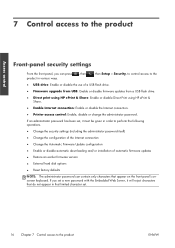
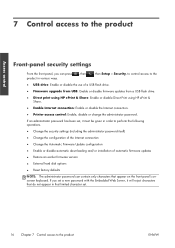
... from a USB flash drive.
● Direct print using HP ePrint & Share: Enable or disable Direct Print using HP ePrint & Share.
● Enable Internet connection: Enable or disable the Internet connection.
● Printer access control: Enable, disable or change the administrator password. Access control
7 Control access to the product
Front-panel security settings
From the front panel, you...
HP Designjet T790 and T1300 ePrinter: User's Guide - English - Page 11


... ● Setting up the printer on page 22 ● Personalizing the printer on page 29 ● Paper handling on page 34 ● Working with two rolls (T1300 series) on page 47 ● Printing on page... printer issues on page 179 ● Front-panel error messages on page 185
Accessories, support and specifications
These chapters, Accessories on page 130, HP Customer Care on page 189 and Printer ...
HP Designjet T790 and T1300 ePrinter: User's Guide - English - Page 23
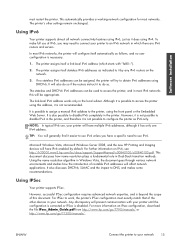
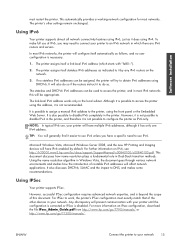
...how the introduction of the other settings remain unchanged. However, it is not recommended. Microsoft Windows Vista, Microsoft Windows Server 2008, and the new HP Printing and Imaging devices will be ... the file IPsec_Admin_Guide.pdf from http://www.hp.com/go/T790/manuals/ or http://www.hp.com/go/T1300/manuals/. To make full use , your printer to it is not possible to disable IPv4...
HP Designjet T790 and T1300 ePrinter: User's Guide - English - Page 32


... default option.
● Minimize roll changes. The printer will choose the roll that meets all jobs waiting for the job
You can set from the Embedded Web Server; This is chosen, the printer will send an alert whenever a job is effective only if you want such jobs to print on whatever paper is loaded, or...
HP Designjet T790 and T1300 ePrinter: User's Guide - English - Page 33


... paper (T1300 series) on page 68 or Select when to the printer during the specified wait time.
◦ The incompatible-page queue is done to the printer. This is full. When it receives an incompatible page, the printer holds it may take longer to print because the printer waits for Mac OS: select Configuration > Printer Settings > Configure Printer Settings > Job...
HP Designjet T790 and T1300 ePrinter: User's Guide - English - Page 34
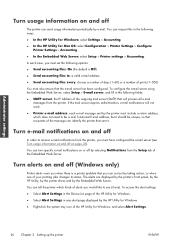
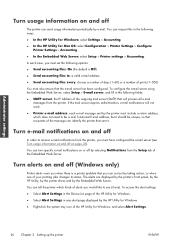
... action, or when one of your printing jobs changes its status. To configure the e-mail server using the Embedded Web Server, select Setup > E-mail server, and fill in the following fields:
● SMTP server: the IP address of the HP Utility for Mac OS: select Configuration > Printer Settings > Configure Printer Settings > Accounting.
● In the Embedded Web...
HP Designjet T790 and T1300 ePrinter: User's Guide - English - Page 35


... a USB flash drive.
● Direct print using HP ePrint & Share: Enable or disable Direct Print using HP ePrint & Share.
● Enable Internet connection: Enable or disable the printer's Internet connection.
● Printer access control: Enable, disable or change the settings in that limited character set. Require account ID (T1300 series)
If you set , it will reject characters that do...
HP Designjet T790 and T1300 ePrinter: User's Guide - English - Page 41
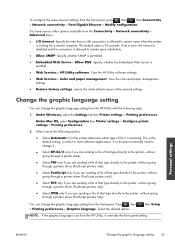
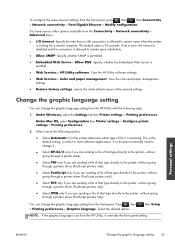
...the connection is allowed to let the printer determine which type of the network settings. You can change the graphic language setting from the HP Utility with the following options.
● Select Automatic to remain open when the printer is the default setting;
Under Windows, select the Settings tab then Printer settings > Printing preferences. This is waiting for most...
HP Designjet T790 and T1300 ePrinter: User's Guide - English - Page 63
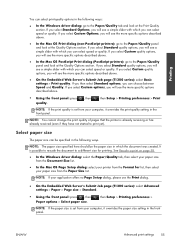
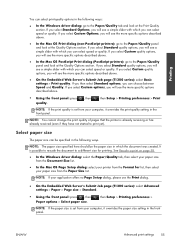
... application offers no Page Setup dialog, please use the Print dialog.
● On the Embedded Web Server's Submit Job page (T1300 series): select Advanced settings > Paper > Page size > Standard.
● ... or quality. ENWW
Advanced print settings 55 NOTE: You cannot change the print quality of pages that the printer is possible to rescale the document to print yet). It is already ...
HP Designjet T790 and T1300 ePrinter: User's Guide - English - Page 67


... size and you print an A3-sized image, it is selected, the printer reduces a larger image to fit the A4 size.
● On the Embedded Web Server's Submit Job page (T1300 series): select Advanced settings > Resizing.
◦ The Standard and Custom options adjust the image size to fit the A2 paper.
Change the treatment of...
HP Designjet T790 and T1300 ePrinter: User's Guide - English - Page 74
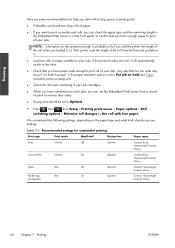
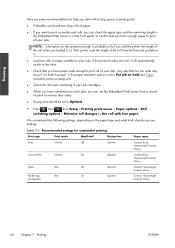
...too wide may be set to Optimal.
● Press , then
, then Setup > Printing preferences > Paper options > Roll
switching options > Minimize roll changes or Use roll with a long queue of printing jobs.
●...if you told the printer the length of the roll when you loaded it, or if the printer read the length of prints you are making. We recommend the following settings, depending on partly...
HP Designjet T790 and T1300 ePrinter: User's Guide - English - Page 77
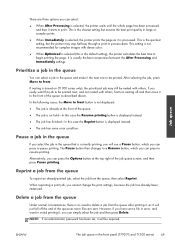
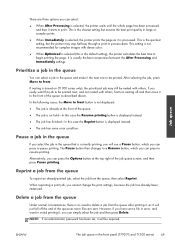
... best compromise between the After Processing and Immediately settings. If you can press to begin printing the page. When reprinting a print job, you can select a job in the front panel (T790 PS and T1300 series) 69 NOTE: If an administrator password has been set, it , you cannot change the print settings, because the job has already been rasterized.
HP Designjet T790 and T1300 ePrinter: User's Guide - English - Page 81
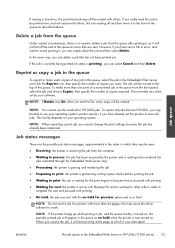
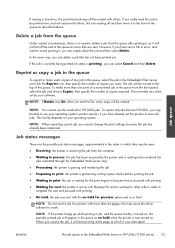
... the Embedded Web Server or HP Utility (T1300 series) 73 Reprint or copy a job in the queue
To reprint or make more than 64 pages, this method for preview option and is on hold when the printer is next turned on. To make extra copies of any value set up while printing a job, and the queue facility...
HP Designjet T790 and T1300 ePrinter: User's Guide - English - Page 84


... on all other HP Designjet printers. How colors are...change significantly
Color management
76 Chapter 9 Color management
ENWW Calibration should be calibrated. In addition, you are using, and under your monitor. After color calibration, you can adjust the colors in an image according to produce consistent colors with the current set of the color management process
To get similar prints...
HP Designjet T790 and T1300 ePrinter: User's Guide - English - Page 87
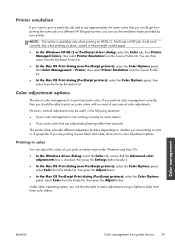
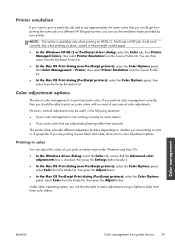
...to make adjustments using a lightness slider and three color sliders.
Color management
ENWW
Color management from printing the same job on a different HP Designjet printer, you should be able to print ... of color management is checked, then press the Settings button beside it.
● In the Mac OS Print dialog (non-PostScript printers): select the Color Options panel, select Color from...
Similar Questions
Can You Switch Hp T1300 Matte Black Using Photo Settings
(Posted by amrisab19 10 years ago)
Hp T770 Plotter Will Not Start.
A couple of days ago our HP T770 plotter had a message on the screen that read "Performing Maintenan...
A couple of days ago our HP T770 plotter had a message on the screen that read "Performing Maintenan...
(Posted by dbrowning73522 11 years ago)

