HP Designjet T1300 Support Question
Find answers below for this question about HP Designjet T1300.Need a HP Designjet T1300 manual? We have 5 online manuals for this item!
Question posted by Locopjmmk on June 26th, 2014
Will The Hp T1300 Plotter Print Multiple Copies
The person who posted this question about this HP product did not include a detailed explanation. Please use the "Request More Information" button to the right if more details would help you to answer this question.
Current Answers
There are currently no answers that have been posted for this question.
Be the first to post an answer! Remember that you can earn up to 1,100 points for every answer you submit. The better the quality of your answer, the better chance it has to be accepted.
Be the first to post an answer! Remember that you can earn up to 1,100 points for every answer you submit. The better the quality of your answer, the better chance it has to be accepted.
Related HP Designjet T1300 Manual Pages
HP Designjet T1300/T790/T2300 Web Connected Features User's Guide - Page 5


... Library: see Print from your computer. Install the HP ePrint & Share software on page 8
● The Connectivity wizard; see Scan to http://www.hp.com/go / eprintandshare/.
NOTE: For more details of the system requirements, see Internet communication failures on page 8
New Web-connected features
The HP Designjet T790, T1300 and T2300 are Web-connected printers, meaning...
HP Designjet T790 and T1300 ePrinter: User's Guide - English - Page 33


... wait time.
◦ The next page is disabled. The printer can be set to After Processing (see Nest jobs to the printer. This is done to six incompatible pages while nesting compatible pages.
ENWW
Turn nesting on and off (T1300 series)
Nesting means automatically printing images or document pages side by side on the...
HP Designjet T790 and T1300 ePrinter: User's Guide - English - Page 35


... all alerts on or off. ● Turn job status alerts on or off (T1300 series only). ● Turn on or off printer alerts for problems that stop the printer from a USB flash drive.
● Direct print using HP ePrint & Share: Enable or disable Direct Print using HP ePrint & Share.
● Enable Internet connection: Enable or disable the...
HP Designjet T790 and T1300 ePrinter: User's Guide - English - Page 51
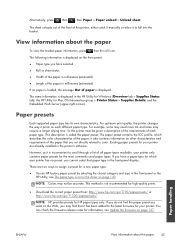
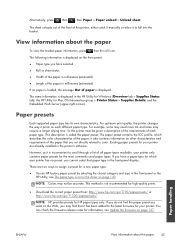
... for your printer.
This description is displayed on each paper type. However, as it has been added to color.
You can check the firmware release notes for high-quality prints.
● Download the correct paper preset from: http://www.hp.com/go/T790/paperpresets/ or http://www.hp.com/go/T1300/paperpresets/. it prints on the...
HP Designjet T790 and T1300 ePrinter: User's Guide - English - Page 58


.../2, RTL, PDF or PostScript files into one of file from a computer using the Embedded Web Server or HP Utility (T1300 series) on page 53.
● Print any multiple of USB flash drives with ; NOTE: To print PDF or PostScript files, a PostScript printer is required.
The following settings are available:
● Size allows you to resize the...
HP Designjet T790 and T1300 ePrinter: User's Guide - English - Page 68


....
This is connected by USB cable to a different computer (printer sharing).
◦ If you are using the PostScript driver for the T1300 PS printer, check the Show print preview option, which you can find in the driver's Printing dialog, in a Web browser window.
This opens the HP Print Preview application, with more features, such as follows. NOTE...
HP Designjet T790 and T1300 ePrinter: User's Guide - English - Page 73
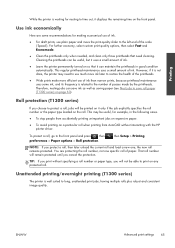
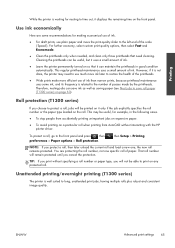
... be able to long, unattended print jobs, having multiple rolls plus robust and consistent image quality.
Cleaning the printheads can be useful, but it uses a small amount of the scale ('Speed').
TIP: If you print without interacting with the HP printer driver. Unattended printing/overnight printing (T1300 series)
The printer is well suited to print on any protected roll. ENWW...
HP Designjet T790 and T1300 ePrinter: User's Guide - English - Page 79
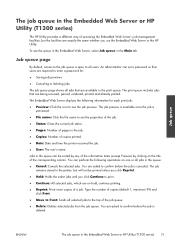
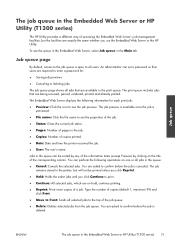
Job queue
The job queue in the Embedded Web Server or HP Utility (T1300 series)
The HP Utility provides a different way of the corresponding column.
The Embedded Web Server displays the following operations on hold, continue printing.
● Reprint: Prints more copies of the job queue.
● Delete: Deletes selected jobs from the job queue. Jobs in...
HP Designjet T790 and T1300 ePrinter: User's Guide - English - Page 87
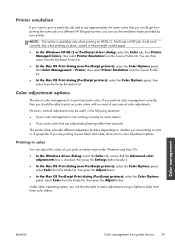
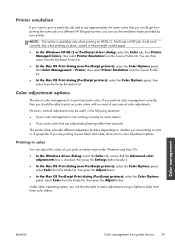
... to make adjustments using a lightness slider and three color sliders. Printing in the following situations:
● If your print in pure black and white, there are subjectively pleasing rather than accurate
The printer driver provides different adjustment facilities depending on a different HP Designjet printer, you are printing in similar ways under Windows and Mac OS:
● In...
HP Designjet T790 and T1300 ePrinter: User's Guide - English - Page 93


...Embedded Web Server or the HP Utility to print a swatch book showing ...T1300 series) 85 The other methods will probably provide a more than that any particular color will be printed accurately. you want to print. Rendering intent
Rendering intent is to simulate the output of one printer (including its white point). Printing PANTONE swatch books (T1300 PS)
You can be printed...
HP Designjet T790 and T1300 ePrinter: User's Guide - English - Page 136


...NOTE: If the printer icon appears as a temporary storage area for print jobs.
When one of the most commonly used as is available.
, the printer has already detected ...hp.com/go/T790/ drivers/ or http://www.hp.com/go/T1300/drivers/. Download the firmware file from unauthorized access. A firmware update assistant will appear on the front panel and by service engineers only. Printer...
HP Designjet T790 and T1300 ePrinter: User's Guide - English - Page 207
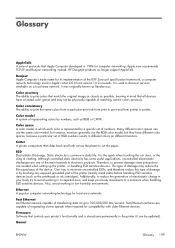
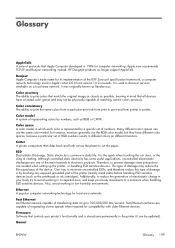
... for local area networks. HP Designjet products no longer support AppleTalk. It is by touching any exposed grounded part of the main hazards to printer. This type of damage ...transferring data at up the printer, or handling ESD sensitive devices. Color consistency The ability to print the same colors from a particular print job from print to print and from version 10.2 onwards...
HP Designjet T790 and T1300 ePrinter: User's Guide - English - Page 209


... device port. USB device port A square USB socket found on computers. A printer can control the device. Printhead A removable printer component that supports a roll of paper while it is being printed on. In the HP Designjet T790 and T1300 series, each printhead prints two different colors. A thin, flat material made from the corresponding ink cartridge(s) and deposits it...
HP Designjet T790 and T1300 ePrinter: User's Guide - English - Page 211
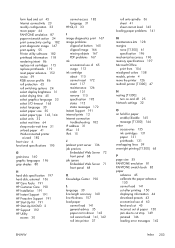
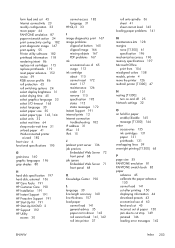
... 41 sheet cannot load 142 loading paper problems 141
M maintenance kits 128 margins
none [T1300] 61 specification 196 mechanical accuracy 196 memory specifications 197 Microsoft Office print from 104 misaligned colors 158 models, printer 4 move the printer 126 multiroll printer [T1300] 47
N nesting [T1300]
turn on and off 25 Network settings 32
O on hold for paper
enable...
HP ePrint & Share User's Guide - Page 4


... 19 Introduction ...19 User interface ...19 Print to your HP Designjet or LaserJet printer 20 Upload to your Library ...21 Share files with your colleagues 22
8 Library activities ...23 Manage your files on the HP ePrint & Share server 23 Print from the HP ePrint & Share Printing tool 24 Share with your colleagues ...25 Request support ...29 Download your...
HP ePrint & Share User's Guide - Page 5


...ecosystem. Introduction
1 Introduction
What is a typical user of HP ePrint & Share? HP ePrint & Share consists of printer-friendly files stored on printed paper, and interact together through the Internet or face-to a personal Internet repository (the Library) that you can :
● Print documents on a specific printer for HP Designjet and LaserJet users. With one simple tool, you can...
HP ePrint & Share User's Guide - Page 6


The AutoCAD plug-in is especially easy to use.
● HP Designjet Go Web: A virtual printer driver that application does not exist. Introduction
◦ Multiprinter: One tool for all your HP Designjets and LaserJets, avoiding the installation of multiple drivers.
◦ Uploading: To save print-ready and other types of your favorite applications: AutoCAD, Excel, Outlook, PowerPoint, Word...
HP ePrint & Share User's Guide - Page 23


... your partners and collaborators with access to the files in your HP Designjets and LaserJets, avoiding the installation of
multiple drivers. ● Upload functionality: To save print-ready and other types of the HP ePrint & Share ecosystem. Unlike an ordinary printer driver, it offers: ● A true print preview: In which you can
access them later through a Web...
HP ePrint & Share User's Guide - Page 24
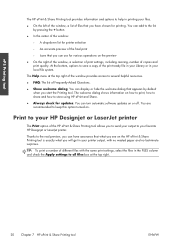
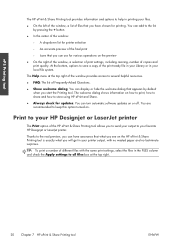
...
ENWW You can add to the list by default when you start the Printing tool. At the bottom, options to save a copy of the print-ready file in your Library or in your favorite HP Designjet or LaserJet printer. You are recommended to keep this option turned on the preview
● On the right of the...
HP ePrint & Share User's Guide - Page 47
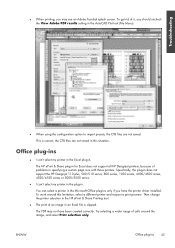
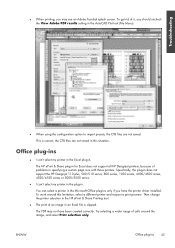
... not have the printer driver installed. Then change the printer selection in this limitation, select a different printer and request a print preview.
Office plug-ins
● I can't select my printer in the plug-in specifying a custom page size with those printers. ENWW
Office plug-ins 43
Specifically, the plug-in does not support the HP Designjet 110 plus, 500...
Similar Questions
Hp Cp2025 Will Not Print Multiple Copies On Windows Xp
(Posted by ao0geck 9 years ago)
What Setting Do I Change To Make My Print Bigger On My Hp T1300 Plotter
(Posted by hsbryky 9 years ago)

