HP Designjet T1300 Support Question
Find answers below for this question about HP Designjet T1300.Need a HP Designjet T1300 manual? We have 5 online manuals for this item!
Question posted by leanOL on April 11th, 2014
Hp T1300 Cannot Delete Jobs
The person who posted this question about this HP product did not include a detailed explanation. Please use the "Request More Information" button to the right if more details would help you to answer this question.
Current Answers
There are currently no answers that have been posted for this question.
Be the first to post an answer! Remember that you can earn up to 1,100 points for every answer you submit. The better the quality of your answer, the better chance it has to be accepted.
Be the first to post an answer! Remember that you can earn up to 1,100 points for every answer you submit. The better the quality of your answer, the better chance it has to be accepted.
Related HP Designjet T1300 Manual Pages
HP Designjet T1300/T790/T2300 Web Connected Features User's Guide - Page 5


...
The HP Designjet T790, T1300 and T2300 are always available from your computer and from your HP ePrint & Share Library; Your computer should be running Microsoft Windows XP or later, with the HP ePrint ...use of the system requirements, see Print from HP ePrint & Share on page 4
● Scan to your Web-connected printer's touchscreen. see Scan to HP ePrint & Share (T2300 eMFP only) on ...
HP Designjet T790 and T1300 ePrinter: User's Guide - English - Page 7


...183
19 Front-panel error messages 185 The system error log ...188
20 HP Customer Care ...189 Introduction ...190 HP Professional Services ...190 HP Instant Support ...191 HP Proactive Support ...191 Customer Self Repair ...192 Contact HP Support ...192
21 Printer specifications 194 Functional specifications ...195 Physical specifications ...196 Memory specifications ...197 Power specifications...
HP Designjet T790 and T1300 ePrinter: User's Guide - English - Page 12


... Designjet T790 ePrinter HP Designjet T790 PostScript ePrinter HP Designjet T1300 ePrinter HP Designjet T1300 PostScript ePrinter
Short name T790 T790 PS T1300 T1300 PS
The printer's main features
Your printer is a color inkjet printer designed for brevity. Failure to follow the guidelines marked with an intuitive graphical user interface
● Job previews in the front panel
● Job...
HP Designjet T790 and T1300 ePrinter: User's Guide - English - Page 13


... at once provide fast and easy switching between different rolls, or long runs of unattended printing (T1300 series only)
● High productivity features such as job previewing and nesting using the HP Utility or the printer's Embedded Web Server (T1300 series only)
● Ink and paper usage information available from the Embedded Web Server, see...
HP Designjet T790 and T1300 ePrinter: User's Guide - English - Page 19


...
◦ Manage e-mail notifications
◦ Change permissions and security settings (T1300 series only)
See Access the Embedded Web Server on page 30 and Access the HP Utility on page 30.
● HP ePrint & Share allows you to:
◦ Print documents on any HP Designjet printer to which you have a network connection, with a full print preview.
◦...
HP Designjet T790 and T1300 ePrinter: User's Guide - English - Page 34
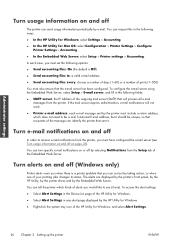
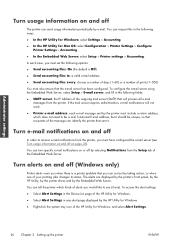
... the e-mail server has been configured. You can correct by the printer must include a return address, which kinds of your printing jobs changes its status. To access the alert settings:
● Select Alert Settings in the Device List page of the HP Utility for Windows.
● Right-click the system tray icon of...
HP Designjet T790 and T1300 ePrinter: User's Guide - English - Page 38


... the left pane, everything that appears in the right pane is recommended for viewing job previews. If you to manage your printer from Start > All Programs > Hewlett-Packard > HP Utility > HP Utility.
This launches the HP Utility, showing the printers installed on page 182.
To access the Embedded Web Server directly, you must have followed these...
HP Designjet T790 and T1300 ePrinter: User's Guide - English - Page 59
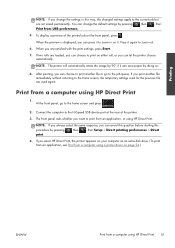
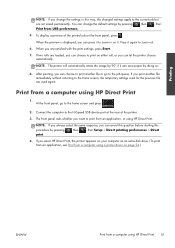
... display a preview of the printer.
3. If you print another file or go to print from an application, or using HP Direct Print 51 Print from a computer using HP Direct Print. Printing
NOTE: ...
6. You can choose to the job queue. When the preview is displayed, you can change the settings in on the front panel, press . NOTE: The printer will automatically rotate the image by pressing...
HP Designjet T790 and T1300 ePrinter: User's Guide - English - Page 61
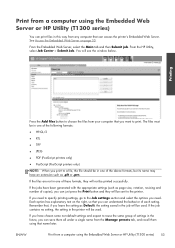
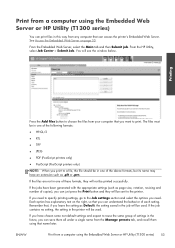
..., the file should be in one of the following formats:
● HP-GL/2
● RTL
● TIFF
● JPEG
● PDF (PostScript printers only)
● PostScript (PostScript printers only)
NOTE: When you leave the setting as Default, the setting saved in the job will be printed successfully.
The files must be in one of...
HP Designjet T790 and T1300 ePrinter: User's Guide - English - Page 67


...ISO A4 paper size is selected, the printer reduces a larger image to fit the A4 size.
● On the Embedded Web Server's Submit Job page (T1300 series): select Advanced settings > Resizing.
&#...go to check the layout of overlapping lines
NOTE: This topic applies only when printing an HP-GL/2 job. Change the treatment of the print before printing option, which may be clipped. For ...
HP Designjet T790 and T1300 ePrinter: User's Guide - English - Page 75


8 Job queue management (T790 PS and T1300 series)
● Introduction ● The job queue in the front panel (T790 PS and T1300 series) ● The job queue in the Embedded Web Server or HP Utility (T1300 series)
Job queue
ENWW
67
HP Designjet T790 and T1300 ePrinter: User's Guide - English - Page 79
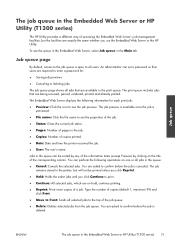
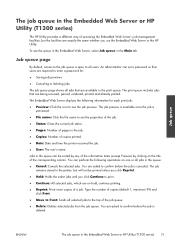
... the job is deleted. To see the properties of the job.
● Status: Gives the current job status.
● Pages: Number of pages in the Embedded Web Server or HP Utility (T1300 series) 71
The Embedded Web Server displays the following operations on the title of copies printed.
● Date: Date and time the printer received the job...
HP Designjet T790 and T1300 ePrinter: User's Guide - English - Page 81
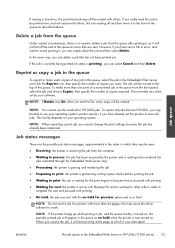
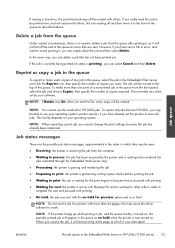
... been rasterized. This facility depends on , the prioritized job may be seen:
● Receiving: the printer is receiving the job from the front panel, select the job and choose Copies, then specify the number of a non-printed job in the Embedded Web Server or HP Utility (T1300 series) 73 Job status messages
These are sent. NOTE: If the...
HP Designjet T790 and T1300 ePrinter: User's Guide - English - Page 92


...space for files that you can choose to Default, the setting saved in the job will be used .
T1300 PS options (with a broad range of Radius Pressview monitors. This standard space ...you leave an option set to emulate a different HP Designjet printer. Use this space if you need to the printer using the Embedded Web Server's Submit Job page, you can choose from a selection of ...
HP Designjet T790 and T1300 ePrinter: User's Guide - English - Page 94


...; Color/Grayscale: you can all be overridden by the printer. Default: Perceptual.
86 Chapter 9 Color management
ENWW T1300 PS options (with the T1300 series) Embedded Web Server job submission settings. Default: Off (no printer emulation). TIP: If you have old HP-GL/2 or PostScript files made for a different HP Designjet printer, you can choose to turn on page 76...
HP Designjet T790 and T1300 ePrinter: User's Guide - English - Page 143


Name HP Designjet PostScript Upgrade HP Designjet External Hard Disk HP Designjet T790 24-in Spindle HP Designjet T790 & T1300 44-in Spindle HP Designjet T790 24-in )
Order accessories
The following accessories can be ordered for your printer. Table 14-3 Roll paper (continued)
Paper type
g/m²
HP Matte Adhesive-back
225
Polypropylene
HP Colorfast Adhesive Vinyl
328
HP Adhesive-backed ...
HP Designjet T790 and T1300 ePrinter: User's Guide - English - Page 144


...
PostScript upgrade
The PostScript upgrade enables a T790 or T1300 to print the same file types that a T790 PS or T1300 PS can change rapidly from any computer to the printer. While the external hard disk is connected, the USB device port is incompatible with HP Designjets only. Accessories
136 Chapter 14 Accessories
ENWW However, the...
HP Designjet T790 and T1300 ePrinter: User's Guide - English - Page 147
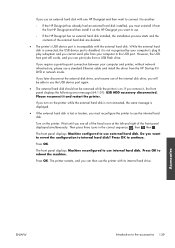
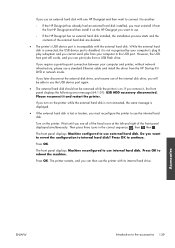
...HP Designjet and then want to connect it to another:
◦ If the HP Designjet has already had an external hard disk installed, you must reconfigure the printer to use internal hard disk. If you cannot send jobs...USB port. Wait until you can then use of the external hard disk are deleted.
● The printer's USB device port is disabled, it , the front panel displays the following ...
HP Designjet T790 and T1300 ePrinter: User's Guide - English - Page 209


In the HP Designjet T790 and T1300 series, each printhead prints two different colors. TCP/IP Transmission Control Protocol/Internet Protocol: the communications protocols on which are connected to such a port. For a computer to print to your printer using a USB connection, the computer must be written or printed on computers.
USB Universal Serial Bus: a standard...
HP ePrint & Share User's Guide - Page 28


... for : ● One full event ● One or several files, included in your Library are permanently deleted, so their space is immediately released.
● HP reserves the right to confirm permanent deletions.
● However, if you delete individual files, they are identified by different icons, as shown below. Without limiting the generality of the...
Similar Questions
What Setting Do I Change To Make My Print Bigger On My Hp T1300 Plotter
(Posted by hsbryky 9 years ago)
How Do You Delete Job Logs On Hp Laserjet 500
(Posted by zelgu 9 years ago)
Can You Switch Hp T1300 Matte Black Using Photo Settings
(Posted by amrisab19 10 years ago)

