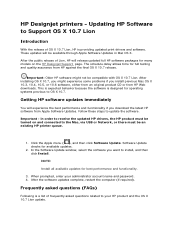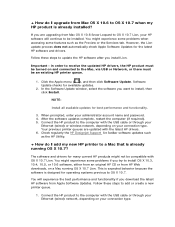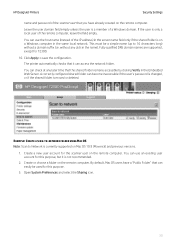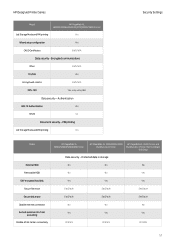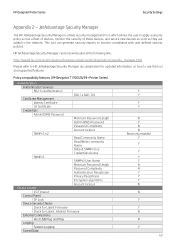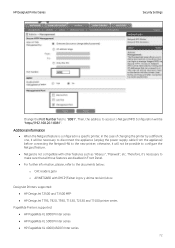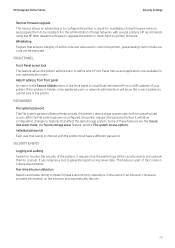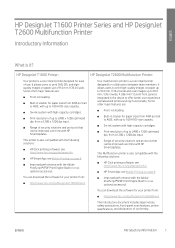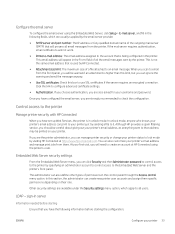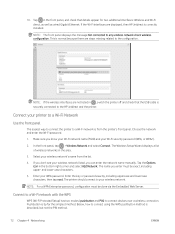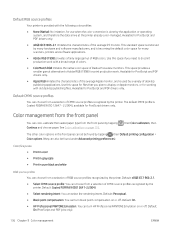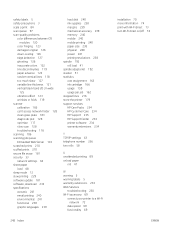HP DesignJet T2600 Support Question
Find answers below for this question about HP DesignJet T2600.Need a HP DesignJet T2600 manual? We have 7 online manuals for this item!
Question posted by tracytang on February 18th, 2022
What Is The Default Password For Hp Design Jet 2600
Current Answers
Answer #1: Posted by SonuKumar on February 19th, 2022 7:14 AM
Right-click on the HP Deskjet 2600 printer name, and select Status->Wireless Properties->Security->Show Characters. The characters that appear on the screen is your network password.
https://123-hp-com.com/hp-deskjet-2600-password/
https://123-hp.net/hp-deskjet-2600-password/
Please respond to my effort to provide you with the best possible solution by using the "Acceptable Solution" and/or the "Helpful" buttons when the answer has proven to be helpful.
Regards,
Sonu
Your search handyman for all e-support needs!!
Related HP DesignJet T2600 Manual Pages
Similar Questions
Buen dia. Habrá alguna actualizacion de firmware que se pueda realizar para el plotter
I have a hp Design jet 500, its power light blinking continuously and front panel display cross sign...