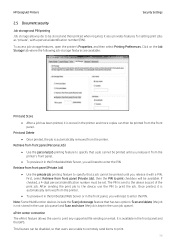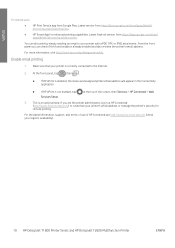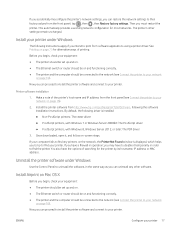HP DesignJet T2600 Support Question
Find answers below for this question about HP DesignJet T2600.Need a HP DesignJet T2600 manual? We have 7 online manuals for this item!
Question posted by jcubero on August 2nd, 2021
Can The T2600 Print Out A Continuous Sheet That Is 3 Yards Long?
The person who posted this question about this HP product did not include a detailed explanation. Please use the "Request More Information" button to the right if more details would help you to answer this question.
Current Answers
Answer #1: Posted by SonuKumar on August 2nd, 2021 7:57 PM
Please respond to my effort to provide you with the best possible solution by using the "Acceptable Solution" and/or the "Helpful" buttons when the answer has proven to be helpful.
Regards,
Sonu
Your search handyman for all e-support needs!!
Related HP DesignJet T2600 Manual Pages
Similar Questions
How To Load Print Single Sheet Backlit Film On An Hp Designjet 130
(Posted by razBettyD 9 years ago)
My Hp Deskjet 1000 Will Print Test Sheet But Nothing Else
(Posted by pflgmsc 10 years ago)
How To Print Configuration Sheet For A Hp Cp2025
(Posted by jhamiMo 10 years ago)
Hp Color Laserjet Cp2025 Will Not Print Excel Sheet
(Posted by spiDir 10 years ago)
Hp Deskjet 1000 Won't Print 6 Sheets To A Page
(Posted by derock30 10 years ago)