HP Designjet T770 Support Question
Find answers below for this question about HP Designjet T770.Need a HP Designjet T770 manual? We have 6 online manuals for this item!
Question posted by razBettyD on July 15th, 2014
How To Load Print Single Sheet Backlit Film On An Hp Designjet 130
The person who posted this question about this HP product did not include a detailed explanation. Please use the "Request More Information" button to the right if more details would help you to answer this question.
Current Answers
There are currently no answers that have been posted for this question.
Be the first to post an answer! Remember that you can earn up to 1,100 points for every answer you submit. The better the quality of your answer, the better chance it has to be accepted.
Be the first to post an answer! Remember that you can earn up to 1,100 points for every answer you submit. The better the quality of your answer, the better chance it has to be accepted.
Related HP Designjet T770 Manual Pages
HP Printers - Supported Citrix Presentation Server environments - Page 1


... versions 12 Using the HP Universal Print Driver version 4.7 for Windows in Citrix environments 12 The difference between the Citrix and HP UPDs 13 Business Inkjet printers and supported driver versions 14 HP Deskjet printers and supported driver versions 15 LIDIL HP Deskjet printers...18 Using HP ink-based All-in-One and Photosmart printers 19 HP Designjets and supported driver versions...
HP Printers - Supported Citrix Presentation Server environments - Page 22


... on the Citrix server for a certain amount of the print spooler and the Citrix server. In general, the time it takes to the HKEY_CURRENT_USER\Software\Hewlett-Packard registry hive. HP Designjets and supported driver versions
HP printer DJ 70/90
Supported in Citrix environment
Not tested
HPGL2 N/A
HP-supported drivers* Host-based (PCL3 GUI)
Not tested...
HP Designjet T770 & T1200 Printer Series - Introductory Information: English - Page 3


View ink levels key.
2. Pause printing key (T1200 series) pauses printing immediately (perhaps in the menu. Unload paper key (T770 series) unloads the currently-loaded paper (roll or sheet).
4. To go up . Power key: to turn the printer off or on , the printer is displayed, this key repeatedly, you feel in standby. Cancel key: to increase a value, for...
HP Designjet T770 & T1200 Printer series - Users Guide - Page 4
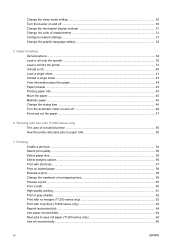
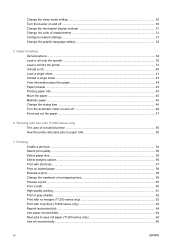
... settings ...31 Change the graphic language setting 32
5 Paper handling General advice ...34 Load a roll onto the spindle ...35 Load a roll into the printer ...37 Unload a roll ...40 Load a single sheet ...41 Unload a single sheet ...43 View information about the paper ...44 Paper presets ...45 Printing paper info ...45 Move the paper ...45 Maintain paper ...46 Change the drying...
HP Designjet T770 & T1200 Printer series - Users Guide - Page 12


...
Full name HP Designjet T770 HP Designjet T770 with PostScript Upgrade accessory HP Designjet T770 Hard Disk Version HP Designjet T770 Hard Disk Version with PostScript Upgrade accessory HP Designjet T1200 HP Designjet T1200 PostScript Version
Short name T770 T770 PS T770 HD T770 HD PS T1200 T1200 PS
The printer's main features
Your printer is a color inkjet printer designed for printing high...
HP Designjet T770 & T1200 Printer series - Users Guide - Page 16


... display - To go down in the printer drivers, see information about all loaded papers (roll 1, roll 2, sheet) and about the printer's connection to -date information about the paper on page 44.
3. Press to return to restart printing. Down key -
Unload paper key (T770 series) unloads the currently-loaded paper (roll or sheet).
4. If you through procedures
● Displays...
HP Designjet T770 & T1200 Printer series - Users Guide - Page 41


5 Paper handling
● General advice ● Load a roll onto the spindle ● Load a roll into the printer ● Unload a roll ● Load a single sheet ● Unload a single sheet ● View information about the paper ● Paper presets ● Printing paper info ● Move the paper ● Maintain paper ● Change the drying time ● Turn the automatic cutter on ...
HP Designjet T770 & T1200 Printer series - Users Guide - Page 49


.... 1. If you want to open the roll cover. 4. Load a single sheet
1. You may need to open the roll cover.
the back of roll 1 is no longer attached to clear it . 3.
2. Select Unload paper.
3. Paper handling
ENWW
Load a single sheet 41 When using a T1200 series printer, ensure that the cover of the
printer is loaded, the sheet will be immediately unloaded.
2.
HP Designjet T770 & T1200 Printer series - Users Guide - Page 51


... cannot be asked to feed the paper into the printer.
with thicker sheets, you may be loaded successfullyon page 144. Please follow the instructions on the right side of the printer. Unload a single sheet
To unload a single sheet after printing, you have an unexpected problem at any stage of the sheet is not correctly aligned, you feel resistance. At the...
HP Designjet T770 & T1200 Printer series - Users Guide - Page 67


...the Mac OS Print dialog (T770, T1200): ...printers): select the Finishing panel, then Print document on option adjusts the image size to the paper size you print an A3-sized image, it is enlarged to fit the A2 paper.
This is printed. ENWW
Change the treatment of overlapping lines
NOTE: This topic applies only when printing an HP-GL/2 job.
There are printing to a single sheet...
HP Designjet T770 & T1200 Printer series - Users Guide - Page 74
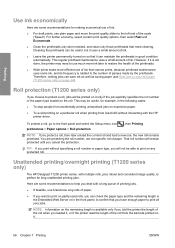
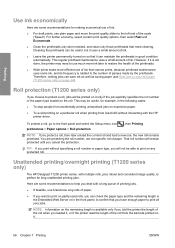
... printing/overnight printing (T1200 series only)
The HP Designjet T1200 printer series, with multiple rolls, plus robust and consistent image quality, is related to restore the health of the printheads.
● Wide prints...the Setup menu icon preferences > Paper options > Roll protection.
, then Printing
NOTE: If you loaded it can check the paper type and the remaining length in the Embedded...
HP Designjet T770 & T1200 Printer series - Users Guide - Page 84
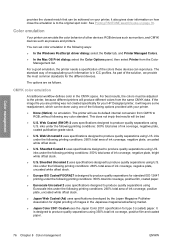
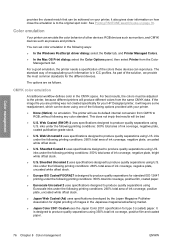
... uses the Japan Color 2001 specification for your HP Designjet printer, it also gives clear information on page 78. The standard way of encapsulating such information is designed to produce quality separations for standard ISO 12647 printing under the following printing conditions: 350% total ink coverage, positive film, coated paper.
● Euroscale Uncoated 2 uses specifications designed...
HP Designjet T770 & T1200 Printer series - Users Guide - Page 85
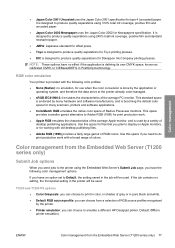
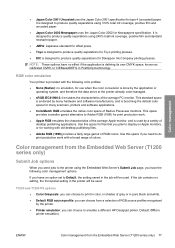
... you can choose to print in color, in shades of desktop publishing applications. T1200 and T1200 PS options ● Color/Grayscale: you can choose from the Embedded Web Server (T1200 series only) 77 This standard space is endorsed by the printer.
● Printer emulation: you can choose to emulate a different HP Designjet printer.
Color management
●...
HP Designjet T770 & T1200 Printer series - Users Guide - Page 87
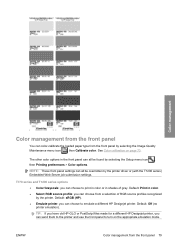
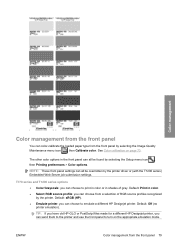
... PostScript files made for a different HP Designjet printer, you can choose to turn on page 70. Default: sRGB (HP). ● Emulate printer: you can send them to the printer and use the front panel to emulate a different HP Designjet printer. Color management
Color management from the front panel
You can color-calibrate the loaded paper type from the front panel...
HP Designjet T770 & T1200 Printer series - Users Guide - Page 147
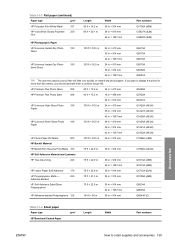
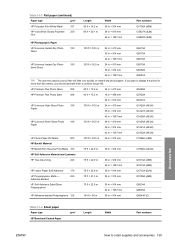
... (AEN)
HP Backlit Material
HP Backlit Film Reverse Print Matte 160
75 ft = 22.9 m
36 in = 914 mm
C7960A (AEJN)
HP Self-Adhesive Material and Laminate
HP Two-View ...)
HP Indoor Paper Self-Adhesive
170
75 ft = 22.9 m
36 in = 914 mm
Q8044A (C)
Table 14-4 Sheet paper Paper type HP Bond...your printer will fade very quickly on instant-dry photo papers. If you plan to display the prints for...
HP Designjet T770 & T1200 Printer series - Users Guide - Page 148


... 14 Accessories
ENWW
Name HP Designjet T770 Memory Upgrade HP Designjet T770 PostScript Upgrade HP Designjet External Hard Disk HP Designjet T770 & T1200 Spindle HP Designjet 3 inch Spindle Adaptor Kit HP Jetdirect 630n IPv6 Gigabit Print Server HP Jetdirect 635n IPv6/IPsec Print Server
Product number CN499A CN500A CN501A Q6709A CN538A J7997G J7961A
Introduction to the printer. NOTE: The...
HP Designjet T770 & T1200 Printer series - Users Guide - Page 153


... page 192.
Ensure the paper is inserted fully and is inserted through the single sheet path
During the paper load process the printer did not detect any problem, please follow the instructions given on the front-panel display.
During the load process the printer detected that the paper is aligned with too much skew. Press the...
HP Designjet T770 & T1200 Printer series - Users Guide - Page 169
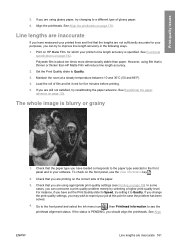
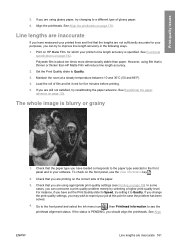
... if you have set the Print Quality slider to Speed, try to improve line length accuracy in the following ways. 1.
Set the Print Quality slider to see Printing on HP Matte Film, for which your job at... front panel and in case the problem has been solved.
4. Load the roll of film and let it to reprint your printer's line length accuracy is blurry or grainy
1. Align the printheads....
HP Designjet T770 & T1200 Printer series - Users Guide - Page 210


...printing choices. HP has provided the Ecotips below to identify plastics for recycling purposes at http://www.hp.com/hpinfo/ globalcitizenship/environment/. Fasteners and other connections are any single...as HP Designjet printer) or product numbers (such as Z####X, where Z and... Safety Data Sheet)
You can obtain current Material Safety Data Sheets for the ink systems used print cartridges and ...
HP Designjet T770 & T1200 Printer series - Users Guide - Page 221
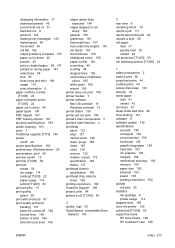
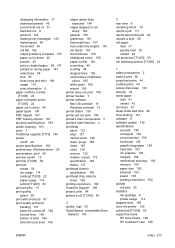
...precautions 2 scale a print 56 scratched prints 44 scuffed prints 44 secure disk erase 132 security 24 sheet paper
load 41 unload 43 shortcuts 57 sleep mode wait time 28 slow printing 181 software 9 ... printing resolutions 192 spindle roll load 35 statistics ink cartridge 8 printer usage 114 stepped lines 158 store the printer 130 submit job [T1200] 54 support services HP Care Packs 189 HP Customer...
Similar Questions
How Do I Load A Single Sheet In A Hp T790 Plotter
(Posted by mistearifkh 10 years ago)
Hp Designjet T770 Displays Out Of Paper When Paper Is Loaded
(Posted by Scotghazwa 10 years ago)
The Message Remove Roll From Sheet Path In Hp Designjet T1300 ? How To Solve
this?
this?
(Posted by ganeshbabu 11 years ago)

