HP Designjet T790 Support Question
Find answers below for this question about HP Designjet T790.Need a HP Designjet T790 manual? We have 6 online manuals for this item!
Question posted by mistearifkh on January 16th, 2014
How Do I Load A Single Sheet In A Hp T790 Plotter
The person who posted this question about this HP product did not include a detailed explanation. Please use the "Request More Information" button to the right if more details would help you to answer this question.
Current Answers
There are currently no answers that have been posted for this question.
Be the first to post an answer! Remember that you can earn up to 1,100 points for every answer you submit. The better the quality of your answer, the better chance it has to be accepted.
Be the first to post an answer! Remember that you can earn up to 1,100 points for every answer you submit. The better the quality of your answer, the better chance it has to be accepted.
Related HP Designjet T790 Manual Pages
HP Printers - Supported Citrix Presentation Server environments - Page 15


.... • Lower intervention rates with higher capacity paper trays and ink supplies. • Higher reliability and duty load. • More comprehensive testing in this table are also supported. N/A
HP Deskjet printers and supported driver versions
HP recognizes the need for small inexpensive printing solutions for Citrix environments and offers a wide range of Citrix users.
HP Printers - Supported Citrix Presentation Server environments - Page 26


... D2360 XenApp Plugin for Hosted Apps, version 11.x
HP LaserJet 3020 HP Universal, PCL, PS printers & 32-bit/64-bit drivers
HP Officejet Pro K5400
HP Officejet Pro L7680 All-in-One
HP Deskjet 5440
HP Business Inkjet 1100
HP Officejet 720
HP LaserJet 3200
HP LaserJet 4000
HP Designjet 4000 PostScript
HP Color LaserJet 3000
Testing methodology for each test case.
This...
HP Printers - Supported Citrix Presentation Server environments - Page 27


... them. Note on the client. These printers were configured for the printers were downloaded from the HP Driver Support website.
Printer model tested
HP Color LaserJet 3000
HP LaserJet 4000 HP Business Inkjet 1100 HP Deskjet D2360 HP Deskjet 5440 HP Designjet 4000 PostScript
Driver version tested
HP Color LaserJet 3000 Series PCL (61.53.25.9) &
HP Color LaserJet 3000 Series PS(61...
HP Printers - Supported Citrix Presentation Server environments - Page 28


... Series (61.63.263.21)
Known issues with the HP printers and drivers and to a shared printer that are configured for the printers were downloaded from the HP Driver Support website. Test methodology An HP LaserJet/Business Inkjet/Designjet/Deskjet printer was attached to the printers using Jetdirect. Test methodology HP printers were attached to Citrix XenApp™ Servers using parallel...
HP Printers - Supported Citrix Presentation Server environments - Page 29


....71.661.41)
HP LaserJet 4000 Series PCL6 (4.27.4000.0)
HP Business Inkjet 1100 HP Deskjet D2360
HP Business Inkjet 1100 Series (2.236.2.0)
HP Deskjet D2300 Series (60.61.243.0)
HP Deskjet 5440 HP Designjet 4000 PostScript
HP Deskjet 5400 Series (60.51.645.0)
HP Designjet 4000ps PS3 (61.71.362.31)
Known issues with autocreation printers and HP printers and drivers No issues...
HP Printers - Supported Citrix Presentation Server environments - Page 30


... drivers in your server farm, the client printers are tested with client printer properties and HP printers and drivers No issues were discovered when testing the client printer properties using the HP LaserJet/Business Inkjet/Designjet/Deskjet printers and drivers listed above. Printer model tested
HP Deskjet D2360 HP Officejet Pro K5400 HP LaserJet 3020
HP Officejet Pro L7680 All-in the user...
HP Printers - Supported Citrix Presentation Server environments - Page 31


... (61.63.263.21)
HP Deskjet 5440 HP LaserJet 3200
HP Deskjet 5400 Series (60.51.645.0)
HP LaserJet 3200 Series PCL 5e Printer Driver (4.3.2.209)
31 Printer model tested
HP Deskjet 5440
HP LaserJet 3200
HP Designjet 4000 PostScript
Driver version tested
HP Deskjet 5400 Series (60.51.645.0)
HP LaserJet 3200 Series PCL 5e Printer Driver (4.3.2.209)
HP Designjet 4000ps PS3 (61.71...
HP Printers - Supported Citrix Presentation Server environments - Page 32


... with a problematic driver can cause server problems when printing to prevent the autocreation of the client printer using that particular HP driver. Printer model tested
HP Designjet 4000 PostScript
Driver version tested
HP Designjet 4000ps PS3 (61.71.362.31)
Known issues with client printer performance and HP printers and drivers
No issues were discovered when testing autocreated client...
HP Printers - Supported Citrix Presentation Server environments - Page 33


... to the client system using a parallel cable or USB cable. Printer model tested
HP LaserJet 3200
HP Designjet 4000 PostScript
Driver version tested
HP LaserJet 3200 Series PCL 5e Printer Driver (4.3.2.209)
HP Designjet 4000ps PS3 (61.71.362.31)
Known issues with a different name than the HP driver installed on the server was installed on the client system...
HP Printers - Supported Citrix Presentation Server environments - Page 34


... or media for the shared Citrix XenApp™ Server printers were replicated to it. The printers were configured for the printers were downloaded from the HP Driver Support website. Printer model tested
HP LaserJet 3200
Driver version tested
HP LaserJet 3200 Series PCL 5e Printer Driver (4.3.2.209)
HP Designjet 4000 PostScript
HP Designjet 4000ps PS3 (61.71.362.31)
Known issues with...
HP Printers - Supported Citrix Presentation Server environments - Page 35


.... This is much more extensive and, therefore, beyond the scope of the Scanners/All-in -One devices were connected to client using the HP LaserJet/Business Inkjet/Designjet/Deskjet printers and drivers listed above.
Actual testing is a base description of this document.
35 Throughout the testing, no problems were encountered when running Citrix...
HP Printers - Supported Citrix Presentation Server environments - Page 37


... ICA, Citrix MetaFrame, and Citrix MetaFrame XP are set forth in the express warranty statements accompanying such products and services. Planned future testing
HP LaserJet/Business Inkjet/Designjet/Deskjet printers and Scanner/All-in-One devices testing is subject to the test matrix. The information contained herein is planned to continue on the...
HP Designjet T790 and T1300 ePrinter: User's Guide - English - Page 4


... General advice ...35 Load a roll onto the spindle ...36 Load a roll into the printer ...37 Unload a roll ...40 Load a single sheet ...41 Unload a single sheet ...42 View information about...HP Direct Print 51 Print from a computer using the Embedded Web Server or HP Utility (T1300 series 53 Print from a computer using a printer driver 54 Advanced print settings ...54
8 Job queue management (T790...
HP Designjet T790 and T1300 ePrinter: User's Guide - English - Page 6


...accessories 136
15 Troubleshooting paper issues 140 The paper cannot be loaded successfully 141 The paper type is not in the driver 143 The printer printed on the wrong paper type 144 An "on hold ...163 Edges of objects are darker than expected 163 Horizontal lines at the end of a cut sheet print 163 Vertical lines of different colors 164 White spots on the print ...164 Colors are inaccurate...
HP Designjet T790 and T1300 ePrinter: User's Guide - English - Page 42


5 Paper handling
● General advice ● Load a roll onto the spindle ● Load a roll into the printer ● Unload a roll ● Load a single sheet ● Unload a single sheet ● View information about the paper ● Paper presets ● Printing paper info ● Move the paper ● Maintain paper ● Change the drying time &#...
HP Designjet T790 and T1300 ePrinter: User's Guide - English - Page 48


... select the paper category and type. If the leading edge of roll 1 while a sheet is loaded, the sheet is also unloaded.
40 Chapter 5 Paper handling
ENWW
Paper handling TIP: If you open the roll cover, and the roll is paper on it, so the printer will not know the length of the roll. The...
HP Designjet T790 and T1300 ePrinter: User's Guide - English - Page 49


..., you open the roll cover. At the front panel, press
then the roll 1 icon, then Load > Load sheet. Paper handling
ENWW
Load a single sheet 41 Front panel procedure with paper on the roll
If there is accessible; the back of the printer is not in the driver on page 143. Lower the blue lever. NOTE: If at...
HP Designjet T790 and T1300 ePrinter: User's Guide - English - Page 50


... to check that the rear of the printer. WARNING! Press the OK key on the front panel to the front panel and press Unload > Unload sheet. If the sheet is especially important with the load line and insert until the paper will not continue; Unload a single sheet
To unload a single sheet after printing, you feel resistance. this is...
HP Designjet T790 and T1300 ePrinter: User's Guide - English - Page 67


...HP-GL/2 options > Enable merge. This is printed.
To turn merge on, go to a single sheet, you must ensure that the image can actually fit onto the sheet, otherwise the image will be provided in different ways, depending on your printer and printer...which may be clipped. If the ISO A3 paper size is selected, the printer reduces a larger image to fit the A4 size.
● On the ...
HP Designjet T790 and T1300 ePrinter: User's Guide - English - Page 151
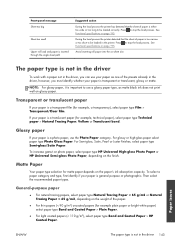
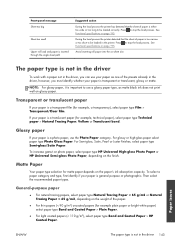
...Sheet too big
Sheet too small
Upper roll load and paper is inserted through the single sheet path
Suggested action
During the load process the printer has detected that the sheet of paper is too narrow or too short to be loaded... Bond and Coated Paper > HP Coated Paper. To select a paper category and type, first identify if your paper is important to stop the load process. NOTE: For glossy...
Similar Questions
Mi Ploter Hp T790 No Reconoce Los Cabezales
Ploter Hp T790Primero me pedía sustituir el MB/Y, lo cambié por uno nuevo, ahora me pide s...
Ploter Hp T790Primero me pedía sustituir el MB/Y, lo cambié por uno nuevo, ahora me pide s...
(Posted by wilson32k 8 months ago)
How Do You Load The Paper In The Hp T790 Plotter?
(Posted by markrlink 11 years ago)
Hp T770 Plotter Will Not Start.
A couple of days ago our HP T770 plotter had a message on the screen that read "Performing Maintenan...
A couple of days ago our HP T770 plotter had a message on the screen that read "Performing Maintenan...
(Posted by dbrowning73522 11 years ago)

