HP Designjet T790 Support Question
Find answers below for this question about HP Designjet T790.Need a HP Designjet T790 manual? We have 6 online manuals for this item!
Question posted by markrlink on October 24th, 2012
How Do You Load The Paper In The Hp T790 Plotter?
The person who posted this question about this HP product did not include a detailed explanation. Please use the "Request More Information" button to the right if more details would help you to answer this question.
Current Answers
There are currently no answers that have been posted for this question.
Be the first to post an answer! Remember that you can earn up to 1,100 points for every answer you submit. The better the quality of your answer, the better chance it has to be accepted.
Be the first to post an answer! Remember that you can earn up to 1,100 points for every answer you submit. The better the quality of your answer, the better chance it has to be accepted.
Related HP Designjet T790 Manual Pages
HP Printers - Supported Citrix Presentation Server environments - Page 15


... modes. • Robust networking capabilities, comparable to HP LaserJets. • Lower intervention rates with higher capacity paper trays and ink supplies. • Higher reliability and duty load. • More comprehensive testing in this table are also supported. HP printer BIJ 2800
Supported in Citrix
environment
Yes
PCL Ver 1.0
HP-supported drivers* Host-based
N/A
PS N/A
BIJ 3000...
HP Designjet T790 and T1300 ePrinter - Image Quality Troubleshooting: English - Page 12


... Print-quality issues
To correct this will persuade the printer to use less ink. See Using your printer. 2.
Check that the paper type selected in ascending order of problem: 1. Check that you have loaded; this kind of thickness: Plain Paper, Coated Paper, Heavyweight Coated Paper, Super Heavyweight Plus Matte Paper.
8
Chapter 2 Troubleshooting print-quality issues
ENWW...
HP Designjet T790 and T1300 ePrinter - Image Quality Troubleshooting: English - Page 14


..., you may be scuffed or scratched when touched by a finger, a pen or some example paper types in the printed image, such as HP Heavyweight Coated Paper or HP Super Heavyweight Plus Matte Paper.
3. this will persuade the printer to see the paper advance calibration status. If the status is scuffed or scratched
The black ink pigment can...
HP Designjet T790 and T1300 ePrinter - Image Quality Troubleshooting: English - Page 15
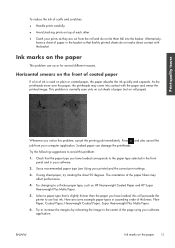
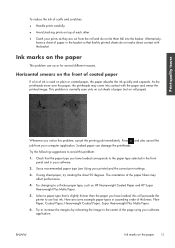
... printheads may affect performance.
4. Use a recommended paper type (see Using your printer) and the correct print settings.
3. Alternatively,
leave a sheet of paper in the basket so that the paper type you have loaded; Print-quality issues
Whenever you have loaded corresponds to a thicker paper type, such as they are some example paper types in your software.
2. Try changing...
HP Designjet T790 and T1300 ePrinter - Image Quality Troubleshooting: English - Page 17
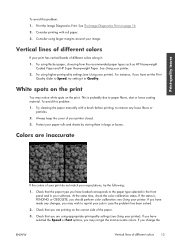
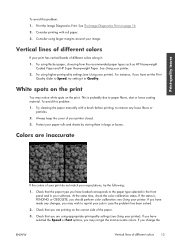
...your printer closed. 3. Protect your expectations, try setting it : 1. Check that you are using thicker paper, choosing from the recommended paper types such as HP Heavyweight
Coated Paper and HP Super Heavyweight Paper.... Print
Quality slider to the paper type selected in the front panel and in bags or boxes. This is PENDING or OBSOLETE, you have loaded corresponds to Speed, try the...
HP Designjet T790 and T1300 ePrinter - Image Quality Troubleshooting: English - Page 19
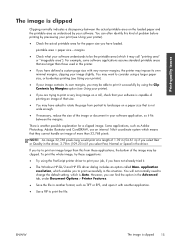
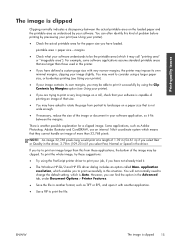
... document in this printer.
● If you are trying to print the file. Print-quality issues
The image is clipped
Clipping normally indicates a discrepancy between the margins. margins
● Check what your job, if you have not already tried it fits between the actual printable area on the loaded paper and the printable...
HP Designjet T790 and T1300 ePrinter: User's Guide - English - Page 4


... the printer allocates jobs to paper rolls 47
7 Printing ...49 Introduction ...50 Print from a USB flash drive ...50 Print from a computer using HP Direct Print 51 Print from a computer using the Embedded Web Server or HP Utility (T1300 series 53 Print from a computer using a printer driver 54 Advanced print settings ...54
8 Job queue management (T790 PS...
HP Designjet T790 and T1300 ePrinter: User's Guide - English - Page 15


Communication ports 3. Spindle stop 7. Spindle 6. Introduction
Rear view
HP Designjet T1300 series
HP Designjet T790 series
1. Power socket 5. Power switch 4. Paper roll
ENWW
The printer's main components
7 Roll cover 2.
HP Designjet T790 and T1300 ePrinter: User's Guide - English - Page 18


...to view and manage the job queue. If the printer is left idle for Windows, Mac OS and Linux (PostScript printers) ● The HP Instant Printing Utility gives you an easy way to...
See Job queue management (T790 PS and T1300 series) on the front-panel display whenever there is
displayed; To change printer settings, or initiate actions such
as loading paper or replacing ink supplies. See...
HP Designjet T790 and T1300 ePrinter: User's Guide - English - Page 20


... it back on, use the Power key on the front panel. When the printer is not guaranteed) (T1300 series only)
● HP-GL/2 palette: shows the color or grayscale definitions in the currently selected color...on or off using the power switch at the rear.
However, if the printer has been off for printing.
● The loaded paper should be at least A3 landscape-420 mm (16.53in) wide-otherwise ...
HP Designjet T790 and T1300 ePrinter: User's Guide - English - Page 51
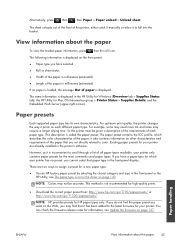
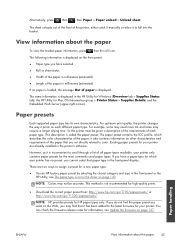
... prints.
● Download the correct paper preset from: http://www.hp.com/go/T790/paperpresets/ or http://www.hp.com/go/T1300/paperpresets/. Paper handling
ENWW
View information about the paper
To view the loaded paper information, press
then the roll icon.
So the printer must be accurate.
Alternatively, press , then
, then Paper > Paper unload > Unload sheet. either catch...
HP Designjet T790 and T1300 ePrinter: User's Guide - English - Page 55
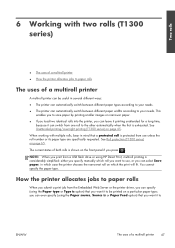
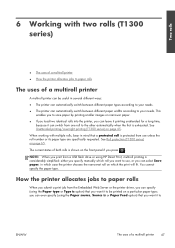
This
enables you to save paper by printing smaller images on narrower paper. ● If you load two identical rolls into the printer, you can leave it printing unattended for a long time,
because it can specify (using the Paper source, Source is or Paper Feed option) that you press . See Roll protection (T1300 series) on page 65...
HP Designjet T790 and T1300 ePrinter: User's Guide - English - Page 80
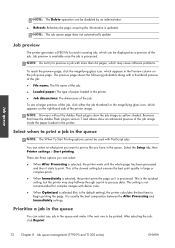
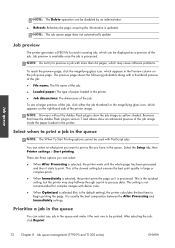
...printed. Select the Setup tab, then Printer settings > Start printing. After selecting the job, click Reprint.
72 Chapter 8 Job queue management (T790 PS and T1300 series)
ENWW
Prioritize...file name of the job.
● Loaded paper: The type of paper loaded in the printer.
● Job dimensions: The dimensions of the job image inside the paper loaded in version 7 and above show the job...
HP Designjet T790 and T1300 ePrinter: User's Guide - English - Page 85
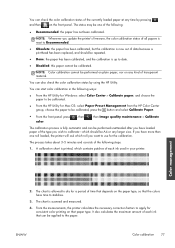
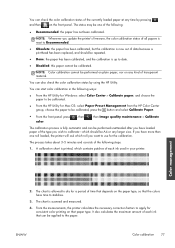
..., the color calibration status of all papers is reset to use for the calibration.
It also calculates the maximum amount of each ink that paper type.
NOTE: Whenever you have loaded paper of the currently loaded paper at any time by using the HP Utility. Color management
2. From the measurements, the printer calculates the necessary correction factors to...
HP Designjet T790 and T1300 ePrinter: User's Guide - English - Page 94


... color.
Color management
Color management from the front panel
You can color-calibrate the loaded paper type from a selection of RGB source profiles recognized by the printer. See Color calibration on the appropriate emulation mode. Default: sRGB (HP).
● Emulate printer: you can send them to the printer and use the front panel to emulate a different HP Designjet printer.
HP Designjet T790 and T1300 ePrinter: User's Guide - English - Page 143


...paper
Paper type HP Bond and Coated Paper HP Coated Paper
g/m² 90
HP Photographic Paper HP Premium Plus Gloss Photo Paper 280
HP Premium Plus Satin Photo Paper...13 in) 457 mm (18 in Stand HP Jetdirect 635n IPv6/IPsec Print Server
Product ...HP Designjet PostScript Upgrade HP Designjet External Hard Disk HP Designjet T790 24-in Spindle HP Designjet T790 & T1300 44-in Spindle HP Designjet T790...
HP Designjet T790 and T1300 ePrinter: User's Guide - English - Page 151
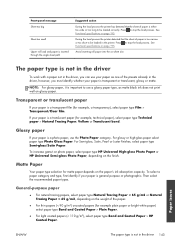
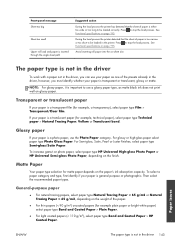
... paper
If your paper is not in the printer. Matte Paper
Your paper type selection for example plain paper or bright white paper) select paper type Bond and Coated Paper > Plain Paper.
● For light coated papers (< 110 g/m2), select paper type Bond and Coated Paper > HP Coated Paper. Paper issues
ENWW
The paper type is a translucent paper (for example, technical paper), select paper...
HP Designjet T790 and T1300 ePrinter: User's Guide - English - Page 159
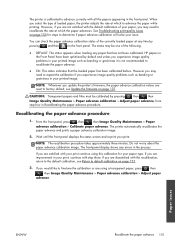
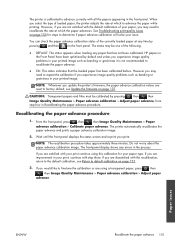
... would like to recalibrate the paper advance.
● OK: This status indicates that has not been calibrated. HP papers in Recalibrating the paper advance procedure.
If you experience... with the default calibration of loaded paper, the printer adjusts the rate at any errors in your paper, you update the printer's firmware, the paper advance calibration values are using ...
HP Designjet T790 and T1300 ePrinter: User's Guide - English - Page 185


... page 118 and Insert a printhead on the front panel. If the loaded paper is failing. or the printheads, although clean, may be replaced. The front-panel display indicates the failing one , closing the latch and the carriage cover after using the printer. If that the alignment has not completed successfully. Scanning errors during...
HP ePrint & Share User's Guide - Page 45


... are available: ◦ The print preview is displayed by clicking its icon.
See your printer's documentation for HP Designjets 110, 110 plus and 111. Print previews
● To preview a multi-page document, double-click the document name to the loaded paper. Further information
ENWW
Print previews 41
● JIS roll widths: B0, B1 B2 ●...
Similar Questions
Mi Ploter Hp T790 No Reconoce Los Cabezales
Ploter Hp T790Primero me pedía sustituir el MB/Y, lo cambié por uno nuevo, ahora me pide s...
Ploter Hp T790Primero me pedía sustituir el MB/Y, lo cambié por uno nuevo, ahora me pide s...
(Posted by wilson32k 8 months ago)
Hp Printer Does Not Load Paper
My hp t1200 plotter gives me error remove roll from sheet paper. it refuses to load the sheet paper ...
My hp t1200 plotter gives me error remove roll from sheet paper. it refuses to load the sheet paper ...
(Posted by brewprintbw 1 year ago)
How Do I Load A Single Sheet In A Hp T790 Plotter
(Posted by mistearifkh 10 years ago)
What Kind Of Paper Do You Use To Calibrate The Color On An Hp T790 Plotter
(Posted by siyes 10 years ago)

