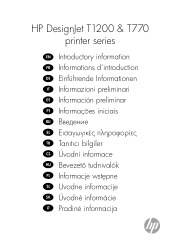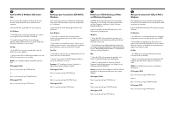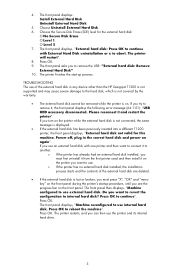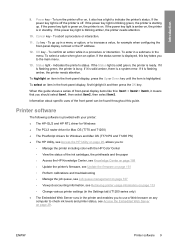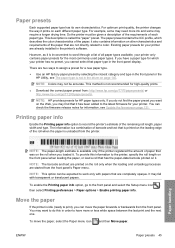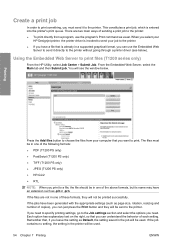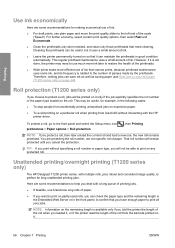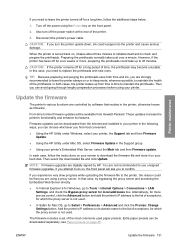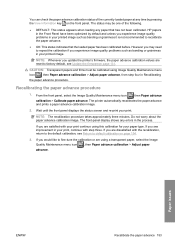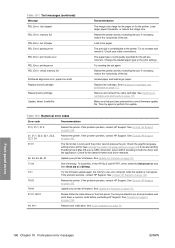HP T1200 - DesignJet - 44" large-format Printer Support and Manuals
Get Help and Manuals for this Hewlett-Packard item

Most Recent HP T1200 Questions
Hp Printer Does Not Load Paper
My hp t1200 plotter gives me error remove roll from sheet paper. it refuses to load the sheet paper ...
My hp t1200 plotter gives me error remove roll from sheet paper. it refuses to load the sheet paper ...
(Posted by brewprintbw 1 year ago)
Maintenance Kit #1
We need help to replace scanner lamp and airfilter and the machine says it needs maintenance kit #1....
We need help to replace scanner lamp and airfilter and the machine says it needs maintenance kit #1....
(Posted by ulrikapersson 6 years ago)
Designjet T1200 Continuous Tone
I have a HP Designjet T1200 postscript version. As soon as you power on (switch on the back) the spe...
I have a HP Designjet T1200 postscript version. As soon as you power on (switch on the back) the spe...
(Posted by psgraham 7 years ago)
About Hp Designjet T1200
how to cold reset hp designjet t1200 plotter
how to cold reset hp designjet t1200 plotter
(Posted by irsystem4 8 years ago)
HP T1200 Videos
Popular HP T1200 Manual Pages
HP T1200 Reviews
We have not received any reviews for HP yet.