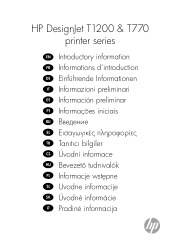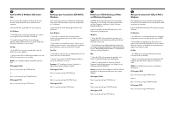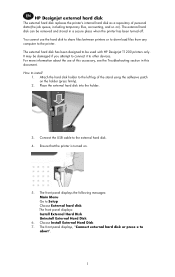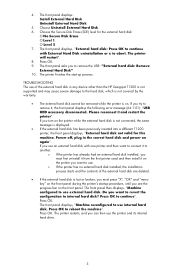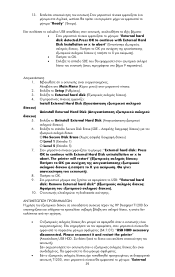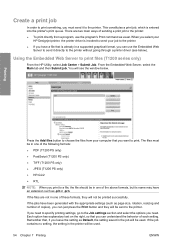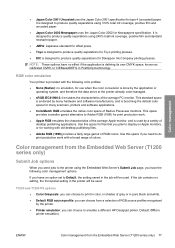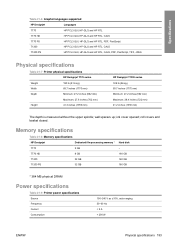HP T1200 Support Question
Find answers below for this question about HP T1200 - DesignJet - 44" large-format Printer.Need a HP T1200 manual? We have 5 online manuals for this item!
Question posted by irsystem4 on November 23rd, 2015
About Hp Designjet T1200
how to cold reset hp designjet t1200 plotter
Current Answers
Answer #1: Posted by TechSupport101 on November 23rd, 2015 11:46 PM
Hi. See http://h20564.www2.hp.com/hpsc/doc/public/display?docId=emr_na-c01912974&sp4ts.oid=4212151
Related HP T1200 Manual Pages
Similar Questions
Hp 9000 Designjet Large Format Printer When To Change Out Ink Cartridges?
(Posted by stjaimes 9 years ago)
Hp Designjet T1200 Plotter How To Instal Paper
(Posted by SpSarah 9 years ago)
How To Align Hp 7000 Large Format Printer
(Posted by deDyna 9 years ago)
Hp Designjet T1200 Plotter Why Do I Have Vertical Lines In Plot
(Posted by maiarian 9 years ago)
Why Does My Hp T1200 Plotter Take So Long To Process Large Print Jobs
(Posted by bigbmel 10 years ago)