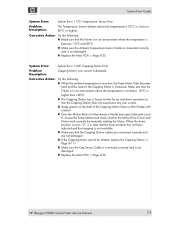HP Designjet 9000s Support and Manuals
Get Help and Manuals for this Hewlett-Packard item

View All Support Options Below
Free HP Designjet 9000s manuals!
Problems with HP Designjet 9000s?
Ask a Question
Free HP Designjet 9000s manuals!
Problems with HP Designjet 9000s?
Ask a Question
Most Recent HP Designjet 9000s Questions
Hp 9000 Designjet Large Format Printer When To Change Out Ink Cartridges?
(Posted by stjaimes 9 years ago)
How Does My Hp Designjet 9000s Know How Much Ink Is In The Cartridge
(Posted by ejdtss 9 years ago)
How To Change Printhead In Hp 9000s
(Posted by sttejod 9 years ago)
How To Reset Hp 9000s Designjet
(Posted by mardg2 9 years ago)
Hp 9000 Designjet Wide Format Printer When Do You Need To Change Out Ink
cartridge?
cartridge?
(Posted by TrOrq 9 years ago)
HP Designjet 9000s Videos
Popular HP Designjet 9000s Manual Pages
HP Designjet 9000s Reviews
We have not received any reviews for HP yet.