HP T1200 Support Question
Find answers below for this question about HP T1200 - DesignJet - 44" large-format Printer.Need a HP T1200 manual? We have 5 online manuals for this item!
Question posted by bigbmel on March 30th, 2014
Why Does My Hp T1200 Plotter Take So Long To Process Large Print Jobs
The person who posted this question about this HP product did not include a detailed explanation. Please use the "Request More Information" button to the right if more details would help you to answer this question.
Current Answers
There are currently no answers that have been posted for this question.
Be the first to post an answer! Remember that you can earn up to 1,100 points for every answer you submit. The better the quality of your answer, the better chance it has to be accepted.
Be the first to post an answer! Remember that you can earn up to 1,100 points for every answer you submit. The better the quality of your answer, the better chance it has to be accepted.
Related HP T1200 Manual Pages
HP Designjet T770 & T1200 Printer Series - Introductory Information: English - Page 4


...: out of the job. PDL Error: parsing error
The print job is too large for the paper or for the job are incorrect. Change the loaded paper type or the print settings.
Update: failed. If the problem persists, contact HP Support.
21, 21.1, 22.0, 22.1, 22.2, 22.3, 24
Restart the printer. Paper too small to print paper advance calibration...
HP Designjet T1200 Printer - External Hard Disk Users Guide: English - Page 128


...Company, L.P. The information contained herein is a trademark of Microsoft Corporation. HP shall not be construed as constituting an additional warranty. FireWire is subject ... Computer, Inc., registered in the U.S. Nothing herein should be liable for HP products and services are U.S. and other countries. Large Format Division Camí de Can Graells 1-21 · 08174 Sant Cugat ...
HP Designjet T770 & T1200 Printer series - Users Guide - Page 5


... are represented ...70 A summary of the color management process 70 Color calibration ...70 Color management from printer drivers 72 Color management from printer drivers (PostScript printers 75 Color management from the Embedded Web Server (T1200 series only 77 Color management from the front panel 79
9 Practical printing examples Print a draft for revision with the correct scale 82...
HP Designjet T770 & T1200 Printer series - Users Guide - Page 16


... the center. Introduction
The front panel
Your printer's front panel is located on the front of the printer, in a menu or option, or to decrease a value, for instance, when you are overridden by settings in the front panel are already on page 11
HP Designjet T1200 series
HP Designjet T770 series
The front panel has the following...
HP Designjet T770 & T1200 Printer series - Users Guide - Page 32


... of your printing jobs changes its status. Control access to the printer
From the Embedded Web Server, you can select Setup > Security to control access to the printer affected
by the problem. If the mail server requires authentication, e-mail notifications will process all alerts on or off. ● Turn job status alerts on or off (T1200 series...
HP Designjet T770 & T1200 Printer series - Users Guide - Page 58
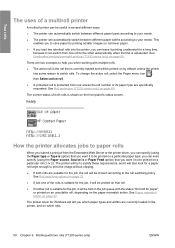
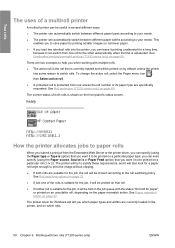
See Roll protection (T1200 series only) on page 22.
How the printer allocates jobs to paper rolls
When you submit a print job from the Embedded Web Server or the printer driver, you can specify (using the Paper source, Source is or Paper Feed option) that roll.
● If neither roll is suitable for the job, it will be...
HP Designjet T770 & T1200 Printer series - Users Guide - Page 61


... the treatment of overlapping lines ● Preview a print ● Print a draft ● High-quality printing ● Print in gray shades ● Print with no margins (T1200 series only) ● Print with crop lines (T1200 series only) ● Reprint last printed job ● Use paper economically ● Nest jobs to save roll paper (T1200 series only) ● Use ink economically ●...
HP Designjet T770 & T1200 Printer series - Users Guide - Page 62
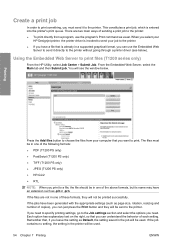
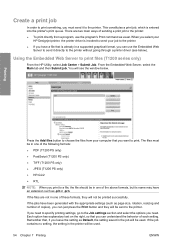
... you select your HP Designjet printer, the printer driver is invoked to send your computer that is entered into the printer's print queue. If the jobs have an extension such as Default, the setting saved in one of the following formats:
● PDF (T1200 PS only) ● PostScript (T1200 PS only) ● TIFF (T1200 PS only) ● JPEG (T1200 PS only) ●...
HP Designjet T770 & T1200 Printer series - Users Guide - Page 74
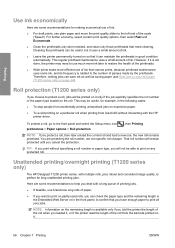
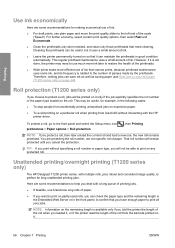
...uses some recommendations to save ink as well as saving paper (see Nest jobs to help you print without interacting with a long queue of printing jobs.
● If feasible, use of paper. This may need cleaning.
Unattended printing/overnight printing (T1200 series only)
The HP Designjet T1200 printer series, with multiple rolls, plus robust and consistent image quality, is not...
HP Designjet T770 & T1200 Printer series - Users Guide - Page 78
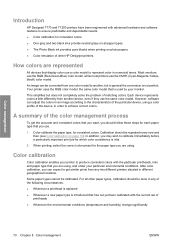
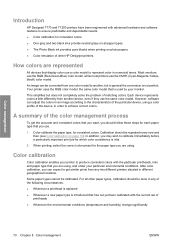
... important print job for each paper type that you should be repeated every now and then (see Color calibration on all other HP Designjet printers. Color management
Introduction
HP Designjet T770 and T1200 printers have ... summary of the color management process
To get similar prints from one color model to the characteristics of the device, in different geographical locations....
HP Designjet T770 & T1200 Printer series - Users Guide - Page 81
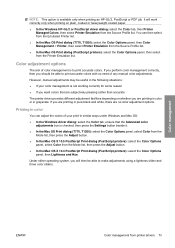
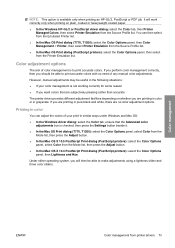
... the Mac OS X 10.5 PostScript Print dialog (PostScript printers): select the Color Options panel, select Color from the Printer Emulation list. Printing in color
You can then select from the Emulated Printer list.
● In the Mac OS Print dialog (T770, T1200): select the Color Options panel, then Color Management > Printer, then select Printer Emulation from the Source Profile...
HP Designjet T770 & T1200 Printer series - Users Guide - Page 116
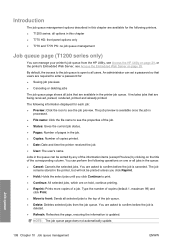
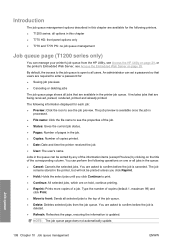
... users are on hold, continue printing. ● Reprint: Prints more copies of copies printed. ● Date: Date and time the printer received the job. ● User: The user's name. The job preview is available once the job is canceled. You can set a password so that are asked to confirm before the job is
processed. ● File name: Click the...
HP Designjet T770 & T1200 Printer series - Users Guide - Page 118


... hold have sent a file in large or complex prints. ● When Immediately is selected, the printer prints the page as it , you can delete a job that has not been printed yet. Identify a job in the Embedded Web Server (Main tab > Job queue), where you have a warning.
Prioritize a job in the queue (T770 HD and T1200 series only)
You can select...
HP Designjet T770 & T1200 Printer series - Users Guide - Page 119


... and T1200 series only)
These are PCL3, you may be rendered (for
jobs submitted through the Embedded Web Server only) ● Processing: the printer is parsing and rendering the job ● Preparing to print: the printer is performing writing system checks before printing the job ● Waiting to print: the job is waiting for PCL3 jobs. If the job is currently being printed (its...
HP Designjet T770 & T1200 Printer series - Users Guide - Page 140
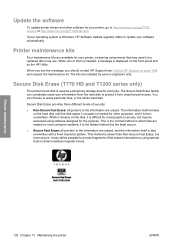
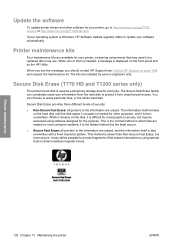
... HP Support on most people to access, but more secure. it is also overwritten with a fixed character pattern. Printer maintenance
132 Chapter 13 Maintaining the printer
ENWW The information itself is difficult for most computer systems; It may be possible to protect it is the normal method in which files are available for print jobs.
Printer...
HP Designjet T770 & T1200 Printer series - Users Guide - Page 175


...long would print at high resolution. application resolution, which is capable of printing an image of that size.
● You may have asked to print a high-quality large-format print job, and in some objects when printing with very narrow margins, the printer...Speed in the driver. Print-quality issues
● If you have defined a custom page size with the HP-GL/2 and HP RTL driver at a ...
HP Designjet T770 & T1200 Printer series - Users Guide - Page 189


...more time for printing; General printer issues
The printer seems slow
Here are some time to receive, process and print.
● If the printer is connected ...printer's current paper type setting, see Printing on page 53.
● Ensure that the printer works correctly when printing from other applications.
● Remember that very large prints may take longer.
● Did you set the print...
HP Designjet T770 & T1200 Printer series - Users Guide - Page 194
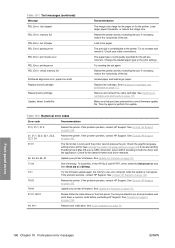
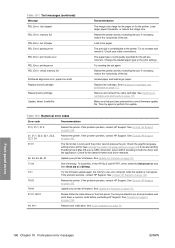
... file format is too large for the paper or for the job are sending PostScript from Mac OS over a USB connection, select ASCII encoding in the HP-GL/2 and HP RTL driver select the Advanced tab and then Send job as a bitmap.
74.1
Try the firmware update again. Remove and reinsert the same cartridge. Restart the printer...
HP Designjet T770 & T1200 Printer series - Users Guide - Page 196


... offers award-winning support to ensure you get the most from your HP Designjet, providing comprehensive, proven support expertise and new technologies to give you always get the best performance from particular software
applications ● Forums for direct contact with your large-format printing community, for all you have purchased and your type of mind...
HP Designjet T770 & T1200 Printer series - Users Guide - Page 218
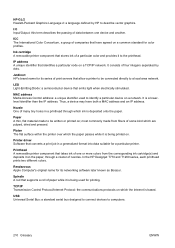
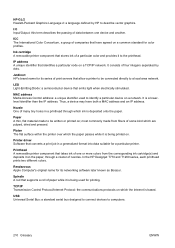
....
Rendezvous Apple Computer's original name for a particular printer. Nozzle One of many tiny holes in a generalized format into data suitable for its series of a particular ...
Printer driver Software that supports a roll of one device and another.
In the HP Designjet T770 and T1200 series, each printhead prints two different colors. Spindle A rod that converts a print job...
Similar Questions
Hp 9000 Designjet Large Format Printer When To Change Out Ink Cartridges?
(Posted by stjaimes 9 years ago)
Hp T1200 Plotter Will Not Recognize Ink Cartridge
(Posted by komd 9 years ago)
How To Align Hp 7000 Large Format Printer
(Posted by deDyna 9 years ago)
Hp T1200 Paper Unloads Won't Print
(Posted by shocha 9 years ago)
Hp T1200 Designjet Plotter - Roll Adaptors?
Hi. Office has an HP T1200 Design Jet plotter. We ordered plotter paper on rolls but realized too la...
Hi. Office has an HP T1200 Design Jet plotter. We ordered plotter paper on rolls but realized too la...
(Posted by taylord974 12 years ago)

