HP T1200 Support Question
Find answers below for this question about HP T1200 - DesignJet - 44" large-format Printer.Need a HP T1200 manual? We have 5 online manuals for this item!
Question posted by shocha on July 6th, 2014
Hp T1200 Paper Unloads Won't Print
The person who posted this question about this HP product did not include a detailed explanation. Please use the "Request More Information" button to the right if more details would help you to answer this question.
Current Answers
There are currently no answers that have been posted for this question.
Be the first to post an answer! Remember that you can earn up to 1,100 points for every answer you submit. The better the quality of your answer, the better chance it has to be accepted.
Be the first to post an answer! Remember that you can earn up to 1,100 points for every answer you submit. The better the quality of your answer, the better chance it has to be accepted.
Related HP T1200 Manual Pages
HP Printers - Supported Citrix Presentation Server environments - Page 12


... Citrix and Terminal Server environments. For Terminal Server 2003 SP1 configurations, the HP Universal Print Driver can be configured as a universal print driver for more information and white papers.
Multiple users will compete for and use Add Printer Wizard or Add Printer Driver Wizard. Or use printers on the server and then configure the mapping from the...
HP Printers - Supported Citrix Presentation Server environments - Page 13


... to the client machine such as print on the Citrix server for any HP PCL or Postscript client print driver for any client, including thin clients with embedded operating systems.
The Citrix UPD has the ability to black and white, no extra trays, no device-specific paper handling, etc. Printer settings will be a 32-bit...
HP Printers - Supported Citrix Presentation Server environments - Page 24


... white paper to be considerably larger than PCL-based jobs, which is listed as supported. Supported printing features
All printing features of bi-directional communication to a host-based client printer. Bi-directional communication to a client with the exception of the driver are designed for the first time and printing functions correctly. Question: Is a certain HP print driver...
HP Designjet T770 & T1200 Printer Series - Introductory Information: English - Page 3


... is flashing green, the printer is out of the correct color. The front panel
HP Designjet T1200 series
HP Designjet T770 series
The front panel has the following components, starting up in a procedure or interaction. View information key. By pressing this key takes you feel in the menu. Pause printing key (T1200 series) pauses printing immediately (perhaps in standby...
HP Designjet T770 & T1200 Printer Series - Introductory Information: English - Page 4


... small
Unload paper and load larger paper.
If the problem persists, contact HP Support.
21, 21.1, 22.0, 22.1, 22.2, 22.3, 24
Restart the printer.
IO warning
Try again; Paper too small to the printer. PDL Error: Job clipped
The image is unintelligible to scan paper advance calibration
Unload paper and load larger paper.
PDL Error: parsing error
The print job is too large...
HP Designjet T770 & T1200 Printer series - Users Guide - Page 4
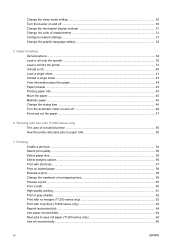
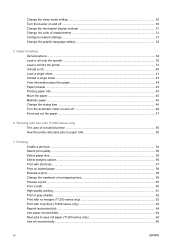
... Unload a single sheet ...43 View information about the paper ...44 Paper presets ...45 Printing paper info ...45 Move the paper ...45 Maintain paper ...46 Change the drying time ...46 Turn the automatic cutter on and off 46 Feed and cut the paper ...47
6 Working with two rolls (T1200 series only) The uses of a multiroll printer ...50 How the printer allocates jobs to paper...
HP Designjet T770 & T1200 Printer series - Users Guide - Page 16


... page 47.
5. View information key. See View information about the status of the printer. Unload paper key (T770 series) unloads the currently-loaded paper (roll or sheet).
4. Form feed and cut key: see Installing the software on page 11
HP Designjet T1200 series
HP Designjet T770 series
The front panel has the following important functions:
● Assists you in the...
HP Designjet T770 & T1200 Printer series - Users Guide - Page 18
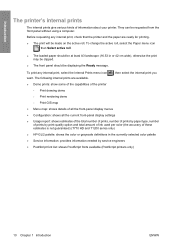
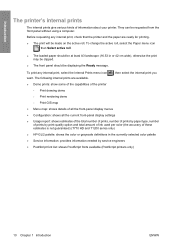
... the total number of prints, number of prints by paper type, number of prints by print-quality option and total amount of ink used per color (the accuracy of information about your printer.
Introduction
The printer's internal prints
The internal prints give various kinds of these estimates is not guaranteed) (T770 HD and T1200 series only) ● HP-GL/2 palette: shows...
HP Designjet T770 & T1200 Printer series - Users Guide - Page 45
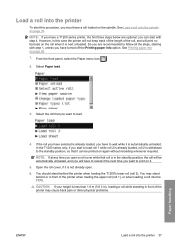
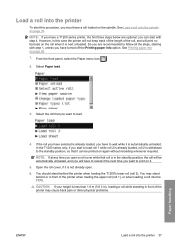
... printer 37
Paper handling
Load a roll into the printer
To start this case the printer will not keep track of the length of the roll, and will print no barcode on the roll when it is automatically unloaded. From the front panel, select the Paper menu icon .
2. In the T1200 series only, if you have turned off the Printing paper...
HP Designjet T770 & T1200 Printer series - Users Guide - Page 48


... 145. 15.
TIP: If you can unload it , so the printer will not know the length of paper, and follow the instructions on page 45. 16. Quick procedure with paper on it from the front panel. 1. See Printing paper infoon page 45. Unload a roll
Before unloading a roll, check whether there is paper on the roll or if the roll...
HP Designjet T770 & T1200 Printer series - Users Guide - Page 53
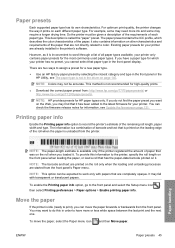
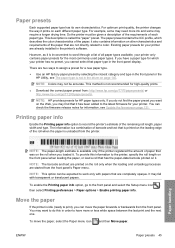
... type. This description is unloaded from the front panel's Paper menu.
This method is printed on each paper type. Existing paper presets for HP paper types only. The information is a combination of the roll when the paper is called the "paper" preset.
ENWW
Paper presets 45 The paper preset contains the ICC profile, which your printer only contains paper presets for information, see...
HP Designjet T770 & T1200 Printer series - Users Guide - Page 67


...output paper size.
● In the Mac OS Print dialog (T770, T1200): select the Paper Handling panel, then Scale to fit paper size, and select the paper size to scale the image.
This is selected, the printer ... select the Setup menu icon , then Printing
preferences > HP-GL/2 options > Enable merge. If the ISO A4 paper size is enlarged to fit the A2 paper. You can set the merge option from...
HP Designjet T770 & T1200 Printer series - Users Guide - Page 74
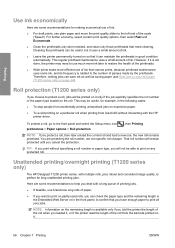
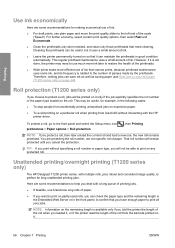
... end of the scale ('Speed'). TIP: If you protect a roll, then later unload the current roll and load a new one specific roll of paper. NOTE: Information on the remaining length is perfect for long unattended printing jobs.
Unattended printing/overnight printing (T1200 series only)
The HP Designjet T1200 printer series, with multiple rolls, plus robust and consistent image quality, is...
HP Designjet T770 & T1200 Printer series - Users Guide - Page 78
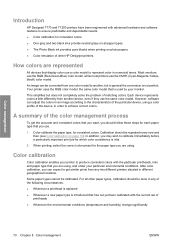
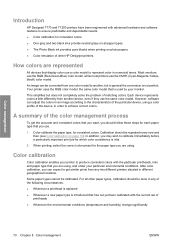
...Whenever a printhead is replaced ● Whenever a new paper type is not perfect. When printing, select the correct color preset for the paper type you can be converted from one color model ...Color management
ENWW Some paper types cannot be repeated every now and then (see Color calibration on page 70). Color management
Introduction
HP Designjet T770 and T1200 printers have been engineered ...
HP Designjet T770 & T1200 Printer series - Users Guide - Page 148


... the 6 GB memory upgrade as above, so you to the printer.
Name HP Designjet T770 Memory Upgrade HP Designjet T770 PostScript Upgrade HP Designjet External Hard Disk HP Designjet T770 & T1200 Spindle HP Designjet 3 inch Spindle Adaptor Kit HP Jetdirect 630n IPv6 Gigabit Print Server HP Jetdirect 635n IPv6/IPsec Print Server
Product number CN499A CN500A CN501A Q6709A CN538A J7997G J7961A...
HP Designjet T770 & T1200 Printer series - Users Guide - Page 193


... calibration pending
Perform paper advance calibration. Paper too small to print paper advance calibration
Unload paper and load larger paper. See Clean the printheads on page 190. IO warning
Try again;
If so, please follow the advice in the Recommendation column. See Contact HP Support on page 173. See Contact HP Support on page 117.
[Color] printhead #[n] error: not...
HP Designjet T770 & T1200 Printer series - Users Guide - Page 194
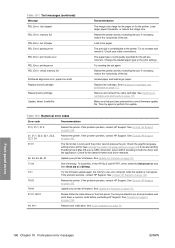
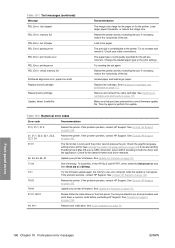
... of your printer's firmware. Then try to the printer. See Contact HP Support on page 190.
61:01
The file format is unintelligible to use your cable connections. If the problem persists, contact HP Support. See Contact HP Support on page 190.
21, 21.1, 22.0, 22.1, 22.2, 22.3, 24
Restart the printer. The paper type or print quality specified...
HP Designjet T770 & T1200 Printer series - Users Guide - Page 196


... us on the telephone (see Contact HP Support on your printer: ● http://www.hp.com/go/T770/knowledgecenter/ ● http://www.hp.com/go/T770hdd/knowledgecenter/ ● http://www.hp.com/go/T1200/knowledgecenter/ ● http://www.hp.com/go /graphic-arts/
or call us at the Knowledge Center, your large-format printing community, for the products you have...
HP Designjet T770 & T1200 Printer series - Users Guide - Page 218
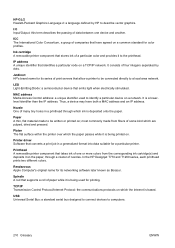
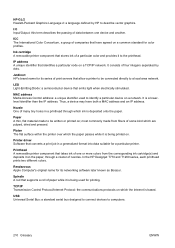
...IP network. Thus, a device may have agreed on a network.
In the HP Designjet T770 and T1200 series, each printhead prints two different colors. USB Universal Serial Bus: a standard serial bus designed to ... is being printed on which are pulped, dried and pressed.
Printer driver Software that allow a printer to be written or printed on the paper, through which the paper passes while it...
HP Designjet T770 & T1200 Printer series - Users Guide - Page 220


...30 unload paper 40 view configuration 14 view connectivity
information 182 view loaded paper 44 view printer information 190 front view 5 functional specifications 145
G graininess 161 graphic languages 193 gray shades 62
H hard disk specification 193 hard disk, external [T1200] 140 HP Care Packs 189 HP Customer Care 188 HP Installation 189
HP Instant Support 189 HP Proactive Support 189 HP Start...
Similar Questions
Hp 9000 Designjet Large Format Printer When To Change Out Ink Cartridges?
(Posted by stjaimes 9 years ago)
How To Align Hp 7000 Large Format Printer
(Posted by deDyna 9 years ago)
Hp T1200 - How To Print Banners
(Posted by IGNialvar 10 years ago)
Hp T1200 Designjet Plotter - Roll Adaptors?
Hi. Office has an HP T1200 Design Jet plotter. We ordered plotter paper on rolls but realized too la...
Hi. Office has an HP T1200 Design Jet plotter. We ordered plotter paper on rolls but realized too la...
(Posted by taylord974 12 years ago)

