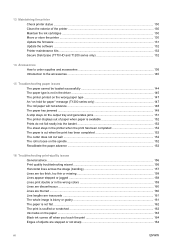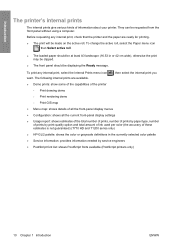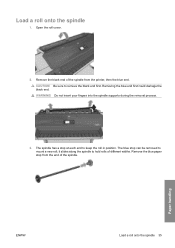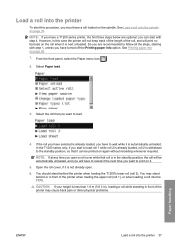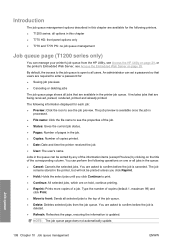HP T1200 Support Question
Find answers below for this question about HP T1200 - DesignJet - 44" large-format Printer.Need a HP T1200 manual? We have 5 online manuals for this item!
Question posted by brewprintbw on February 14th, 2023
Hp Printer Does Not Load Paper
Current Answers
Answer #1: Posted by SonuKumar on February 14th, 2023 9:33 AM
The "remove roll from sheet paper" error on the HP T1200 plotter is typically an indication that the plotter is trying to load a roll of paper while there is sheet paper already loaded in the printer.
To resolve the issue, you can try the following steps:
Press the "Unload" button on the plotter to unload the sheet paper.
Check the paper path to ensure there are no obstructions or debris that could be preventing the plotter from loading the paper correctly.
If the plotter is still giving you the error message after clearing the paper path, try resetting the plotter to its default settings.
If none of these steps resolve the issue, it's possible that there is a hardware problem with the plotter, and you should contact HP support or a qualified technician for assistance.
Please respond to my effort to provide you with the best possible solution by using the "Acceptable Solution" and/or the "Helpful" buttons when the answer has proven to be helpful.
Regards,
Sonu
Your search handyman for all e-support needs!!
Related HP T1200 Manual Pages
Similar Questions
A couple of days ago our HP T770 plotter had a message on the screen that read "Performing Maintenan...