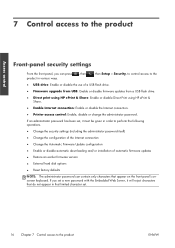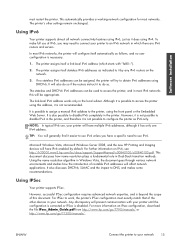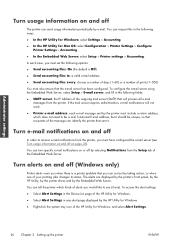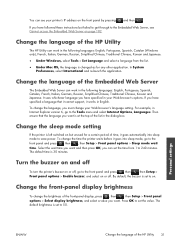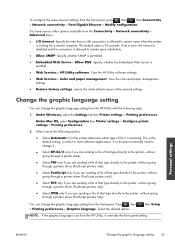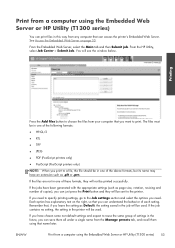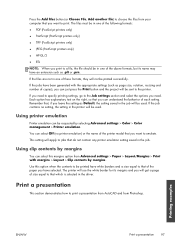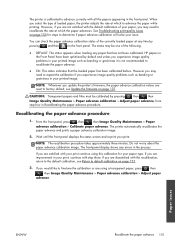HP Designjet T790 Support Question
Find answers below for this question about HP Designjet T790.Need a HP Designjet T790 manual? We have 6 online manuals for this item!
Question posted by Exchic on June 27th, 2014
Hp Design Jet T-790 How To Set To Factory Default
The person who posted this question about this HP product did not include a detailed explanation. Please use the "Request More Information" button to the right if more details would help you to answer this question.
Current Answers
Related HP Designjet T790 Manual Pages
Similar Questions
What Is The Default Password For Hp Design Jet 2600
(Posted by tracytang 2 years ago)
How To Print A Hp Design Jet T790 Configuration Sheet
(Posted by shazgwhela 10 years ago)
Comapare Hp Design Jet T790 Vs T790ps
how is best and best comp[ar deatil send please
how is best and best comp[ar deatil send please
(Posted by nirmitjaan 11 years ago)
I Have A Hp Design Jet 500, Its Power Light Blinking Continuously And Front Pane
I have a hp Design jet 500, its power light blinking continuously and front panel display cross sign...
I have a hp Design jet 500, its power light blinking continuously and front panel display cross sign...
(Posted by nooomie64 11 years ago)
Reset Hp Designjet T790 To Factory Defaults
My admin locked us out of the printer and have no access to the printer from the web or front panel....
My admin locked us out of the printer and have no access to the printer from the web or front panel....
(Posted by patrickroberds 12 years ago)