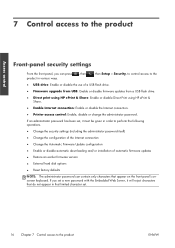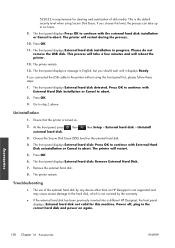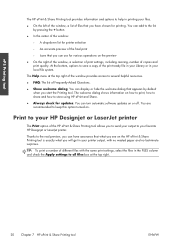HP Designjet T790 Support Question
Find answers below for this question about HP Designjet T790.Need a HP Designjet T790 manual? We have 6 online manuals for this item!
Question posted by patrickroberds on May 3rd, 2012
Reset Hp Designjet T790 To Factory Defaults
My admin locked us out of the printer and have no access to the printer from the web or front panel. How do we reset to factory defaults with no normal access to the controls.
Current Answers
Related HP Designjet T790 Manual Pages
Similar Questions
Need Default Username And Password For Hp Designjet T790
(Posted by dutumatawa 6 years ago)
How To Reset Hp Designjet T1200 To Default Settings
(Posted by padhittyree 9 years ago)
Printing Large Banners On Hp Designjet 111
We are trying to print large banners using the HP DesignJet 111. We have produced the banners in Mic...
We are trying to print large banners using the HP DesignJet 111. We have produced the banners in Mic...
(Posted by tnewton 10 years ago)
Where Do I Set The Ip Address For The Hp Designjet T790.ps? Request Of Printer.
I was all set to print an oversize job on the HP Designjet t790ps and things went smoothly enough I ...
I was all set to print an oversize job on the HP Designjet t790ps and things went smoothly enough I ...
(Posted by vwillendorf 10 years ago)
Reset Hp Designjet Ts1120 To Factory Defaults
Our admin has locked it down and the pw given by him doesn't work.
Our admin has locked it down and the pw given by him doesn't work.
(Posted by lewisr 11 years ago)