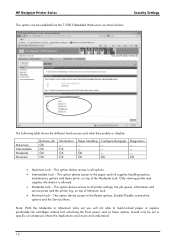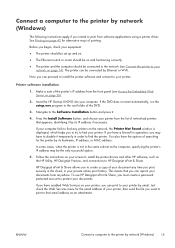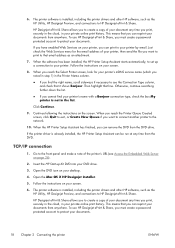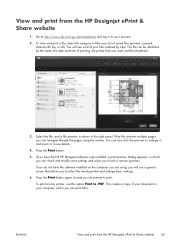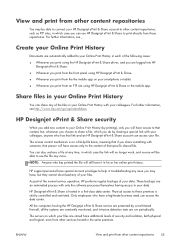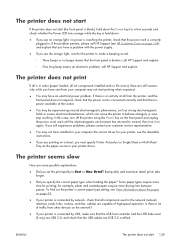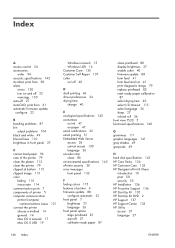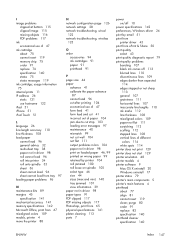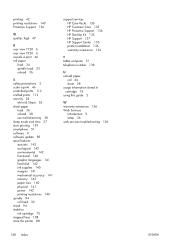HP Designjet T520 Support Question
Find answers below for this question about HP Designjet T520.Need a HP Designjet T520 manual? We have 9 online manuals for this item!
Question posted by schein on January 23rd, 2019
Plotter Problem
We always have the power on the plotter but it was off when I went to print today. I then noticed that it needed ink which I had on hand. The machine made a puffing noise I have never heard before. Then, the supply level with the new ink only showed up about 20% full if that with a big new cartridge. In addition, the file wouldn't load to print. Help, I need to send some prints out now. Thank yo.
Current Answers
Answer #1: Posted by TommyKervz on January 26th, 2019 12:20 AM
The problem can be caused by a carriage stall or a paper jam. To resolve this issue' If the carriage moved to the center, or if the service station lowered, remove the cartridges. Check inside the printer for any broken parts.
Related HP Designjet T520 Manual Pages
Similar Questions
Hp Designjet T520 Only Displaying A Blue Line
When I plug it in to power there is a continuous beep sound then the screen displays the blue line a...
When I plug it in to power there is a continuous beep sound then the screen displays the blue line a...
(Posted by hudsonwainaina 2 years ago)
Hp Designjet 5500 Power Supply #1
hp designjet 5500 power supply #1
hp designjet 5500 power supply #1
(Posted by tecnisventureslimited 7 years ago)
Designjet Z6200 Plotter Cannot Print Desired Paper Size
(Posted by desede 9 years ago)
Designjet T120 Will Not Allow Higher Rez Printing On Brit White Plain Paper Roll
No matter how I set it up it always reverts to 220 dpi resolution. Must I use expensive photo paper ...
No matter how I set it up it always reverts to 220 dpi resolution. Must I use expensive photo paper ...
(Posted by petesart20 10 years ago)