HP Designjet H45000 Support Question
Find answers below for this question about HP Designjet H45000 - Commercial Printer.Need a HP Designjet H45000 manual? We have 24 online manuals for this item!
Question posted by shadnovasio on February 14th, 2013
Designjet H45100 Error Code 00250003
could someone tell me what this means? I can't find it!
Current Answers
There are currently no answers that have been posted for this question.
Be the first to post an answer! Remember that you can earn up to 1,100 points for every answer you submit. The better the quality of your answer, the better chance it has to be accepted.
Be the first to post an answer! Remember that you can earn up to 1,100 points for every answer you submit. The better the quality of your answer, the better chance it has to be accepted.
Related HP Designjet H45000 Manual Pages
HP Designjet H35000 and H45000 Printer Series - Unpacking and Assembly Instructions - Page 1


... With the included L-shaped hex key, loosen the four screws on the back of the printer.
4. Cut the steel shipping bands from the pallet.
3. Remove the lid and shipping box...10. Remove and set aside.
7. Remove the starter media and set aside.
6. HP Designjet 35000/45000 Printer series Unpacking and Assembly Instructions
1 Unpack
1. Remove the packing material from the printhead carriage...
HP Designjet H35000 and H45000 Printer Series - Unpacking and Assembly Instructions - Page 2
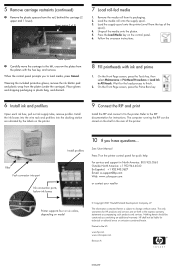
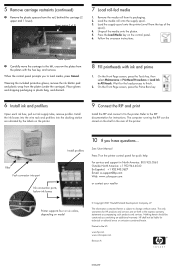
...printer (unroll from
the platen with ink and prime
1. When the control panel prompts you have questions... Place gloves and shipping packaging in the express warranty statements accompanying such products and services. The only warranties for technical or editorial errors...in All Heads. Press the Load Media key on the printer control panel for instructions. Refer to the left, unscrew ...
HP Designjet H35000 and H45000 Printer Series - Image Quality Guide - Page 5
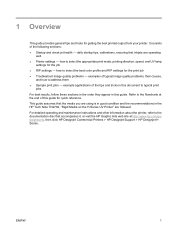
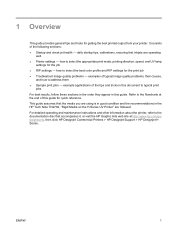
... settings - For detailed operating and maintenance instructions and other information about the printer, refer to the flowcharts at http://www.hp.com/go/ graphicarts, then click HP Designjet Commercial Printers > HP Designjet Support > HP Designjet H Series,
ENWW
1 daily startup tips, calibrations, ensuring that inkjets are followed. examples of the following sections: ● Startup...
HP Designjet H35000 and H45000 Printer Series - Image Quality Guide - Page 16
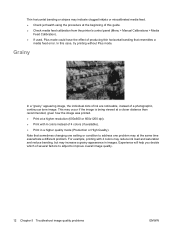
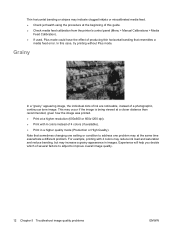
...). ● Print in images. In this guide. ● Check media feed calibration from the printer's control panel (Menu > Manual Calibrations > Media
Feed Calibration). ● If used, Plus mode...decide which of a photographic, continuous tone image.
Note that resembles a
media feed error. Thin horizontal banding or stripes may indicate clogged inkjets or miscalibrated media feed. ●...
HP Designjet H35000 and H45000 Printer Series - Image Quality Guide - Page 23


... and Wipe the heads 3.
Print Prime Bars, compare to next page; If all jets working or replaced, go to yesterday's best Prime Bars print? HP Designjet H series Printers Image Quality Flowchart
1.
HP Designjet H35000 and H45000 Printer Series - Image Quality Guide - Page 24
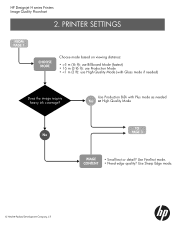
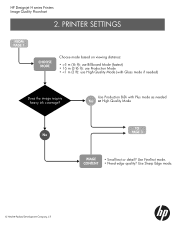
HP Designjet H series Printers Image Quality Flowchart
2. PRINTER SETTINGS
FROM PAGE 1
CHOOSE MODE
Choose mode based on viewing distance:
• >5 m (16 ft): use Billboard Mode (fastest) • 1-5 m (3-16 ft): use Production Mode •
HP Designjet H35000 and H45000 Printer Series - Image Quality Guide - Page 25
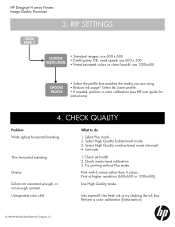
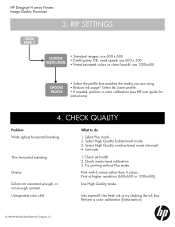
...
What to do
1. Inks expired? Laminate
1. Print at higher resolution (600x600 or 1200x600).
Try printing without Plus mode
Print with 6 colors rather than 4 colors. HP Designjet H series Printers Image Quality Flowchart
3. Check jet health 2. Perform a color calibration (linearization)
© Hewlett-Packard Development Company, L.P.
HP Designjet H35000 and H45000 Printer Series - Image Quality Guide - Page 26
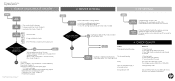
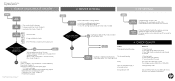
PRINTER SETTINGS
3. Print Prime Bars, compare to next page.
If not ...Lines and check quality again.
(Calibrations: User Guide, Chapter 4)
(Troubleshooting: page x)
© Hewlett-Packard Development Company, L.P. HP Designjet H series Printers Image Quality Flowchart
1.
Is today's Prime Bars print comparable to next page;
FROM PAGE 1
CHOOSE MODE
Choose mode based on viewing...
HP Designjet H35000 and H45000 Printer Series - HP Designjet 788 Black Ink (MSDS) - Page 1
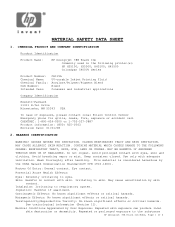
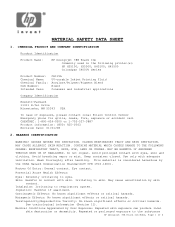
...-0563 Revision Date: 01/01/08
2.
Skin: Harmful in the following printer(s): HP H35100, H35500, H45100, H45500 ColorSpan 5400UV Series
Product Number: Chemical Name: Chemical Family: CAS...critical hazards. CHEMICAL PRODUCT AND COMPANY IDENTIFICATION
Product Identification
Product Name:
HP Designjet 788 Black Ink Commonly used in contact with adequate ventilation. CONTAINS MATERIAL WHICH...
HP Designjet H35000 and H45000 Printer Series - HP Designjet 788 Cyan Ink (MSDS) - Page 1
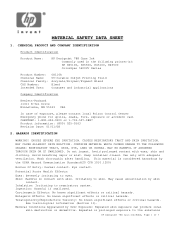
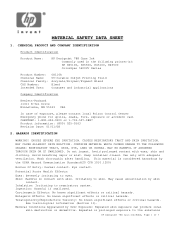
...
Product Identification
Product Name:
HP Designjet 788 Cyan Ink Commonly used in contact with skin.
Carcinogenic Effects: No known significant effects or critical hazards. Use only with eyes, skin and clothing. This material is considered hazardous by skin
contact. Skin: Harmful in the following printer(s): HP H35100, H35500, H45100, H45500 ColorSpan 5400UV Series...
HP Designjet H35000 and H45000 Printer Series - HP Designjet 788 Light Cyan Ink (MSDS) - Page 1
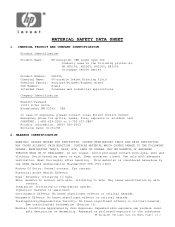
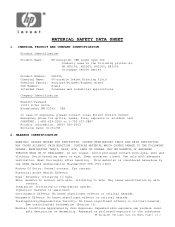
...: Severely irritating to skin. Irritating to eyes. Inhalation: Irritating to the substance
HP Designjet 788 Light Cyan Ink MSDS, Page 1 of exposure, please contact local Poison Control ...critical hazards. MAY CAUSE ALLERGIC SKIN REACTION. Skin: Harmful in the following printer(s): HP H35100, H35500, H45100, H45500 ColorSpan 5400UV Series
Product Number: Chemical Name: Chemical Family: CAS ...
HP Designjet H35000 and H45000 Printer Series - HP Designjet 788 Light Magenta Ink (MSDS) - Page 1
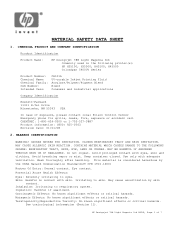
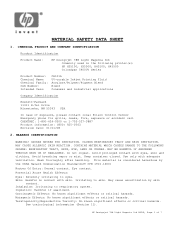
...Use only with eyes, skin and clothing.
Skin: Harmful in the following printer(s): HP H35100, H35500, H45100, H45500 ColorSpan 5400UV Series
Product Number: Chemical Name: Chemical Family: CAS ...: Irritating to skin. Carcinogenic Effects: No known significant effects or critical hazards. HP Designjet 788 Light Magenta Ink MSDS, Page 1 of exposure, please contact local Poison Control Center...
HP Designjet H35000 and H45000 Printer Series - HP Designjet 788 Magenta Ink (MSDS) - Page 1
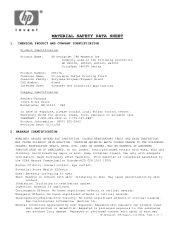
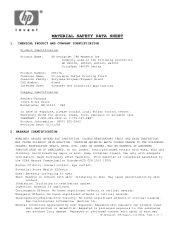
...is considered hazardous by skin
contact. Skin: Harmful in the following printer(s): HP H35100, H35500, H45100, H45500 ColorSpan 5400UV Series
Product Number: Chemical Name: Chemical Family:... container closed.
CHEMICAL PRODUCT AND COMPANY IDENTIFICATION
Product Identification
Product Name:
HP Designjet 788 Magenta Ink Commonly used in contact with adequate ventilation. Eye contact....
HP Designjet H35000 and H45000 Printer Series - HP Designjet 788 Yellow Ink (MSDS) - Page 1
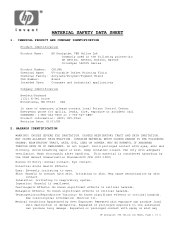
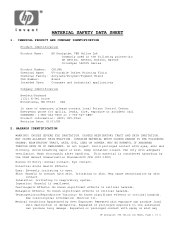
...Avoid breathing vapor or mist. Eye contact. Skin: Harmful in the following printer(s): HP H35100, H35500, H45100, H45500 ColorSpan 5400UV Series
Product Number: Chemical Name: Chemical Family: CAS ...thoroughly after handling. CHEMICAL PRODUCT AND COMPANY IDENTIFICATION
Product Identification
Product Name:
HP Designjet 788 Yellow Ink Commonly used in contact with eyes, skin and clothing. Do...
HP Designjet H35000 and H45000 Printer Series - HP UV Printhead Flush (MSDS) - Page 1
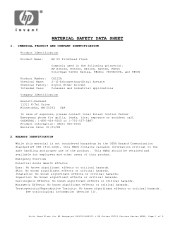
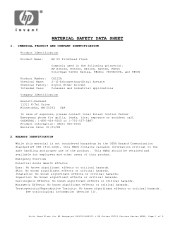
...
Product Name:
HP UV Printhead Flush
Commonly used in the following printer(s): HP H35100, H35500, H45100, H45500, FB910 ColorSpan 5400UV Series, 9840UV, 72UVR/UVX, and 98UVX...: No known significant effects or critical hazards.
Print Head Flush for HP Designjet H35000/H45000 & HP Scitex FB900 Printer Series MSDS, Page 1 of the product.
HAZARDS IDENTIFICATION
While this material ...
HP Designjet H35000 and H45000 Printer Series - HP UV Printhead Flush (MSDS) - Page 2
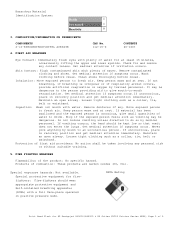
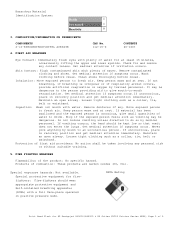
.... Never give mouth-to an unconscious person. If unconscious, place in recovery position and get medical attention immediately. Special protective equipment for HP Designjet H35000/H45000 & HP Scitex FB900 Printer Series MSDS, Page 2 of the product: No specific hazard. COMPOSITION/INFORMATION ON INGREDIENTS
COMPONENTS 2-(2-ETHOXYETHOXY)ETHYL ACETATE
CAS No. 112-15-2
CONTENTS 60...
HP Designjet H35000 and H45000 Printer Series - Release Notes - Page 3
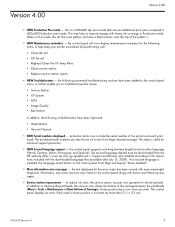
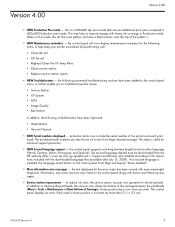
... troubleshooting routines have been added to the control panel menu, to further enable you to troubleshoot printer issues:
• Service Station • UV System • LVDS • Image Quality ... print pass compared to reduce ink odor, the service station vacuum now operates for the error codes has been revised with Action and Warning messages.
• Service station improvments - this ...
HP Designjet H35000 and H45000 Printer Series - Release Notes - Page 8


...:
MacDermid ColorSpan product name ColorSpan 5440UV Printer ColorSpan 5445UV Printer ColorSpan 5460UV Printer ColorSpan 5465UV Printer SolaChrome UV Ink 3M Series 5400UV Ink
Hewlett-Packard product name HP Designjet H35100 Printer HP Designjet H45100 Printer HP Designjet H35500 Printer HP Designjet H45500 Printer HP Designjet 788 Ink HP Designjet 788 Specialty Ink
After applying this setting...
HP Designjet H35000 and H45000 Printer Series - Release Notes - Page 16


... to Technical Services for sheet-fed media - when loading sheet-fed media, you can be reported to print, an error code is idle.
0706430 Revision M
16 you can select its length from a list of the printer unless the printer is listed, which can view a list of the last ten print jobs by pressing the...
HP Designjet H35000 and H45000 Printer Series - Static Electricity and Rigid Media - Page 2
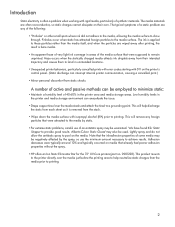
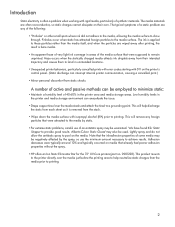
... are often nonconductive, so static charges cannot dissipate on their intended trajectory and causes them to land in unintended locations.
• Unexpected printer behaviors, particularly cancelled prints with error codes starting with rigid media, particularly of synthetic materials. We have found K2r Static Stopper to the media surface. This product mounts to the...
Similar Questions
Error Code: 0040-0007-0077
hello, when you have a moment may you please help out with this code, locked up and can not start up...
hello, when you have a moment may you please help out with this code, locked up and can not start up...
(Posted by Jclee108 1 year ago)
Error Code 80.03 Desighnjet Hp T920
error code 80.03 on hp designjet t920 plotter
error code 80.03 on hp designjet t920 plotter
(Posted by numachanda88278 9 years ago)
Error Code 08:11
Please details DesignjetHp Plotter T1300 eprinter error code 0:11 printer insalzation 1% only not co...
Please details DesignjetHp Plotter T1300 eprinter error code 0:11 printer insalzation 1% only not co...
(Posted by rameshashtikar 10 years ago)
How To Maintane Hp Designjet45500 Printer Head
(Posted by Scorphion100 11 years ago)

