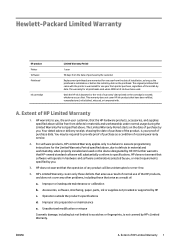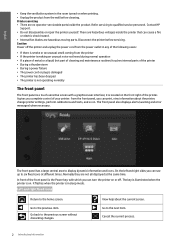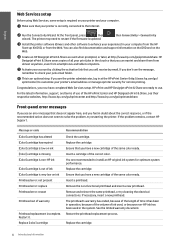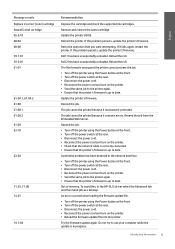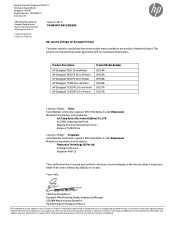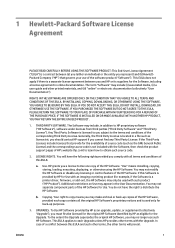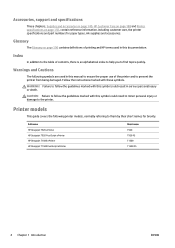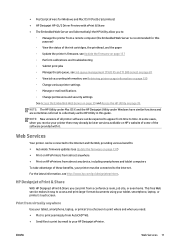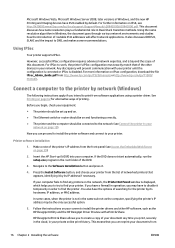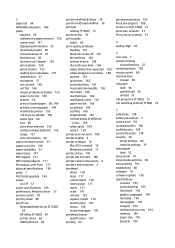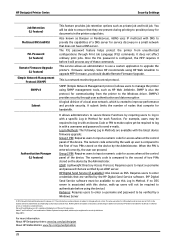HP Designjet T920 Support Question
Find answers below for this question about HP Designjet T920.Need a HP Designjet T920 manual? We have 15 online manuals for this item!
Question posted by numachanda88278 on January 12th, 2015
Error Code 80.03 Desighnjet Hp T920
Current Answers
Answer #1: Posted by hzplj9 on January 13th, 2015 2:13 PM
https://support.hp.com/us-en?openCLC=true
This is a link to HP error codes which gives the range of HP errors,specificaly lasers but I would think they are comparable.. Yours being the last one.
https://support.hp.com/us-en?openCLC=true
This states:
8X.YYYY
EIO ERROR The EIO accessory card has encountered a critical error.
X represents the error location and can equal one of the following:
1 = Slot number 1
2 = Slot number 2
3 = Slot number 3
6 = Card in slot number 1
7 = Card in slot number 2
8 = Card in slot number 3
YYYY represents the error code.
1 Turn the printer power off, and then turn the printer power on.
2 Turn the printer power off, reseat the EIO accessory in slot [X], and then turn the
printer power on.
3 Turn the printer power off, remove the EIO accessory from slot [X], install it in a different EIO slot, and then turn the printer power on.
4 Replace the EIO accessory in slot [X].
Related HP Designjet T920 Manual Pages
Similar Questions
i tampered i removed encorder strip from printhead carriage and replaced it then its now showin erro...
Design jet T920 plotter pump assembly error code
What is error code E-IO-40 and what do I do to handle it?
I have a HP Designjet 4500 Plotter error code 86.01 but i checked and there is no paper jam. so what...