HP Designjet T920 Support Question
Find answers below for this question about HP Designjet T920.Need a HP Designjet T920 manual? We have 15 online manuals for this item!
Question posted by ganeshkumar689 on February 15th, 2017
Design Jet T920 Plotter Pump Assembly Error Code
Design jet T920 plotter pump assembly error code
Current Answers
There are currently no answers that have been posted for this question.
Be the first to post an answer! Remember that you can earn up to 1,100 points for every answer you submit. The better the quality of your answer, the better chance it has to be accepted.
Be the first to post an answer! Remember that you can earn up to 1,100 points for every answer you submit. The better the quality of your answer, the better chance it has to be accepted.
Related HP Designjet T920 Manual Pages
HP Designjet printers - Updating HP Software to Support OS X 10.7 Lion - Page 1
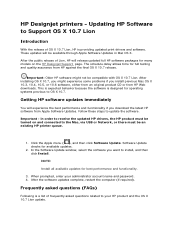
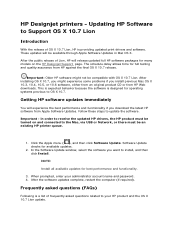
HP Designjet printers - After the public release of frequently asked questions (FAQs)
Following is a list of Lion, ...Software Updates. Follow these steps to Support OS X 10.7 Lion
Introduction
With the release of OS X 10.7 Lion, HP is designed for available updates.
2. NOTE:
Install all available updates for full testing and quality assurance from HP Web downloads. After installing OS...
HP Designjet printers - Updating HP Software to Support OS X 10.7 Lion - Page 2
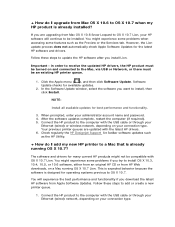
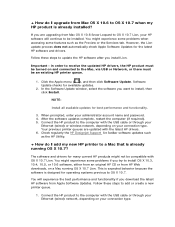
...to add or create a new printer queue.
1. Software Update checks for...+ How do I add my new HP printer to a Mac that is designed for many current HP products might not be an existing HP printer queue.
1. in order to receive the ... for further software updates such
as the Preview or the Services tab. Your previous printer queues are upgrading from Mac OS X 10.6 Snow Leopard to OS X 10.7 Lion, ...
HP Designjet T920 and T1500 ePrinter series - Limited Warranty - Page 1


Designjet T920 and T1500 ePrinter Series
Limited Warranty
HP Designjet T920 and T1500 ePrinter series - Limited Warranty - Page 3
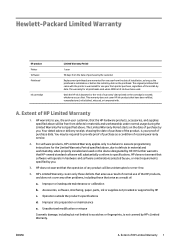
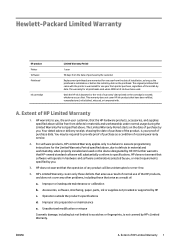
... as the printhead is installed on or before the install-by date on the device designated by HP. HP does not warrant that have been used on the printhead. This ..., including those that HP-owned standard software will be uninterrupted or error-free. 4. Hewlett-Packard Limited Warranty
HP product Printer Software Printhead
Ink cartridge
Limited Warranty Period 1 year 90 days from...
HP Designjet T920 and T1500 ePrinter series - Introductory Information - Page 1


...'s guide for technical or editorial errors or omissions contained herein. You can...printer may result in the express warranty statement accompanying such products and services. Doing so can cause fire or electric shock. Do not carry out any operations or procedures other serious hazards.
• Never insert your printer.
Asia, Pacific: Hewlett-Packard, POD, P.O. English
Designjet T920...
HP Designjet T920 and T1500 ePrinter series - Introductory Information - Page 4
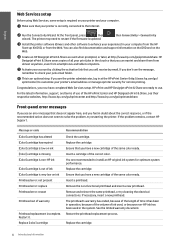
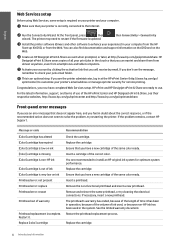
...see an error message that does not appear here, and you are ready to solve the problem, try cleaning the electrical connections. HP ePrint and HP Designjet ePrint & Share are the printer administrator, ...color ready. HP Designjet ePrint & Share saves copies of all your print jobs in the cloud so that you will receive by email.
Replace the cartridge. Message or code [Color] cartridge has...
HP Designjet T920 and T1500 ePrinter series - Introductory Information - Page 5
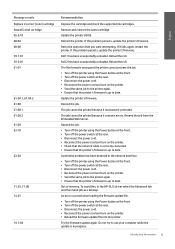
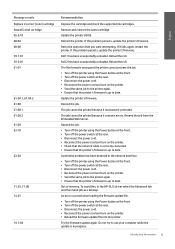
... not try to date. Update the printer's BIOS. Reload the roll.
An error occurred when loading the firmware update file.
• Turn off the printer using the Power button at the front...cord and turn on the printer. • Check that the network cable is correctly connected. • Ensure that you were attempting.
Update the printer's firmware.
Message or code Replace incorrect [color] ...
HP Designjet T920 and T1500 ePrinter Series - Certificate of Origin - Page 1
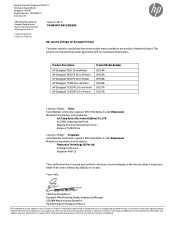
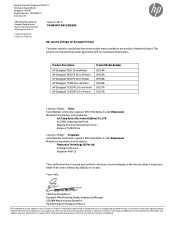
...-in ePrinter HP Designjet T920 PS 36-in ePrinter HP Designjet T920 PS 36-in Printer HP Designjet T1500 36-in ePrinter HP Designjet T1500 PS 36-in ePrinter HP Designjet T1500 PS 36-in Printer
Product Model Number
CR354A CR355A CR355B CR356A CR357A CR357B
Country of Origin : China Serial Number verification required: (ISO 3166 Alpha-2 code) CNxxxxxxxx Manufacturing Partner...
HP Designjet T920 and T1500 ePrinter series - User's Guide - Page 11


... on page 62 ● Web-connected printing on page 78 ● Job queue management (T920 PS and T1500 series) on page 87 ● Color management on page 95 ● Practical printing examples on page 105 ● Retrieving printer usage information on page 120 ● Handling ink cartridges and printhead on page 124...
HP Designjet T920 and T1500 ePrinter series - User's Guide - Page 29


... terms of the HP ePrint Center and HP Designjet ePrint & Share, see Set up your account by email. Run the Connectivity Wizard: At the front panel, press Connectivity wizard.
, then
, then Connectivity >
NOTE: The printer may wish to control as soon as a new printer is assembled and ready for Web Services configuration, but there...
HP Designjet T920 and T1500 ePrinter series - User's Guide - Page 97


...button, which you can press Cancel and then Delete.
In the same way, you can select a job in error, and want this is the default setting), the printer calculates the best time to front button is not displayed: ● The job is on (T1500 series only...because the job has already been rasterized.
Delete all jobs
To delete all jobs in the front panel (T920 PS and T1500 series) 89
HP Designjet T920 and T1500 ePrinter series - User's Guide - Page 100


... others . If you have the Adobe Flash plug-in error, and want . Reprint or copy a job in the queue. This is the slowest setting but the printer may cause software problems.
To reach the preview page, ... job in show an enhanced preview of the queue.
92 Chapter 10 Job queue management (T920 PS and T1500 series)
ENWW After selecting the job, click Reprint. NOTE: Browsers without the...
HP Designjet T920 and T1500 ePrinter series - User's Guide - Page 136
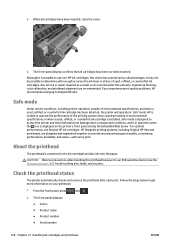
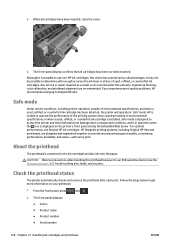
... Embedded Web Server. Safe mode is designed to protect the printer and the printheads from damage due to determine with every print. About the printhead
The printhead is displayed on page 196). If you experience print-quality problems, HP recommends changing to the ink cartridges and jets ink onto the paper. Avoid touching...
HP Designjet T920 and T1500 ePrinter series - User's Guide - Page 142
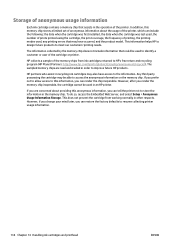
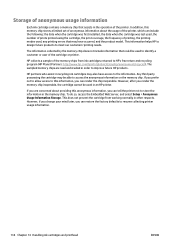
... printing modes used, any printing errors that could be used , the number of prints printed using the cartridge, the print coverage, the frequency of the printer. Any third party possessing the ..., if you change your mind later, you can tell the printer not to the information. This information helps HP to design future products to access the anonymous information on the memory chip....
HP Designjet T920 and T1500 ePrinter series - User's Guide - Page 146
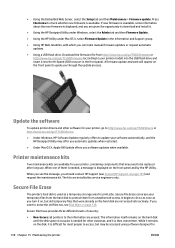
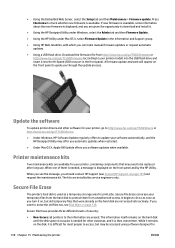
...-Secure: all pointers to be accessed using software designed for your temporary files from the hard disk to protect them from http://www.hp.com/go/T920/firmware or
http://www.hp.com/go /T1500/... software automatically, and the
HP Designjet Utility may offer you automatic updates when restarted. ● Under Mac OS X, Apple SW Update offers you want to your printer model) into the USB flash...
HP Designjet T920 and T1500 ePrinter series - User's Guide - Page 188
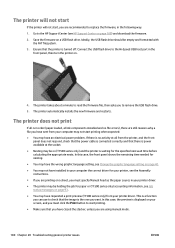
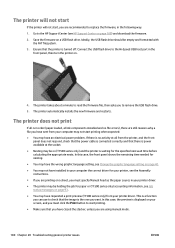
... in order (paper loaded, all from your printer driver. ● The printer may have an electrical power problem. Ensure that the image is no file errors), there are still reasons why a file you.... 3. Go to the HP Support Center (see the Assembly instructions. ● If you are printing on a sheet, you to check that the printer is waiting for nesting. ● You may have the...
HP Designjet T920 and T1500 ePrinter series - User's Guide - Page 194


... as a bitmap.
186 Chapter 21 Front-panel error messages
ENWW See Update the firmware on the printer.
● Send the same job to date. Table 21-2 Numerical error codes
Error code
Recommendation
05.5:10
Update the printer's BIOS.
08:04
Restart the printer. If it contains errors. See Update the firmware on the printer.
● Check that the network cable...
HP Designjet T920 and T1500 ePrinter series - User's Guide - Page 195


.... Using a USB flash drive 1. Do not try to http://printer IP address/hp/device/webAccess/log.html. 2. ENWW
The system error log 187 Table 21-2 Numerical error codes (continued)
Error code
Recommendation
74.01
An error occurred when loading the firmware update file.
● Turn off the printer using the Power button at the front.
● Turn off...
HP Designjet T920 and T1500 ePrinter series - User's Guide - Page 199


...-phones-handhelds-calculators/mobile-apps/app_details.html? Contact HP Support
HP Support is an error code on page 12). Alternatively, in this guide.
● Review the relevant driver ... reports from Service Information (see http://www.hp.com/go to Support > Service support > Printer information > All pages. ● Available for example, spoolers, networks, switch-boxes,
modems ...
HP Designjet Printers - Security Features - Page 28
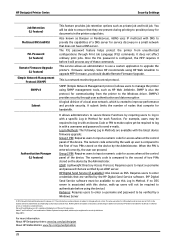
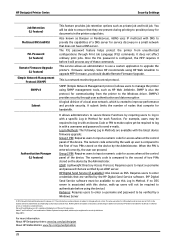
... 2 PIN: Requires users to input a numeric code for service discovery in certain jurisdictions. The information ... a small network that compete for technical or editorial errors or omissions contained herein.
LDAP: Lightweight Directory Access ...with a username and password to the Windows driver.
HP Designjet Printer Series
Security Settings
Job Retention (LJ feature)
Multicast DNS...
Similar Questions
Error Code: 0040-0007-0077
hello, when you have a moment may you please help out with this code, locked up and can not start up...
hello, when you have a moment may you please help out with this code, locked up and can not start up...
(Posted by Jclee108 1 year ago)
Error Code 86:01
i tampered i removed encorder strip from printhead carriage and replaced it then its now showin erro...
i tampered i removed encorder strip from printhead carriage and replaced it then its now showin erro...
(Posted by ndorotp 3 years ago)
Error Code 80.03 Desighnjet Hp T920
error code 80.03 on hp designjet t920 plotter
error code 80.03 on hp designjet t920 plotter
(Posted by numachanda88278 9 years ago)
Error Code 08:11
Please details DesignjetHp Plotter T1300 eprinter error code 0:11 printer insalzation 1% only not co...
Please details DesignjetHp Plotter T1300 eprinter error code 0:11 printer insalzation 1% only not co...
(Posted by rameshashtikar 10 years ago)

