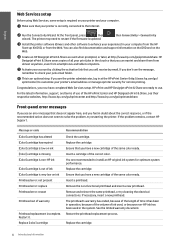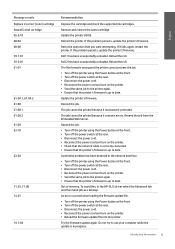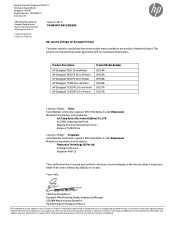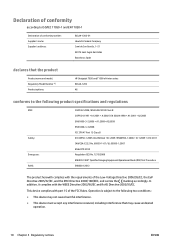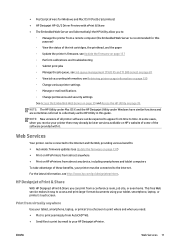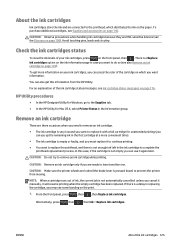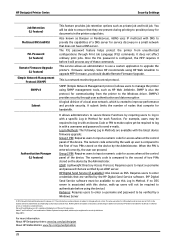HP Designjet T920 Support Question
Find answers below for this question about HP Designjet T920.Need a HP Designjet T920 manual? We have 15 online manuals for this item!
Question posted by ndorotp on January 13th, 2021
Error Code 86:01
i tampered i removed encorder strip from printhead carriage and replaced it then its now showin error code 86:01
Current Answers
Answer #1: Posted by waelsaidani1 on January 13th, 2021 6:04 AM
Error 86:01 refers to paper jams or obstructions (problems moving the carriage) in the Scan Axis area. The best and easier way to diagnose the problem is to locate the spot where the carriage stops when the printer shows the error (in case of no real paper jam). Most likely the main possible cause of the issue will be there.
Related HP Designjet T920 Manual Pages
Similar Questions
Design Jet T920 Plotter Pump Assembly Error Code
Design jet T920 plotter pump assembly error code
Design jet T920 plotter pump assembly error code
(Posted by ganeshkumar689 7 years ago)
Error Code 80.03 Desighnjet Hp T920
error code 80.03 on hp designjet t920 plotter
error code 80.03 on hp designjet t920 plotter
(Posted by numachanda88278 9 years ago)
Hp Laserjet 600 Printer Has A Message That Says Remove Cartridge Lock
message on printer says remove cartridge lock, with ever cartridge we put in the printer
message on printer says remove cartridge lock, with ever cartridge we put in the printer
(Posted by candacebranch 11 years ago)