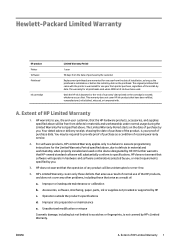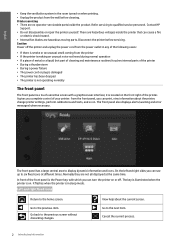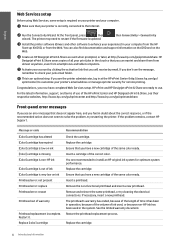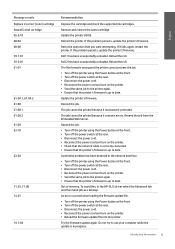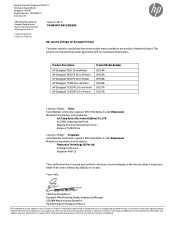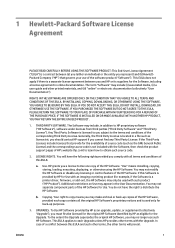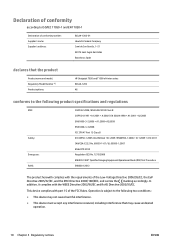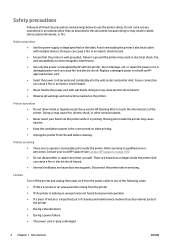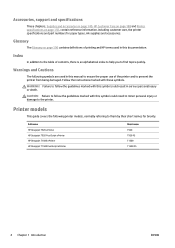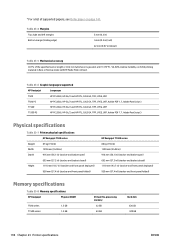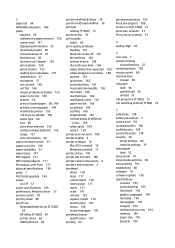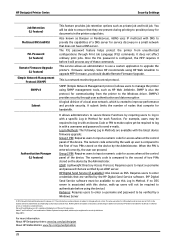HP Designjet T920 Support Question
Find answers below for this question about HP Designjet T920.Need a HP Designjet T920 manual? We have 15 online manuals for this item!
Question posted by numachanda88278 on January 29th, 2015
Error Code 80.03 On Hp Desighnjet T920
The person who posted this question about this HP product did not include a detailed explanation. Please use the "Request More Information" button to the right if more details would help you to answer this question.
Current Answers
Answer #2: Posted by TommyKervz on January 30th, 2015 1:22 AM
Turn the product off, pull out the plug from the wall and then put it back and turn it on' if the error code appears again Replace the formater
Related HP Designjet T920 Manual Pages
Similar Questions
Error Code 86:01
i tampered i removed encorder strip from printhead carriage and replaced it then its now showin erro...
i tampered i removed encorder strip from printhead carriage and replaced it then its now showin erro...
(Posted by ndorotp 3 years ago)
Design Jet T920 Plotter Pump Assembly Error Code
Design jet T920 plotter pump assembly error code
Design jet T920 plotter pump assembly error code
(Posted by ganeshkumar689 7 years ago)
Error Code 80.03 Desighnjet Hp T920
error code 80.03 on hp designjet t920 plotter
error code 80.03 on hp designjet t920 plotter
(Posted by numachanda88278 9 years ago)
How To Clear A 86.01 Error Code On A Hp T2300
(Posted by pabloshrimp 9 years ago)