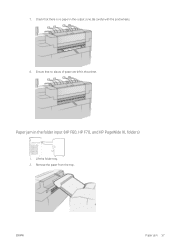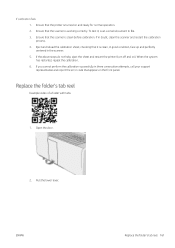HP PageWide XL 4000 Support Question
Find answers below for this question about HP PageWide XL 4000.Need a HP PageWide XL 4000 manual? We have 9 online manuals for this item!
Question posted by Jclee108 on October 4th, 2022
Error Code: 0040-0007-0077
Current Answers
Answer #1: Posted by hzplj9 on October 5th, 2022 1:09 PM
https://support.hp.com/us-en/document/bpp03771
Hope that solves your problem. Please mark as helpful if it leads you to a satisfactory solution.Thank you.
Answer #2: Posted by SonuKumar on October 4th, 2022 10:05 AM
Please respond to my effort to provide you with the best possible solution by using the "Acceptable Solution" and/or the "Helpful" buttons when the answer has proven to be helpful.
Regards,
Sonu
Your search handyman for all e-support needs!!
Related HP PageWide XL 4000 Manual Pages
Similar Questions
i tampered i removed encorder strip from printhead carriage and replaced it then its now showin erro...
error code 80.03 on hp designjet t920 plotter
How can i get rid of error code 45.1:03 on my HP L2500?