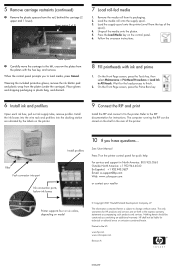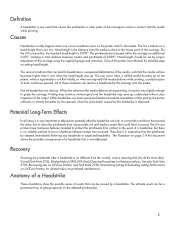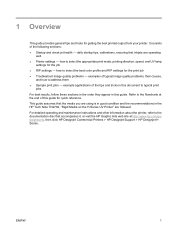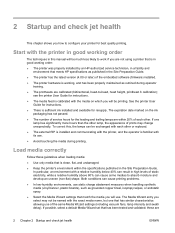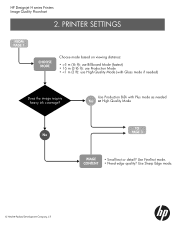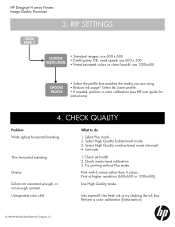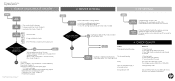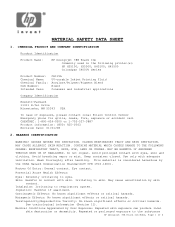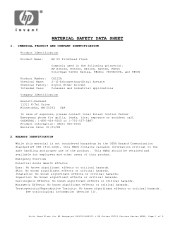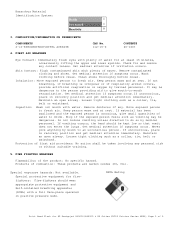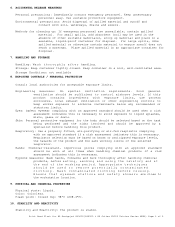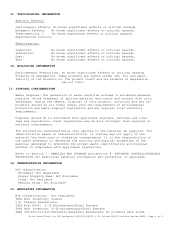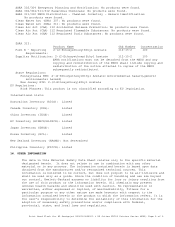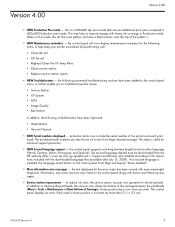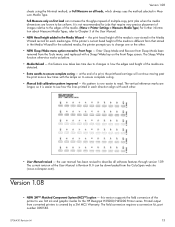HP Designjet H45000 Support Question
Find answers below for this question about HP Designjet H45000 - Commercial Printer.Need a HP Designjet H45000 manual? We have 24 online manuals for this item!
Question posted by Scorphion100 on January 5th, 2013
How To Maintane Hp Designjet45500 Printer Head
The person who posted this question about this HP product did not include a detailed explanation. Please use the "Request More Information" button to the right if more details would help you to answer this question.
Current Answers
Related HP Designjet H45000 Manual Pages
Similar Questions
Free Download Of Hp 3920 Printer Diver Windows 7 Compitable.
How I can download fully free of hp 3920 printer diver compitable to windows 7
How I can download fully free of hp 3920 printer diver compitable to windows 7
(Posted by titosmailbox 11 years ago)
How Can I Print In 'draft Quality' On Hp 1000 Printer?
I purchased a new HP 1000 printer but its printing options do not allow me to change the printing qu...
I purchased a new HP 1000 printer but its printing options do not allow me to change the printing qu...
(Posted by anupamdubey 11 years ago)
I Have Hp M601 Printer, Not Sure What 16 Digit Code To Use To Set It Up.
I am trying to get the HP M601 printer to work. While punching the buttons on it, it requires a 16 d...
I am trying to get the HP M601 printer to work. While punching the buttons on it, it requires a 16 d...
(Posted by lsn 11 years ago)
Heads Vacuum
Is there a shop vac that I can buy from a local store to replace the shop vac that helps clean the h...
Is there a shop vac that I can buy from a local store to replace the shop vac that helps clean the h...
(Posted by sean20057 11 years ago)
Hp L25500 Printer Show Front Panel Message Scanning System Error
(Posted by mustak2009 12 years ago)