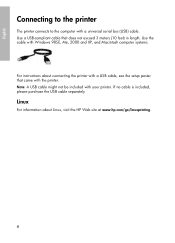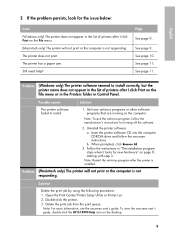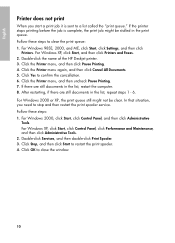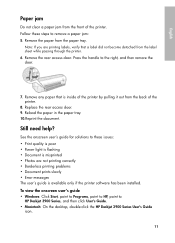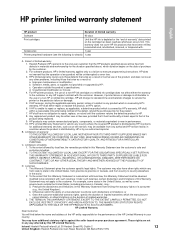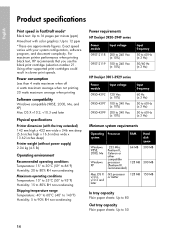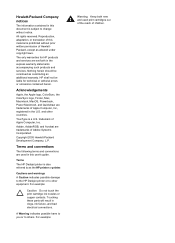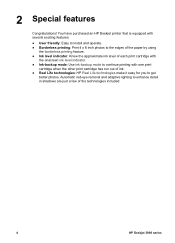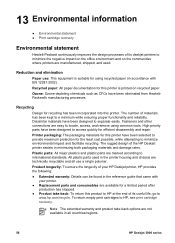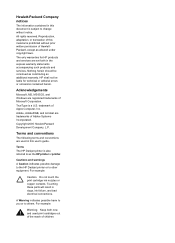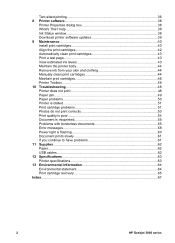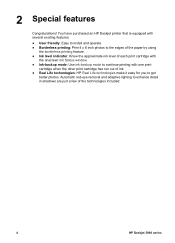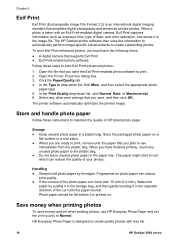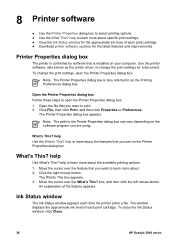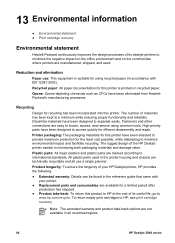HP Deskjet 3920 Support Question
Find answers below for this question about HP Deskjet 3920.Need a HP Deskjet 3920 manual? We have 5 online manuals for this item!
Question posted by titosmailbox on January 29th, 2013
Free Download Of Hp 3920 Printer Diver Windows 7 Compitable.
How I can download fully free of hp 3920 printer diver compitable to windows 7
Current Answers
Answer #1: Posted by tmckelvey82 on January 29th, 2013 8:13 AM
The driver you are looking for should be listed on the link I have provided below. Hope this was helpful.
http://h20565.www2.hp.com/hpsc/swd/public/readIndex?sp4ts.oid=445469&lang=en&cc=us
Please be sure to accept this answer and mark as helpful.
Not the answer you were looking for? Then please feel free to resubmit!
Thank you!
Related HP Deskjet 3920 Manual Pages
Similar Questions
How To Down Load Hp 3920 Deskjet Color Printer For Windows 8
hp3920deskjet
hp3920deskjet
(Posted by yss123467yogesh 9 years ago)
My Hp 3920 Printer Goes Through The Motions But Nothing Prints.
(Posted by mdjd20899 11 years ago)
Where Do I Download Hp 2000c Drivers For Windows 7
where do i download HP 2000C drivers for windows 7
where do i download HP 2000C drivers for windows 7
(Posted by badeyileka 11 years ago)
Hp 3920 Printer Not Working With Windows 7 Environment Pleae Sujjest
(Posted by babuch70 12 years ago)
Can You Help Me To Free Download Hp Deskjet 1180c Windows 7 64 Bits. Please.
(Posted by tolentinomarychrist 12 years ago)