HP 2000c Support Question
Find answers below for this question about HP 2000c.Need a HP 2000c manual? We have 1 online manual for this item!
Question posted by badeyileka on November 18th, 2012
Where Do I Download Hp 2000c Drivers For Windows 7
where do i download HP 2000C drivers for windows 7
Current Answers
There are currently no answers that have been posted for this question.
Be the first to post an answer! Remember that you can earn up to 1,100 points for every answer you submit. The better the quality of your answer, the better chance it has to be accepted.
Be the first to post an answer! Remember that you can earn up to 1,100 points for every answer you submit. The better the quality of your answer, the better chance it has to be accepted.
Related HP 2000c Manual Pages
HP 2000C Professional Series Color Printer - English User's Manual - Page 3


User's Guide
English
HP 2000C
Professional Series
Color Printer
User's Guide Number C4530-90019 Printed in U.S.A. 1/98
HP 2000C Professional Series Color Printer - English User's Manual - Page 5


... Contents
Getting Started See the HP 2000C Setup Poster for instructions on a Network 35
Section 2 - Printing Basics The Printer's Key Features 3 Understanding the Printer's Parts and Functions . . . . .6 Using Your Printer Driver Software 11 Selecting and Using Paper 17 Monitoring and Replacing Ink Cartridges 25 Maintaining and Replacing Printheads 29 Using Your Printer on setting up your...
HP 2000C Professional Series Color Printer - English User's Manual - Page 13


... 1 Printing Basics 11 The HP 2000C printer software features HP's exclusive ColorSmart II technology that analyzes your printer software. Using Your Printer Driver Software
Printer Software Components
The printer software that
produces high-resolution images from lower-resolution screen images.
• sRGB color matching for consistent color output from Windows-based programs faster and easier...
HP 2000C Professional Series Color Printer - English User's Manual - Page 14


...-click Control Panel to open it, then double-click Printers.
3 Select your HP 2000C printer from the
Settings menu. 2 Click the icon for your HP 2000C printer
to select it is selected as the default printer. Using Your Printer Driver Software
Selecting Your Printer
Selecting Your Printer
To use your printer as the default printer-Windows 95 and Windows NT 4.0 1 Click Start, and then select...
HP 2000C Professional Series Color Printer - English User's Manual - Page 15


... computer are on first. To open the HP 2000C Toolbox -
Section 1 Printing Basics 13 Windows 3.1
• Double-click the HP 2000C Toolbox icon in
the bottom-right corner of the printer and ink levels.
• How Do I? - Windows 95 and Windows NT 4.0
• Double-click the HP 2000C Toolbox icon in the
HP 2000C Utilities Program Group. Or
• From the Start...
HP 2000C Professional Series Color Printer - English User's Manual - Page 16


...select the setting that matches the
type of paper you have
loaded in the HP 2000C Toolbox. To get to select settings that you are printing on both trays are used for a print job... when both sides of paper.
• Poster Printing - Using Your Printer Driver Software
Changing Print Settings
Changing Print Settings
The basic print settings you will need are usually selected within your...
HP 2000C Professional Series Color Printer - English User's Manual - Page 17


... the best print quality. The HP 2000C printer
automatically aligns the printheads to balance printed color tints. Select this option to select the direction in Grayscale - Using Your Printer Driver Software
Changing Print Settings
• Orientation - Use to verify that the printer connection meets minimum standards.
• Test Printer Communication - Do not
perform a color...
HP 2000C Professional Series Color Printer - English User's Manual - Page 22


... tray before printing.
4 Readjust the paper width and length adjusters to 5/8 in the HP 2000C Toolbox). 2 Slide the paper width adjuster to the left and slide the paper length ...(up to fit snugly against the right side of the tray, and push in your software program and the HP 2000C printer driver to match the paper type, size, and orientation of the paper you are using. (See the topic "Change...
HP 2000C Professional Series Color Printer - English User's Manual - Page 23


.... (See the topic "Change Print Settings" on the How Do I? tab in the HP 2000C Toolbox).
2 Open the accessory paper tray cassette drawer by grasping its handle (left and ... in the HP 2000C Professional Series Accessory Paper Tray
To load media in the HP 2000C Professional Series Accessory Paper Tray
1 Adjust the print settings in your software program and the HP 2000C printer driver to match ...
HP 2000C Professional Series Color Printer - English User's Manual - Page 25


... computer. Monitoring and Replacing Ink Cartridges
Monitoring Ink Cartridges
Monitoring Ink Cartridges
Ink cartridges for the HP 2000C require no maintenance or cleaning. As long as each ink cartridge is inserted properly in the "Using Your Printer Driver Software" section of ink transferred to the page, you when an ink cartridge's ink level is...
HP 2000C Professional Series Color Printer - English User's Manual - Page 29


... have low ink levels. Printhead for you notice a decline in the "Using Your Printer Driver Software" section of the printhead. It may be an indication that color. However, you purchase or order an HP No. To clean the printheads
1 Open the HP 2000C Toolbox.
NOTE: Do not permanently remove a printhead until you are in place...
HP 2000C Professional Series Color Printer - English User's Manual - Page 33


... information, and less flexibility in a network environment, you can connect the HP 2000C printer to an external print server such as an HP JetDirect 300X. The disadvantages of a selected computer on the network through the Windows operating system. Section 1 Printing Basics 35 The printer can then be lost or not printed. This configuration provides increased performance...
HP 2000C Professional Series Color Printer - English User's Manual - Page 34


... built into the HP 2000C Toolbox. Using the HP 2000C Toolbox for Troubleshooting
Your HP 2000C printer and printer driver software have been designed to work together to print documents easily and efficiently. To open the
HP 2000C Toolbox:
Windows 95 and Windows NT 4.0
• Double-click the HP 2000C Toolbox icon in the HP 2000C Toolbox 1 Open the HP 2000C Toolbox. Troubleshooting...
HP 2000C Professional Series Color Printer - English User's Manual - Page 35


...-way communication is a useful tool for checking printer status. For details, see "Using the HP 2000C Toolbox" in fonts, printheads, and ink cartridges.
Follow the instructions on the printer, built-in the "Using Your Printer Driver Software" section of this User's Guide. 3 Click the Services tab, then click Test Printer Communication. Testing Two-way Communication If you...
HP 2000C Professional Series Color Printer - English User's Manual - Page 38


For details on opening the Toolbox, see "Using the HP 2000C Toolbox" in the Toolbox.
Section 3 Support 41
Using the HP 2000C Toolbox for Troubleshooting
If you can be solved by -step instructions provided in the "Using Your Printer Driver Software" section of the following the step-by following services: World Wide Web The fastest and most...
HP 2000C Professional Series Color Printer - English User's Manual - Page 45


... 3 Support Ordering Parts and Accessories
Accessories
Accessories
HP 2000C Professional Series Accessory Paper Tray
Windows/DOS I/O Interface Cables HP IEEE-1284 Compliant Parallel Interface Cable (with one 1284-A connector for the computer port and one 1284-B connector for the printer port) 2-meter length 3-meter length
HP No. 10 Ink Cartridges HP No. 10 Black Ink Cartridge (28...
HP 2000C Professional Series Color Printer - English User's Manual - Page 48


...Software Compatibility Windows 3.1, Windows 95, Windows NT 4.0., DOS 3.3 and above
Built-in Fonts Courier, Letter Gothic, CG Times, Univers
HP FontSmart v2.5 Scalable TrueType Fonts for Microsoft Windows (Available ..., Univers, Univers Condensed, Univers Light Condensed, Univers Extended, Wingdings
Recommended Media Weight: HP 2000C Printer Paper: 60 to 157 g/m2 (16 to 42 lb) Envelopes: 75 to 90...
HP 2000C Professional Series Color Printer - English User's Manual - Page 49


...DOS/Windows I/O Interface Centronics parallel, IEEE 1284 compliant with 1284-B receptacle (ECP, Compatibility Mode, Nibble Mode)
Processor Intel 960 JA
Printer Memory ... in .)
HP 2000C Accessory Paper Tray U.S.
Executive (7.25 x 10.5 in .) 216 x 279 mm U.S. Monarch envelope (3.87 in .) 105 x 241 mm U.S. Specifications
Printer Specifications
Supported Media Sizes: HP 2000C Printer U.S. No....
HP 2000C Professional Series Color Printer - English User's Manual - Page 50
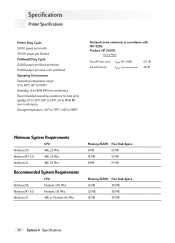
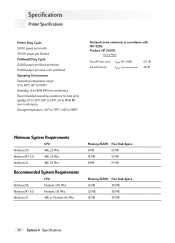
Specifications
Printer Specifications
Printer Duty Cycle 5,...HP 2000C
Normal Mode
Sound Power Level Sound Pressure
LWAd (1B = 10db) LpAm (bystander positions)
6.0 dB 48 dB
Minimum System Requirements
CPU
Windows 95
486, 25 Mhz
Windows NT 4.0
486, 25 Mhz
Windows 3.1
386, 25 Mhz
Recommended System Requirements
CPU
Windows 95
Pentium, 100 Mhz
Windows NT 4.0
Pentium, 133 Mhz
Windows...
HP 2000C Professional Series Color Printer - English User's Manual - Page 52


Environmental Attributes of the HP 2000C Printer
Environmental Statement
Hewlett-Packard continuously improves the design and production processes of energy is still being consumed.
Printer Packaging: The printer packaging, the expanded polystyrene packaging inserts, and the clear polyethylene bags containing the printer drivers do not contain any halogenated polymers and are technically ...
Similar Questions
How To Download Hp Deskjet Printer Driver For Windows7
(Posted by akhila7777 11 years ago)
Can You Help Me To Free Download Hp Deskjet 1180c Windows 7 64 Bits. Please.
(Posted by tolentinomarychrist 12 years ago)
How Do I Make My Hp2000c Work On Windows 7?
how do i make my hp2000c work on windows 7?
how do i make my hp2000c work on windows 7?
(Posted by lallman 12 years ago)
Download Hp Officejet 700 E809 For Win 7
download hp officejet 700 e809 for win 7
download hp officejet 700 e809 for win 7
(Posted by paulyagai 12 years ago)

