HP 2000c Support Question
Find answers below for this question about HP 2000c.Need a HP 2000c manual? We have 1 online manual for this item!
Question posted by kuplo on September 25th, 2014
Which Hp Driver Will Give Me Univers Font Windows 7
The person who posted this question about this HP product did not include a detailed explanation. Please use the "Request More Information" button to the right if more details would help you to answer this question.
Current Answers
There are currently no answers that have been posted for this question.
Be the first to post an answer! Remember that you can earn up to 1,100 points for every answer you submit. The better the quality of your answer, the better chance it has to be accepted.
Be the first to post an answer! Remember that you can earn up to 1,100 points for every answer you submit. The better the quality of your answer, the better chance it has to be accepted.
Related HP 2000c Manual Pages
HP 2000C Professional Series Color Printer - English User's Manual - Page 5


... Contents
Getting Started See the HP 2000C Setup Poster for instructions on a Network 35
Section 2 - Printing Basics The Printer's Key Features 3 Understanding the Printer's Parts and Functions . . . . .6 Using Your Printer Driver Software 11 Selecting and Using Paper 17 Monitoring and Replacing Ink Cartridges 25 Maintaining and Replacing Printheads 29 Using Your Printer on setting up your...
HP 2000C Professional Series Color Printer - English User's Manual - Page 8


... number takes the guesswork out of papers. to match your HP 2000C printer.
Your printer will continue to replace an ink cartridge; The Printer's Key Features
Consistent Black and Color Print Quality with your HP printing supplies automatically with HP Printing Supplies
Printheads Each HP No. Built-in smart chips on all printheads fine-tune ink drop size...
HP 2000C Professional Series Color Printer - English User's Manual - Page 13


...-resolution images from lower-resolution screen images.
• sRGB color matching for consistent color output from Windows-based programs faster and easier than ever. Using Your Printer Driver Software
Printer Software Components
The printer software that comes with your HP 2000C printer makes printing from
screen to page.
• MMX compatibility for basic printing tasks. • step-by...
HP 2000C Professional Series Color Printer - English User's Manual - Page 14


... Close and exit the Control Panel.
12 Section 1 Printing Basics To select your printer as the default printer. Using Your Printer Driver Software
Selecting Your Printer
Selecting Your Printer
To use your HP 2000C printer, make sure it is selected as the default printer-Windows 3.1
1 In the Program Manager, open it . 3 From the File menu, select Set As Default, then close...
HP 2000C Professional Series Color Printer - English User's Manual - Page 15


Provides access to all the information you'll need when using your printer. To use the HP 2000C Toolbox, make sure the printer and computer are on first. Windows 95 and Windows NT 4.0
• Double-click the HP 2000C Toolbox icon in the
HP 2000C Utilities Program Group. Windows 3.1
• Double-click the HP 2000C Toolbox icon in
the bottom-right corner of the...
HP 2000C Professional Series Color Printer - English User's Manual - Page 16


...HP 2000C Toolbox. Use to select the size of paper.
• Poster Printing - These settings include the number of paper, which source is used for a print job. tab in your software program. Selecting Custom HP Print Settings HP...or special HP papers.
• Paper Source - The Features tab contains the following options:
• Print Quality - Using Your Printer Driver Software
...
HP 2000C Professional Series Color Printer - English User's Manual - Page 17


...Print in reverse order (last page first).
• Copies - The HP 2000C printer
automatically aligns the printheads to print the pages of your
document in ...printer connection meets minimum standards.
• Test Printer Communication - Use to print color documents in which
information is working properly, and that the
printer is printed on the printed page. Using Your Printer Driver...
HP 2000C Professional Series Color Printer - English User's Manual - Page 22


... make room for Loading All Types of Media
To load media in the IN tray 1 Adjust the print settings in your software program and the HP 2000C printer driver to match the paper type, size, and orientation of the paper you are using. (See the topic "Change Print Settings" on the How Do I? Be...
HP 2000C Professional Series Color Printer - English User's Manual - Page 23


...will hold up to 250 sheets of paper (a stack up to 1 in your software program and the HP 2000C printer driver to make room for the stack of paper, transparencies, or envelopes.
4 Place a stack of paper,... are using. (See the topic "Change Print Settings" on the How Do I? tab in the HP 2000C Toolbox).
2 Open the accessory paper tray cassette drawer by grasping its handle (left side) and pulling...
HP 2000C Professional Series Color Printer - English User's Manual - Page 25


...working , you will stop printing.
When two-way communication is empty, the printer will continue to see "Using the HP 2000C Toolbox" in its slot, the ink will flow correctly to the printheads. If... notify you when an ink cartridge's ink level is inserted properly in the "Using Your Printer Driver Software" section of all the ink cartridges to determine if an ink cartridge needs to your...
HP 2000C Professional Series Color Printer - English User's Manual - Page 29


... it. Replacing a Printhead
The HP selection number on your ink cartridges have low ink levels.
However, you are in place and in the "Using Your Printer Driver Software" section of this User's...order an HP No. See "Ordering Parts and Accessories" in print quality, such as lines or dots missing from printed text or graphics, it easy for that your HP 2000C printer. Maintaining ...
HP 2000C Professional Series Color Printer - English User's Manual - Page 33


... Windows operating system. Also, the host computer may slow down while handling print jobs, and print jobs may be shared by other users. Setting Up Your Printer on a Network For detailed information on setting up your network.
The advantages of the HP 2000C Toolbox, under the topic "Printing on a Network."
The printer can connect the HP 2000C printer...
HP 2000C Professional Series Color Printer - English User's Manual - Page 34


...the online troubleshooting feature built into the HP 2000C Toolbox. Using the HP 2000C Toolbox for Troubleshooting
Your HP 2000C printer and printer driver software have been designed to work together to enable you diagnose and solve most of the Windows Taskbar. Or
• From the Start Menu, choose Programs. Then, choose
HP 2000C Utilities, then HP 2000C Toolbox.
In the Toolbox, click the...
HP 2000C Professional Series Color Printer - English User's Manual - Page 35


... first). 2 Open the HP 2000C Toolbox. Testing Two-way Communication If you can test it using the HP 2000C Toolbox. To test two-way communication 1 Make sure the printer and computer are not sure whether two-way communication is a useful tool for checking printer status. For details, see "Using the HP 2000C Toolbox" in fonts, printheads, and ink cartridges...
HP 2000C Professional Series Color Printer - English User's Manual - Page 38


..., 7 days a week, use one of this User's Guide. Customer Support
Using the HP 2000C Toolbox for Troubleshooting
If you encounter a printing problem, or have specific printing problems, open the 2000C Toolbox and go to -date technical support help with your printer works, HP offers several options for getting assistance. For details on opening the Toolbox...
HP 2000C Professional Series Color Printer - English User's Manual - Page 40


..., 9am to 4pm (MST)
You will be charged to 4pm (MST)
For calls from HP if you will be charged for support and for more than 10 minutes, call . This fee will print. that you have your printer's service ID#, press and hold the power button and click the resume button 5 times...
HP 2000C Professional Series Color Printer - English User's Manual - Page 45


...
Accessories
Accessories
HP 2000C Professional Series Accessory Paper Tray
Windows/DOS I/O Interface Cables HP IEEE-1284 ...printer port) 2-meter length 3-meter length
HP No. 10 Ink Cartridges HP No. 10 Black Ink Cartridge (28 ml) HP No. 10 High-Capacity Black Ink Cartridge (74 ml) HP No. 10 Cyan Ink Cartridge HP No. 10 Magenta Ink Cartridge HP No. 10 Yellow Ink Cartridge
HP No. 10 Printheads HP...
HP 2000C Professional Series Color Printer - English User's Manual - Page 48


...Symbol, Theatre Antione, CG Times, Times New Roman, Univers, Univers Condensed, Univers Light Condensed, Univers Extended, Wingdings
Recommended Media Weight: HP 2000C Printer Paper: 60 to 157 g/m2 (16 to 42 ... Windows 3.1, Windows 95, Windows NT 4.0., DOS 3.3 and above
Built-in Fonts Courier, Letter Gothic, CG Times, Univers
HP FontSmart v2.5 Scalable TrueType Fonts for Microsoft Windows ...
HP 2000C Professional Series Color Printer - English User's Manual - Page 49


...and Activity
DOS/Windows I/O Interface Centronics parallel, IEEE 1284 compliant with 1284-B receptacle (ECP, Compatibility Mode, Nibble Mode)
Processor Intel 960 JA
Printer Memory 2 MB ... printing
Section 4 Specifications 53 Executive (7.25 x 10.5 in .);
Specifications
Printer Specifications
Supported Media Sizes: HP 2000C Printer U.S. Executive (7.25 x 10.5 in .) 105 x 241 mm U.S. Monarch envelope (3.87 ...
HP 2000C Professional Series Color Printer - English User's Manual - Page 50
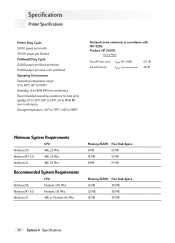
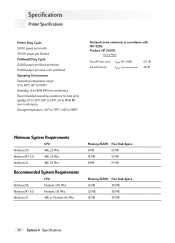
Specifications
Printer Specifications
Printer Duty Cycle 5,...HP 2000C
Normal Mode
Sound Power Level Sound Pressure
LWAd (1B = 10db) LpAm (bystander positions)
6.0 dB 48 dB
Minimum System Requirements
CPU
Windows 95
486, 25 Mhz
Windows NT 4.0
486, 25 Mhz
Windows 3.1
386, 25 Mhz
Recommended System Requirements
CPU
Windows 95
Pentium, 100 Mhz
Windows NT 4.0
Pentium, 133 Mhz
Windows...
Similar Questions
Where Do I Download Hp 2000c Drivers For Windows 7
where do i download HP 2000C drivers for windows 7
where do i download HP 2000C drivers for windows 7
(Posted by badeyileka 11 years ago)
Driver For Hp Deskjet 3940 For Windows 7
Driver for hp deskjet 3940 for windows 7
Driver for hp deskjet 3940 for windows 7
(Posted by talk2me00737 11 years ago)
I Want Driver For Hp Deskjet 110 For Windows 7 64 Bit
(Posted by kiranrokadiya 11 years ago)
How Do I Make My Hp2000c Work On Windows 7?
how do i make my hp2000c work on windows 7?
how do i make my hp2000c work on windows 7?
(Posted by lallman 12 years ago)
Where To Find A Driver For Hp Designjet 650c For Windows 7 64bits?
Or is there another compatible driver for this plotter?
Or is there another compatible driver for this plotter?
(Posted by mehdioueslati 12 years ago)

