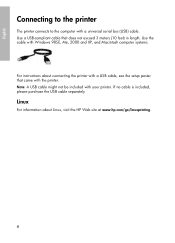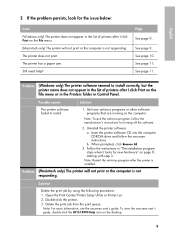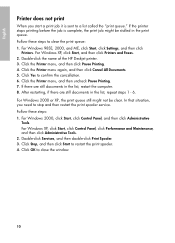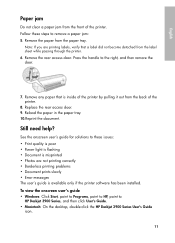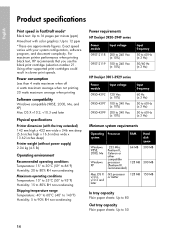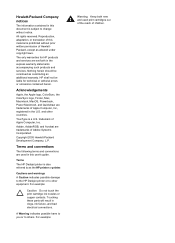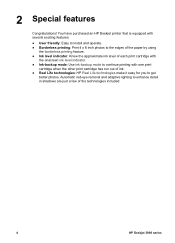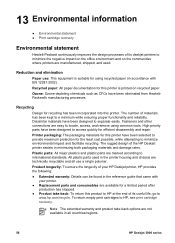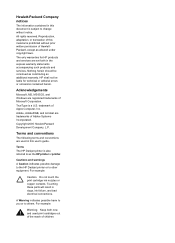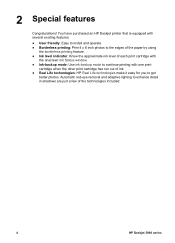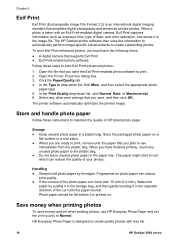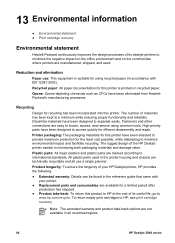HP Deskjet 3920 Support Question
Find answers below for this question about HP Deskjet 3920.Need a HP Deskjet 3920 manual? We have 5 online manuals for this item!
Question posted by babuch70 on February 23rd, 2012
Hp 3920 Printer Not Working With Windows 7 Environment Pleae Sujjest
The person who posted this question about this HP product did not include a detailed explanation. Please use the "Request More Information" button to the right if more details would help you to answer this question.
Current Answers
Related HP Deskjet 3920 Manual Pages
Similar Questions
How To Down Load Hp 3920 Deskjet Color Printer For Windows 8
hp3920deskjet
hp3920deskjet
(Posted by yss123467yogesh 9 years ago)
Free Download Of Hp 3920 Printer Diver Windows 7 Compitable.
How I can download fully free of hp 3920 printer diver compitable to windows 7
How I can download fully free of hp 3920 printer diver compitable to windows 7
(Posted by titosmailbox 11 years ago)
My Hp 3920 Printer Goes Through The Motions But Nothing Prints.
(Posted by mdjd20899 11 years ago)
I Have Hp M601 Printer, Not Sure What 16 Digit Code To Use To Set It Up.
I am trying to get the HP M601 printer to work. While punching the buttons on it, it requires a 16 d...
I am trying to get the HP M601 printer to work. While punching the buttons on it, it requires a 16 d...
(Posted by lsn 11 years ago)
Where To Find A Driver For Hp Designjet 650c For Windows 7 64bits?
Or is there another compatible driver for this plotter?
Or is there another compatible driver for this plotter?
(Posted by mehdioueslati 12 years ago)