HP Deskjet 3920 Support Question
Find answers below for this question about HP Deskjet 3920.Need a HP Deskjet 3920 manual? We have 5 online manuals for this item!
Question posted by mdjd20899 on December 18th, 2012
My Hp 3920 Printer Goes Through The Motions But Nothing Prints.
The person who posted this question about this HP product did not include a detailed explanation. Please use the "Request More Information" button to the right if more details would help you to answer this question.
Current Answers
There are currently no answers that have been posted for this question.
Be the first to post an answer! Remember that you can earn up to 1,100 points for every answer you submit. The better the quality of your answer, the better chance it has to be accepted.
Be the first to post an answer! Remember that you can earn up to 1,100 points for every answer you submit. The better the quality of your answer, the better chance it has to be accepted.
Related HP Deskjet 3920 Manual Pages
Reference Guide - (Windows/Macintosh OS X) - Page 4


... warranty statement 13 Product specifications 14 Regulatory model identification number 15 Regulatory notices inside back cover Print cartridge selection numbers back cover
2
This reference guide
8. See "HP support" on page 12 for buying an HP Deskjet printer! Power cord** 6. This reference guide contains the following items.
ᕡ
ᕢ
ᕣ
ᕤ
ᕥ
ᕦ...
Reference Guide - (Windows/Macintosh OS X) - Page 8


... in the list of additional troubleshooting topics that are discussed in this section if you set up the HP printer. Possible cause
Your operating system is not printing after you have problems setting up the printer, or if a paper jam occurs. Click the Cancel button to find additional troubleshooting information. Section
Installation troubleshooting for...
Reference Guide - (Windows/Macintosh OS X) - Page 11
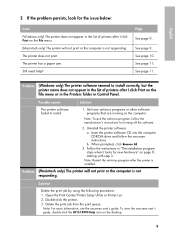
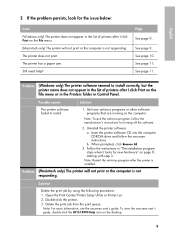
... and follow the manufacturer's instructions for turning off the software.
2. To view the onscreen user's guide, double-click the HP DJ 3900 Help icon on the File menu. (Macintosh only) The printer will not print or the computer is installed. English
2 If the problem persists, look for the issue below:
Issue (Windows only...
Reference Guide - (Windows/Macintosh OS X) - Page 12
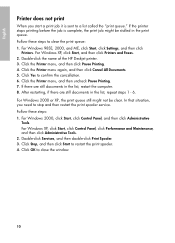
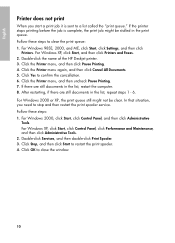
... Start, click Control Panel, click Performance and Maintenance, and then click Administrative Tools. 2. Follow these steps to close the window.
10 Click the Printer menu again, and then click Cancel All Documents. 5. For Windows 98SE, 2000, and ME, click Start, click Settings, and then click
Printers. Double-click the name of the HP Deskjet printer. 3.
Reference Guide - (Windows/Macintosh OS X) - Page 16
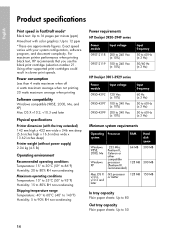
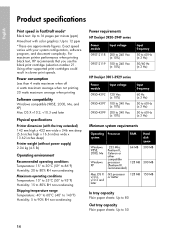
...printer performance when printing black text, HP recommends that you use the black print cartridge (selection number 21. English
Product specifications
Print speed in slower print speeds. Power consumption
Less than 4 watts maximum when off 4 watts maximum average when not printing 20 watts maximum average when printing...RH non-condensing
Power requirements HP Deskjet 3930-3949 series
Power ...
User's Guide - (Macintosh OS X) - Page 2
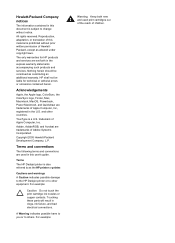
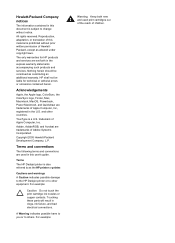
...indicates possible damage to the HP Deskjet printer or to as the HP printer or printer. Nothing herein should be liable for HP products and services are used print cartridges out of the ... or to change without prior written permission of Adobe Systems Incorporated.
Terms The HP Deskjet printer is a U.S.
Reproduction, adaptation, or translation of Apple Computer, Inc. All...
User's Guide - (Macintosh OS X) - Page 3
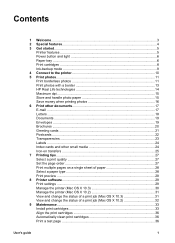
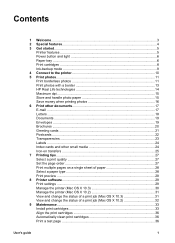
... ...5 Power button and light 6 Paper tray ...6 Print cartridges ...8 Ink-backup mode 9 4 Connect to the printer 10 5 Print photos...11 Print borderless photos 11 Print photos with a border 13 HP Real Life technologies 14 Maximum dpi ...15 Store and handle photo paper 15 Save money when printing photos 16 6 Print other documents 17 E-mail ...17 Letters ...18 Documents ...19...
User's Guide - (Macintosh OS X) - Page 4
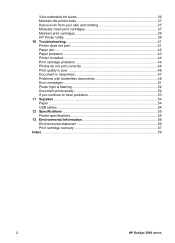
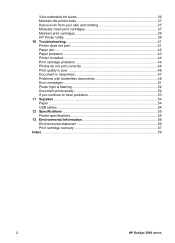
... Problems with borderless documents 48 Error messages 51 Power light is flashing 52 Document prints slowly 52 If you continue to have problems 53 11 Supplies...54 Paper ...54 USB cables ...54 12 Specifications ...55 Printer specifications 55 13 Environmental information 56 Environmental statement 56 Print cartridge recovery 57 Index...59
2
HP Deskjet 3900 series
User's Guide - (Macintosh OS X) - Page 6
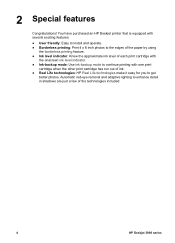
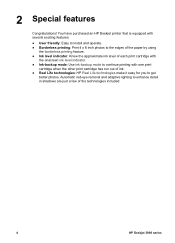
You have purchased an HP Deskjet printer that is equipped with several exciting features:
● User friendly: Easy to install and operate. ● Borderless printing: Print 4 x 6 inch photos to the edges of the paper by using
the borderless printing feature. ● Ink level indicator: Know the approximate ink level of each print cartridge with
the onscreen ink level...
User's Guide - (Macintosh OS X) - Page 17
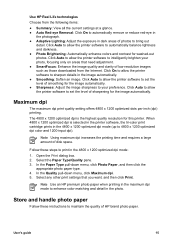
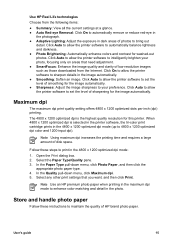
... color and 1200-input dpi). Open the Print dialog box. 2. Select any other print settings that need adjustment. ● SmartFocus: Enhance the image quality and clarity of sharpening for the image automatically.
Use HP Real Life technologies
Choose from the Internet. Click On to allow the printer software to maintain the quality of disk...
User's Guide - (Macintosh OS X) - Page 30


... can cancel the print job and adjust the print settings as needed .
A preview appears of the following:
- Print multiple pages on a single sheet of paper
Use the printer software to view...Paper Type/Quality pane. 3. To preview a printed document, follow these steps to print the document again.
28
HP Deskjet 3900 series Do one of the printed document. 3.
Select a paper type
Follow ...
User's Guide - (Macintosh OS X) - Page 35


..., and then install them in the left side of the print cartridge cradle.
Selection numbers When buying replacement print cartridges, look for your skin and clothing ● Manually clean print cartridges ● Maintain print cartridges ● HP Printer Utility
Install print cartridges
When you need to replace print cartridges, make sure you are
replacing.
1 Selection number label...
User's Guide - (Macintosh OS X) - Page 44
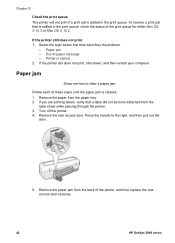
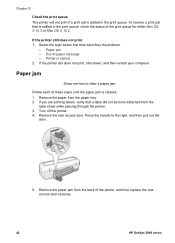
.... Paper jam - If the printer still does not print, shut down, and then restart your computer.
Remove the paper jam from the paper tray. 2. Remove the paper from the back of -paper message - Turn off the printer. 4. Out-of the printer, and then replace the rear access door securely.
42
HP Deskjet 3900 series Press the...
User's Guide - (Macintosh OS X) - Page 46
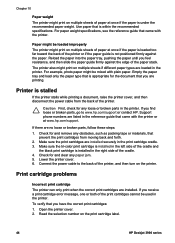
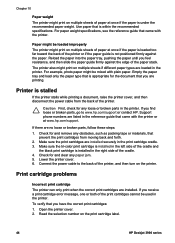
... parts in the printer. Connect the power cable to www.hp.com/support or contact HP. Printer is installed in the right side of the print cartridges cannot be used in the printer.
The printer also might be loaded improperly The printer might print on the print cartridge label.
44
HP Deskjet 3900 series Make sure the print cartridges are printing. To verify that...
User's Guide - (Macintosh OS X) - Page 58
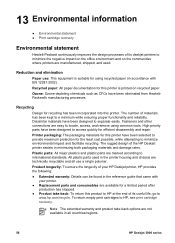
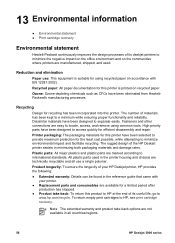
... the reference guide that came with EN 12281:2002). To return empty print cartridges to separate easily. The number of the HP Deskjet printer assists in all use : This equipment is printed on the communities where printers are manufactured, shipped, and used in the printer housing and chassis are not available in minimizing both packaging materials and...
User's Guide - (Macintosh OS X) - Page 62
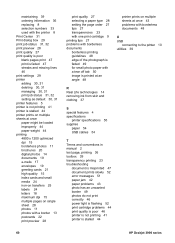
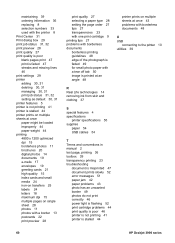
... transparency printing 23 troubleshooting
document is misprinted 47 document prints slowly 52 error messages 51 paper jam 42 paper problems 43 photo has an unwanted border 49 photos do not print correctly 46 power light is flashing 52 print cartridge problems 44 print quality is poor 46 printer is not printing 41 printer is stalled 44
60
HP Deskjet 3900...
User's Guide - (Windows) - Page 2
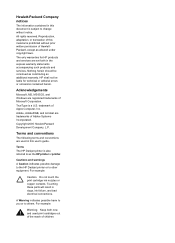
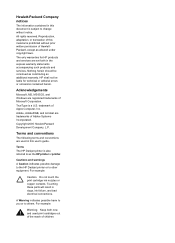
... ink nozzles or copper contacts. Nothing herein should be liable for HP products and services are used print cartridges out of the reach of Apple Computer, Inc. HP shall not be construed as the HP printer or printer.
Copyright 2005 Hewlett-Packard Development Company, L.P. Terms The HP Deskjet printer is a U.S. Hewlett-Packard Company notices
The information contained in clogs...
User's Guide - (Windows) - Page 3
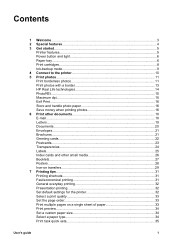
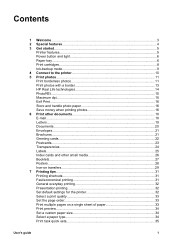
... button and light 6 Paper tray...6 Print cartridges...8 Ink-backup mode...9 4 Connect to the printer 10 5 Print photos...11 Print borderless photos 11 Print photos with a border 13 HP Real Life technologies 14 PhotoREt...15 Maximum dpi...15 Exif Print...16 Store and handle photo paper 16 Save money when printing photos 16 6 Print other documents 18 E-mail...18 Letters...
User's Guide - (Windows) - Page 4
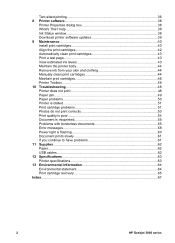
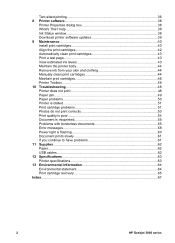
... Problems with borderless documents 55 Error messages...58 Power light is flashing 60 Document prints slowly 61 If you continue to have problems 61 11 Supplies...62 Paper...62 USB cables...62 12 Specifications...63 Printer specifications 63 13 Environmental information 64 Environmental statement 64 Print cartridge recovery 65 Index...67
2
HP Deskjet 3900 series
User's Guide - (Windows) - Page 17


... mode (up to focus the image automatically.
5. Open the Printer Properties dialog box. 2.
Use HP Real Life technologies
Use the HP Real Life technologies dialog box to set the level of sharpening for the image automatically.
6. Note Use an HP premium photo paper when printing in the maximum dpi mode to automatically remove or reduce...
Similar Questions
How To Down Load Hp 3920 Deskjet Color Printer For Windows 8
hp3920deskjet
hp3920deskjet
(Posted by yss123467yogesh 9 years ago)
Hp M602 Printer Does Not Print From Envelope Feeder
(Posted by nfsunn 10 years ago)
Free Download Of Hp 3920 Printer Diver Windows 7 Compitable.
How I can download fully free of hp 3920 printer diver compitable to windows 7
How I can download fully free of hp 3920 printer diver compitable to windows 7
(Posted by titosmailbox 11 years ago)
Hp 3920 Printer Not Working With Windows 7 Environment Pleae Sujjest
(Posted by babuch70 12 years ago)

