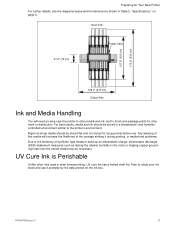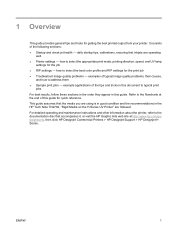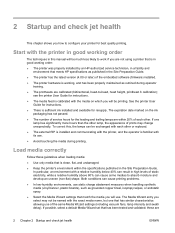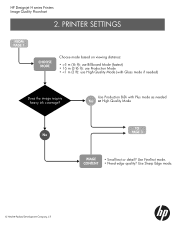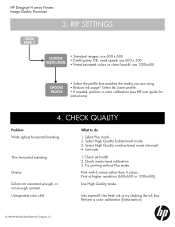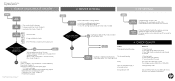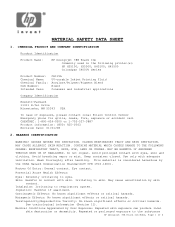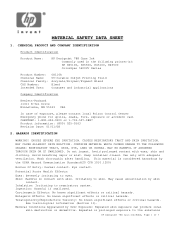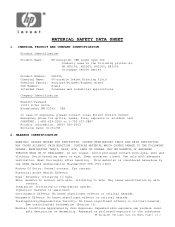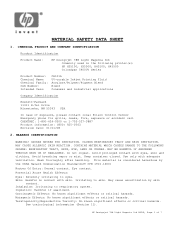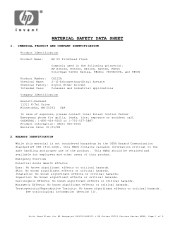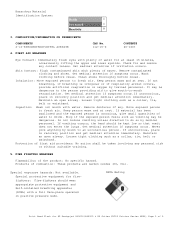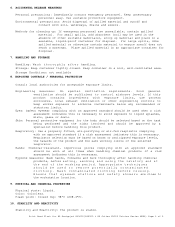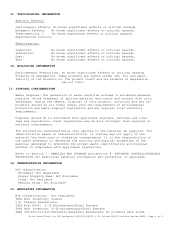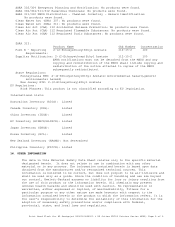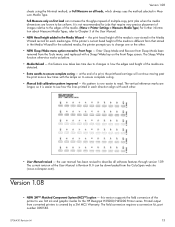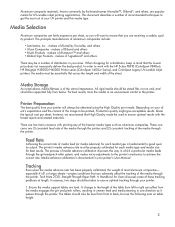HP Designjet H45000 Support Question
Find answers below for this question about HP Designjet H45000 - Commercial Printer.Need a HP Designjet H45000 manual? We have 24 online manuals for this item!
Question posted by sean20057 on May 15th, 2012
Heads Vacuum
Is there a shop vac that I can buy from a local store to replace the shop vac that helps clean the heads. What size is it. I have an HP H45500
Current Answers
Related HP Designjet H45000 Manual Pages
Similar Questions
How To Change The Print Heads In Hp Designjet 510 42in Printer
(Posted by aupminn 10 years ago)
How Do I Clean My Printer Heads On Hp Officejet 7000
(Posted by charho 10 years ago)
How To Align Printer Head Of Hp Officejet 7000
(Posted by pribond 10 years ago)
Designjet H45100 Error Code 00250003
could someone tell me what this means? I can't find it!
could someone tell me what this means? I can't find it!
(Posted by shadnovasio 11 years ago)
How To Maintane Hp Designjet45500 Printer Head
(Posted by Scorphion100 11 years ago)