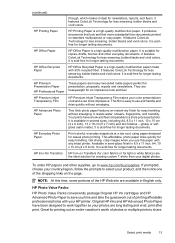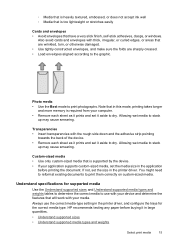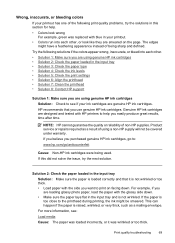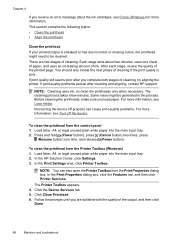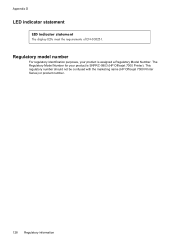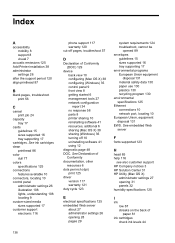HP Officejet 7000 Support Question
Find answers below for this question about HP Officejet 7000 - Wide Format Printer.Need a HP Officejet 7000 manual? We have 3 online manuals for this item!
Question posted by pribond on September 17th, 2013
How To Align Printer Head Of Hp Officejet 7000
Current Answers
Answer #1: Posted by DreadPirateRoberts on October 19th, 2013 7:44 AM
http://h10025.www1.hp.com/ewfrf/wc/document?cc=us&lc=en&docname=c01369878
Continous error message "Press enter to align"
http://h10025.www1.hp.com/ewfrf/wc/document?cc=us&lc=en&docname=c00042820
What to do if alignment fails
https://support.hp.com/us-en/document/c01654630
Related HP Officejet 7000 Manual Pages
Similar Questions
printer
In Hp officejet 7000 printer ,some times get a bank print why this happening?
Hi Dudes! I have a HP Officejet 7000 - Wide Format Printer at the office installed in 1 computer and...