HP C7769B Support and Manuals
Popular HP C7769B Manual Pages
Service Manual - Page 5


... Should You Replace the Ink Cartridges? 3-6 When Should You Replace the Printheads? 3-7 Obtaining Ink Cartridge Information 3-9
HP DesignJets 500 and 800 Series Printers Service Manual
3 Explanation 2-2 Error Log Utility 2-5 Accessing the Error Log Utility 2-5
Ink Supplies Troubleshooting 3-1
What are not Working 1-3 The Line Sensor has Problems Detecting Media 1-3 Troubleshooting Paper-Axis...
Service Manual - Page 28
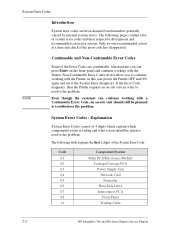
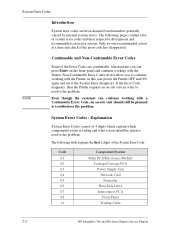
...working with the Printer.
System Error Codes - Explanation
System Error Codes consist of the System Error Code:
Code 01 02 03 04 05 06 07 08 11
Component/System Main PCA/Electronics Module
Carriage/Carriage PCA Power Supply Unit Network Card Formatter Hard Disk Drive Interconnect PCA Front Panel Trailing Cable
2-2
HP DesignJets 500 and 800 Series Printers Service Manual System Error Codes...
Service Manual - Page 33


... the Electronics Module to the Carriage Assembly.
4. HP DesignJets 500 and 800 Series Printers Service Manual
2-7 One of the ASIC's did not respond to the Serial Bus that connects the Electronics Module to the Carriage Assembly.
5.
System Error:
01:12
Problem Description:
The EEROM is of the Electronics Module). Corrective Action: Replace the Electronics Module ⇒ Page...
Service Manual - Page 35
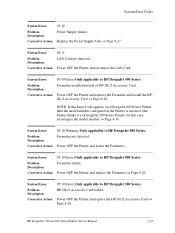
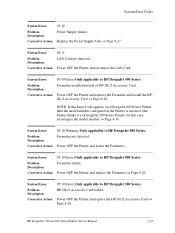
... Service Manual
2-9 System Error:
05:10 Error (Only applicable to HP DesignJet 500 Series)
Problem Description:
Formatter installed instead of HP-GL/2 Accessory Card.
Corrective Action: Replace the Power Supply Unit ⇒ Page 8-27.
Corrective Action: Power OFF the Printer and remove the Formatter and install the HPGL/2 Accessory Card ⇒ Page 8-20.
System Error Codes...
Service Manual - Page 36
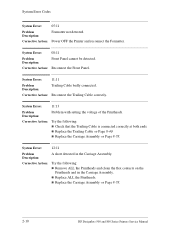
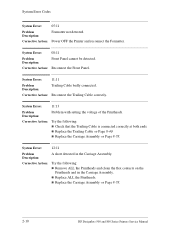
...the Carriage Assembly.
System Error:
12:11
Problem Description:
A short detected in the Carriage Assembly. System Error Codes
System Error:
05:11
Problem Description:
Formatter not detected. n Replace the Trailing Cable ⇒ Page 8-40. n Replace ALL the Printheads.
n Replace the Carriage Assembly ⇒ Page 8-78.
2-10
HP DesignJets 500 and 800 Series Printers Service Manual...
Service Manual - Page 39


... Code has disappeared.
n If the Error Code reappears, check for a new Firmware release.
HP DesignJets 500 and 800 Series Printers Service Manual
2-13
n If the new Firmware release does not solve the problem, or if new Firmware release was not available, then contact the HP Response Center (or directly to obtain this information ⇒ Page 2-5). n If the Error Code continues, replace...
Service Manual - Page 40


... Printer. Switch the Printer On again and check if the Error Code has disappeared. Model and Serial Number of the Printer (use the Error Log utility to print. n If the file that you were trying to obtain this error is PostScript, check if it is causing this information ⇒ Page 2-5).
2-14
HP DesignJets 500 and 800 Series Printers Service Manual
The complete Error Code...
Service Manual - Page 41


...(use the Error Log utility to the Division) supplying the following :
n Switch the Printer Off and wait a few minutes. This Error Code only appears in HP DesignJets 800 Series, or in the Driver).
HP DesignJets 500 and 800 Series Printers Service Manual
2-15
Model and Serial Number of memory in Advanced options in the HP DesignJet 500 Series with an HPGL/2 card installed.
Service Manual - Page 67


... above message continues to appear.
HP DesignJets 500 and 800 Series Printers Service Manual
3-21
In order to replace the Printhead that one of the components of the Printhead (make sure you see the message shown below, the normal procedure is configured. Follow these instructions to troubleshoot the message:
Printhead Error message.
1 Replace the Printhead that has failed.
2 If...
Service Manual - Page 78
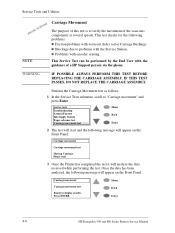
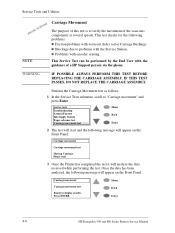
...the following problems: n Friction problems with encoder sensing.
Service tests
Troubleshooting Aerosol Fan test Ink Supply Station Paper advance test Carriage movement test
Menu Back Enter
2 The test will appear on the Front Panel:
Carriage movement
Carriage movement test
Moving Carriage. Press ENTER
Menu Back Enter
4-8
HP DesignJets 500 and 800 Series Printers Service Manual Please...
Service Manual - Page 97


... Printer was sent to set the correct model number.
This identifies the model type of the Printer and should be the same number as printed on the Serial Number label (located at the back of the Printer). Service Tests and Utilities
Each parameter of the Firmware being used by the Printer and the date that the
HP DesignJets 500 and 800 Series Printers Service Manual...
Service Manual - Page 267
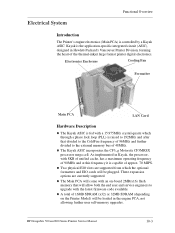
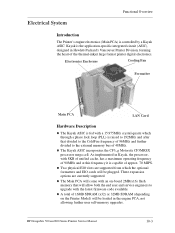
... the external memory bus of 96MHz and further divided to upgrade with the latest firmware code available. Electronics Enclosure
Cooling Fan
Formatter
Main PCA
LAN Card
Hardware Description
n The Kayak ASIC is controlled by a Kayak ASIC. n A total of approx. 70 MIPS. HP DesignJets 500 and 800 Series Printers Service Manual
10-3 Kayak is capable of 16MB SDRAM (x32) or 32MB SDRAM...
Service Manual - Page 280
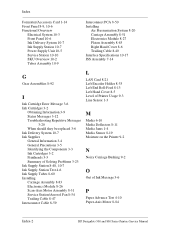
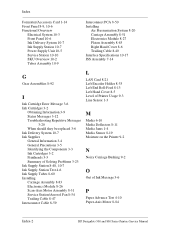
... 3-2 Printheads 3-3 Summary of Solving Problems 3-23 Ink Supply Station 8-48, 10-7 Ink Supply Station Test 4-6 Ink Supply Tubes 8-60 Installing Carriage Assembly 8-83 Electronics Module 8-26 Scan-Axis Motor Assembly 8-31 Service Station/Aerosol Fan 8-54 Trailing Cable 8-47 Interconnect Cable 8-59
L
LAN Card 8-21 Left Encoder Holder 8-33 Left End Roll-Feed 8-13 Left Hand Cover 8-5 Level of Printer...
Service Manual - Page 281
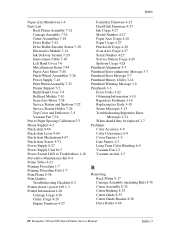
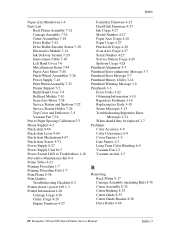
... be replaced 3-7 Problems Color Accuracy 6-9 Color Consistency 6-9 Cover Sensors 1-3 Line Sensor 1-3 Long Term Color Bleeding 6-9 Vacuum Fan 1-5 Vacuum suction 1-5
R
Removing Back Platen 8-17 Carriage Assembly (including Belt) 8-78 Cutter Assembly 8-32 Cutter Bushing 8-35 Cutter Guide 8-55 Cutter Guide Bracket 8-36 Drive Roller 8-86
HP DesignJets 500 and 800 Series Printers Service Manual
Index...
Service Manual - Page 282
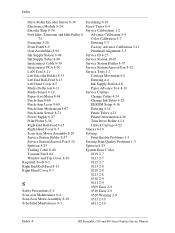
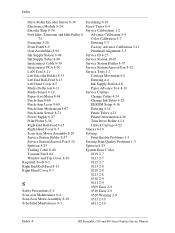
... Roll-Feed 8-15
Unlock Carriage 4-22
Right Hand Cover 8-7
Smears 6-10
Scan-Axis Motor Assembly 8-29
Solving
Service Station Holder 8-57
Print Quality Problems 1-3
Service Station/Aerosol Fan 8-52
Solving Print Quality Problems 1-3
Spittoon 8-23
Spittoon 8-23
Trailing Cable 8-40
System Error Codes
Vacuum Fan 8-64
0110 2-7
Window and Top Cover 8-10
0111 2-7
Required Tools 8-3
0112...
HP C7769B Reviews
Do you have an experience with the HP C7769B that you would like to share?
Earn 750 points for your review!
We have not received any reviews for HP yet.
Earn 750 points for your review!

