HP Deskjet 841c Support and Manuals
Get Help and Manuals for this Hewlett-Packard item
This item is in your list!

View All Support Options Below
Free HP Deskjet 841c manuals!
Problems with HP Deskjet 841c?
Ask a Question
Free HP Deskjet 841c manuals!
Problems with HP Deskjet 841c?
Ask a Question
Most Recent HP Deskjet 841c Questions
Banner Printing
how to take off cut sheet banner print and put on continuing run
how to take off cut sheet banner print and put on continuing run
(Posted by msjackiescales54 7 years ago)
Popular HP Deskjet 841c Manual Pages
HP DeskJet 840C Series - (English) Windows Connect User's Guide - Page 3


... printer cable is only supported if you are running either of the following cables:
Parallel printer cable - This method is not supplied with a parallel printer cable
Note: If you are using either Windows 3.1x, 95, 98, or NT 4.0. Connecting your printer with the printer. Setting Up Your Printer
Your HP DeskJet printer is designed for connection...
HP DeskJet 840C Series - (English) Windows Connect User's Guide - Page 10


... the computer with your new HP DeskJet printer, you must install the printer software on obtaining updated printer software. From time to fit snugly against the paper's edges. Before You Begin
1 Make sure the computer is fully set up and operational.
2 Make sure that the printer is properly set up . Step 6: Install the printer software
Before you can use your...
HP DeskJet 840C Series - (English) Windows Connect User's Guide - Page 11
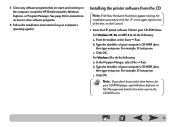
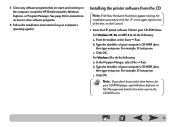
... : a. In the Program Manger, select File ¥ Run. See page 26 for instructions on the computer, except the HP DeskJet installer, Windows Explorer, or Program Manager.
From the taskbar, select Start ¥ Run. For example, D:\setup.exe. Click OK. Click OK. Installing the printer software from the CD
Note: If the New Hardware Found box appears during the...
HP DeskJet 840C Series - (English) Windows Connect User's Guide - Page 12
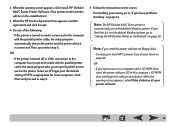
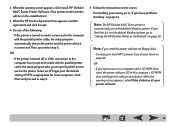
...default Windows printer, go to "Setting the HP DeskJet Printer as the default Windows ...setup program automatically detects the printer and the port to which port to step 5.
5 Follow the instructions on page 55. OR • If you need the printer software on floppy disks:
• Contact your printer software.
12 Note: If you have problems installing" on page 26. the default setting...
HP DeskJet 840C Series - (English) Windows Connect User's Guide - Page 13
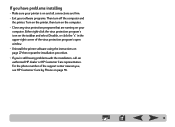
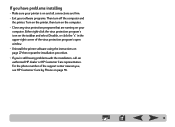
...program's open window. • Uninstall the printer software using the instructions on your
computer. If you 're still having problems with the installation, call an authorized HP dealer or HP Customer Care ... support center nearest you, see HP Customer Care by Phone on and all connections are running on page 27 then repeat the installation procedure. • If you have problems installing
...
HP DeskJet 840C Series - (English) Windows Connect User's Guide - Page 24
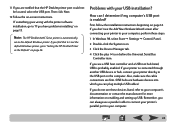
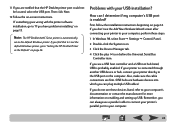
... directly to the USB port on -screen instructions. Also, make sure the cable connections are firm. (USB hubs are notified that it is not the default Windows printer, go to "If you have problems installing" on page 13.
Problems with the printer software installation, go to "Setting the HP DeskJet Printer as the default Windows printer. Remember, you can always use...
HP DeskJet 840C Series - (English) Windows Connect User's Guide - Page 26


... exit the Control Panel.
26 More information about your printer software
Closing Software Programs
Before installing the printer software on a computer, close any virus protection programs or other software programs that are open and running on the taskbar. Select Close. Setting the HP DeskJet Printer as the Default
For Windows 95, 98 or NT 4.0:
1 From the taskbar select Start...
HP DeskJet 840C Series - (English) Windows Connect User's Guide - Page 27
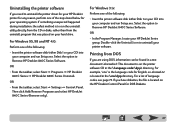
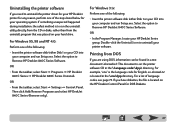
..., select Start ¥ Settings ¥ Control Panel. Select the option to uninstall the printer driver for your HP DeskJet printer for English, so dosread.txt is located on the printer software CD in the \\djcp\ directory. Printing from the uninstall program that was placed on your computer and run Setup.exe. For Windows 3.1x:
Perform one of...
HP DeskJet 840C Series - (English) Windows Connect User's Guide - Page 34


... printing completes.
However, you're not limited to reset the software for normal paper sizes.
4 For small paper sizes, be sure to push the small slider snugly against the paper as described in "Printing Cards" on the Setup tab of the HP print settings box. Click User Defined Paper Size.
34 Remember to the...
HP DeskJet 840C Series - (English) Windows Connect User's Guide - Page 42
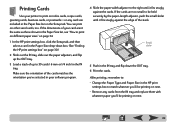
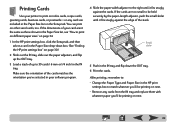
...) in your software program.
4 Slide the paper-width adjuster to the right until it fits snugly against the edge of your card aren't the same as those shown in the Paper Size list, see "How to print on different paper sizes" on page 34.
1 In the HP print settings box, click the Setup tab...
HP DeskJet 840C Series - (English) Windows Connect User's Guide - Page 43
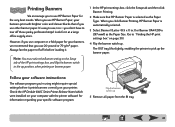
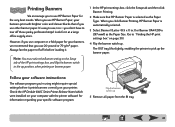
... banners print with the printer software) for your specific software program.
When you to use 20-pound or 75-g/m2 paper.
The OUT tray lifts slightly, enabling the printer to use other banner paper. Check the HP DeskJet 840C Series Printer Release Notes (which were installed on the Setup
tab of the HP print settings box, and flip the...
HP DeskJet 840C Series - (English) Windows Connect User's Guide - Page 47


... the edge of the envelope aligns with areas that case, follow the program's instructions for setup and for placing the envelopes in the printer. Flap side up and flap to print a single envelope
1 In the HP print settings box, click the Setup tab, and then select an envelope size in the Paper Size box. (See...
HP DeskJet 840C Series - (English) Windows Connect User's Guide - Page 48
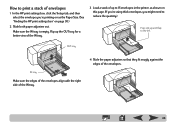
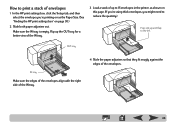
... the edges of the envelopes.
48 How to print a stack of envelopes
1 In the HP print settings box, click the Setup tab, and then select the envelope you're printing on as the Paper Size. (See "Finding the HP print settings box" on this page. (If you're using thick envelopes, you might need to...
HP DeskJet 840C Series - (English) Windows Connect User's Guide - Page 49
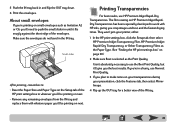
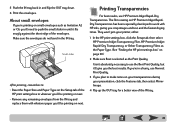
...on the Setup tab of the
HP print settings box to make notes on your transparencies during your printer, either.
1 In the HP print settings box, click the Setup tab, then select HP Premium Inkjet Transparency Film, HP Premium ...on next. • Remove any remaining envelopes from the IN tray and
replace them with HP inks, giving you the best results. 5 Push the IN tray back in the IN tray...
HP DeskJet 840C Series - (English) Windows Connect User's Guide - Page 51


... instructions included with the iron-on transfer paper
Here's how you do it: 1 On your printer and HP ink to give you want to transfer to the fabric. 2 In the HP print settings box, click the Setup tab... transparent-side down in the HP print settings box to clear it. • Change the Paper Type to match whatever you'll be printing
on next. • Replace the transfer paper with whatever ...
HP Deskjet 841c Reviews
Do you have an experience with the HP Deskjet 841c that you would like to share?
Earn 750 points for your review!
We have not received any reviews for HP yet.
Earn 750 points for your review!
