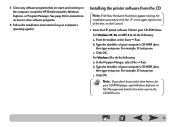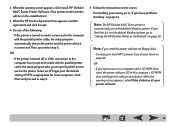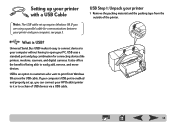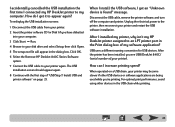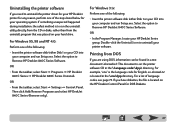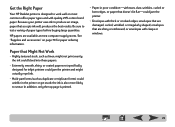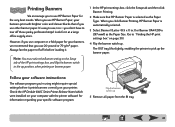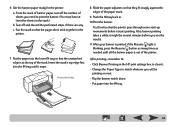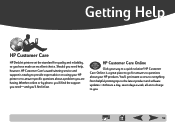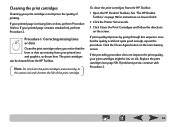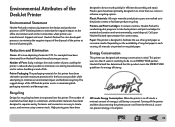HP Deskjet 841c Support Question
Find answers below for this question about HP Deskjet 841c.Need a HP Deskjet 841c manual? We have 1 online manual for this item!
Question posted by msjackiescales54 on October 23rd, 2016
Banner Printing
how to take off cut sheet banner print and put on continuing run
Current Answers
Related HP Deskjet 841c Manual Pages
Similar Questions
How To Print Comments In Excel In Printer Deskjet 1000 J110
(Posted by frankang 10 years ago)
How To Reset Printer Deskjet Hp 1000 J110 Series To Make It Print With Low Ink
(Posted by chinspa 10 years ago)
How Can I Use Hp Printer Deskjet 1000 Without Adapter In Japan
(Posted by praseyiuqw 10 years ago)
Why My Hp Printer Deskjet 1000 J110 Is Not Printing Windows 8 Reader
(Posted by yamameli 10 years ago)
I Can't Find A Driver For Windows 7 Ultimate 64 Bit. For Printer Deskjet 1280
(Posted by rumen4ochelsea 11 years ago)