HP DesignJet T730 Support and Manuals
Get Help and Manuals for this Hewlett-Packard item
This item is in your list!

View All Support Options Below
Free HP DesignJet T730 manuals!
Problems with HP DesignJet T730?
Ask a Question
Free HP DesignJet T730 manuals!
Problems with HP DesignJet T730?
Ask a Question
Popular HP DesignJet T730 Manual Pages
Security Features - Page 21


... SNMPv1/v2. There are 3 levels of an HP Support agent only, that enables you to configure security settings for HP Jetdirect print server management. Hide IP from the printer's front panel.
Enhanced
Disable unsecure management protocols (FTP, Telnet, RCFG, SNMP v1/v2c).
HP DesignJet Printers
Security Settings
Jetdirect Security Wizard (HP T9x0-T15x0-T25x0-T3500-PageWide XL)
The...
Security Features - Page 23


... use 802.1X protocols to control a port's access to the network.
Temporary data remains on the print server model and firmware version.
2.4 Protected data in the Secure Files Erase feature. HP DesignJet Printers
Security Settings
regardless of jobs to be changed via Web Jetadmin, EWS and control panel (via a cross-over cable.
For most 802.1X...
Security Features - Page 49


... hard disk
N/A
N/A
N/A
N/A
N/A
N/A
N/A
N/A
49 HP DesignJet Printer Series
Security Settings
OLDER TECHNICAL AND GRAPHIC PRINTERS
Model
SNMPv3 UEFI Secure Boot
Whitelisting Disable Firmware update through USB Automatic Firmware
Upgrade (AFU)
Disable protocols Disable interfaces Control panel lock
EWS multilevel Printer access control
Disable USB drive Wizard setup configuration
CA/JD...
Security Features - Page 56


... print. Usually for IP address and name resolution. HP DesignJet Printer Series
Protocol/Function
Port
LDAP over TLS client. Host and Port can be configured. If disabled, the Windows HP Installer will disable advertising of services supported by HP ePrint to connect to locate services on OS X for Windows hosts.
[EWS] > Network > Other Settings > WS-Discovery
[EWS] > Network > Other...
Security Features - Page 74


... from reset without any intervention.
Only forward firmware security upgrades Behavior of the firmware that the firmware cannot be installed in the printer. It is based on configuring the filesystem where the printer firmware is turned on the UEFI Forum specification (www.uefi.org). HP DesignJet Printer Series
Security Settings
Device protection related
BIOS
BIOS The BIOS (basic input...
User guide - Page 4


17 Troubleshooting copy and scan quality issues ...149 18 The scanner diagnostic plot ...165 19 Troubleshooting ink cartridge and printhead issues ...171 20 Troubleshooting data communication issues ...174 21 Troubleshooting general printer issues ...181 22 Front-panel error messages ...184 23 HP Customer Care ...186 24 Printer specifications ...189 Glossary ...194 Index ...197
iv
ENWW
User guide - Page 8


...● Troubleshooting paper issues on page 116 ● Troubleshooting print-quality issues on page 136 ● Troubleshooting ink cartridge and printhead issues on page 171 ● Troubleshooting data communication issues on page 174 ● Troubleshooting general printer issues on page 181 ● Front-panel error messages on page 184
Accessories, support and specifications
These chapters...
User guide - Page 15


... alignments and troubleshooting - Touch to perform network configuration. Printer software
The following software is not possible to :
- Manage the printer from a remote computer - Update the printer's firmware, see Firmware update on page 187 - View the status of the ink cartridges, the printhead, and the paper - Access the HP Support Center, see HP Support Center on...
User guide - Page 27


... can see only the Information tabs. Enable Web Services during initial setup of the HP Printer Monitor preferences. It is required to set color emulation or paper-saving options. ENWW
Control access to customize your printer's email address or manage printer security for remote printing. Once set a password in your printer's icon and select Printing preferences.
Control access to...
User guide - Page 118
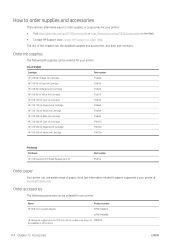
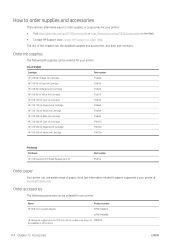
... HP 728 130 ml Magenta Ink Cartridge HP 728 130 ml Yellow Ink Cartridge HP 728 300 ml Black Ink Cartridge HP 728 300 ml Cyan Ink Cartridge HP 728 300 ml Magenta Ink Cartridge HP 728 300 ml Yellow Ink Cartridge
F9J64A F9J63A F9J62A F9J61A F9J67A F9J66A F9J65A F9J68A F9K17A F9K16A F9K15A
Printhead Printhead HP 729 DesignJet Printhead Replacement Kit
Part number F9J81A
Order paper
Your printer...
User guide - Page 142


... 15 Troubleshooting print-quality issues
ENWW
The problem may notice a loss of your image appear stepped or jagged when printed:
1. Select the custom print-quality options in the driver dialog's Advanced tab, under Document Options > Printer Features.
4. Select the custom print-quality options in your customer service representative for your purposes (see Recalibrate the paper...
User guide - Page 175


19 Troubleshooting ink cartridge and printhead issues
● Cannot insert an ink cartridge ● Ink cartridge status messages ● Cannot insert the printhead ● Cannot connect the tubes to the printhead
ENWW
171
User guide - Page 176
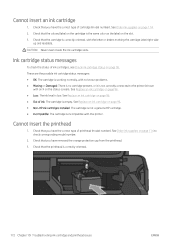
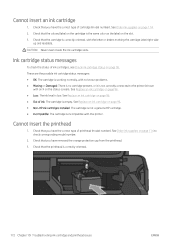
... an ink cartridge
1.
See Replace an ink cartridge on page 96. ● Out of printhead (model number). Check that you have the correct type of ink: The cartridge is empty. See Replace an ink cartridge on page 96. ● Non-HP ink cartridges installed: The cartridge is not a genuine HP cartridge. ● Incompatible: The cartridge is incompatible with no known problems. ●...
User guide - Page 182


... description, next to recognize the printer. 6. b. If you are able to Settings, then click Printers or Printers and Faxes.
- or - b. c. If you install the HP software a second time, the installer may create a second version of the printer driver that is Paused, right-click the printer, and click Resume Printing. b. d. c. After the service restarts, try enabling the firewall...
User guide - Page 189


... the job. If the problem persists, update the firmware.
contact HP Support. Restart the printer. There may be a paper or carriage jam. For any other error code, restart the printer. Scanner paper jam Scanner Dust detected Scanner Out of memory
Recommendation
A new printhead has been inserted without a new set of memory.
There may be a paper or carriage jam.
Restart...
HP DesignJet T730 Reviews
Do you have an experience with the HP DesignJet T730 that you would like to share?
Earn 750 points for your review!
We have not received any reviews for HP yet.
Earn 750 points for your review!
