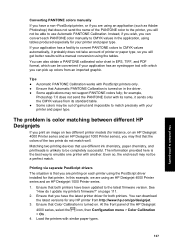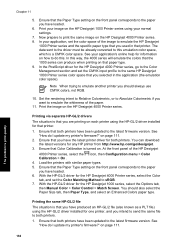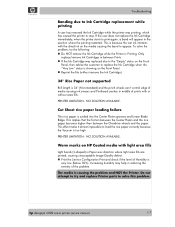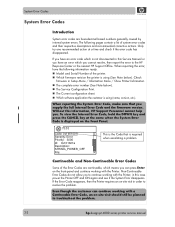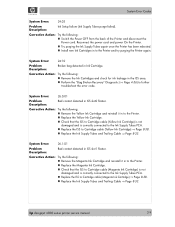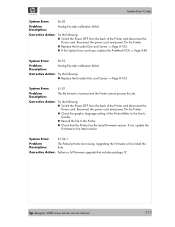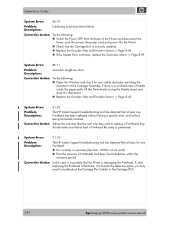HP Designjet 4000 Support and Manuals
Get Help and Manuals for this Hewlett-Packard item

View All Support Options Below
Free HP Designjet 4000 manuals!
Problems with HP Designjet 4000?
Ask a Question
Free HP Designjet 4000 manuals!
Problems with HP Designjet 4000?
Ask a Question
Most Recent HP Designjet 4000 Questions
How To Ink Chip On Designjet 4000ps
(Posted by eslamjungs 9 years ago)
Hp Designjet 4000 Does Not Print Entire Image
(Posted by muhmmm 9 years ago)
How To Clean The Hp Designjet 4000 Printheads
(Posted by poHann 9 years ago)
Hp Designjet 4000 How To Tell If Carriage Is Bad
(Posted by tttHJu 9 years ago)
How To Assembly Belt Hp Designjet 4000
(Posted by JHdiv 9 years ago)
HP Designjet 4000 Videos
Popular HP Designjet 4000 Manual Pages
HP Designjet 4000 Reviews
We have not received any reviews for HP yet.