HP Designjet 4000 Support Question
Find answers below for this question about HP Designjet 4000.Need a HP Designjet 4000 manual? We have 7 online manuals for this item!
Question posted by poHann on July 30th, 2014
How To Clean The Hp Designjet 4000 Printheads
The person who posted this question about this HP product did not include a detailed explanation. Please use the "Request More Information" button to the right if more details would help you to answer this question.
Current Answers
There are currently no answers that have been posted for this question.
Be the first to post an answer! Remember that you can earn up to 1,100 points for every answer you submit. The better the quality of your answer, the better chance it has to be accepted.
Be the first to post an answer! Remember that you can earn up to 1,100 points for every answer you submit. The better the quality of your answer, the better chance it has to be accepted.
Related HP Designjet 4000 Manual Pages
HP Designjet 4000 Printer Series - Quick Reference Guide - Page 6


...printheads are limiting performance" message 156 The problem is the printer does not print 157 The problem is a print job is waiting for a time-out 157 The problem is the printer seems slow 157 The problem is communication failures between computer and printer...Legal information 163 Worldwide Limited Warranty-HP Designjet 4000 Printer series 163 Hewlett-Packard Software License Agreement 166 Open ...
HP Designjet 4000 Printer Series - Quick Reference Guide - Page 65


Its warranty status - See "Worldwide Limited Warranty-HP Designjet 4000 Printer series" on page 146. Access the Embedded Web Server (see the accumulated usage of the printer since the last
snapshot.
63
How do I get printhead statistics? You can also get most of this information without leaving your printheads: 1. The front panel displays:
- For an explanation of the...
HP Designjet 4000 Printer Series - Quick Reference Guide - Page 139
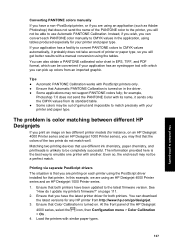
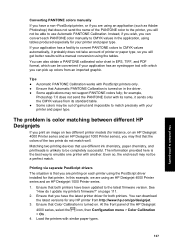
..., paper chemistry, and printheads is turned on. The problem is color matching between different HP Designjets
If you print an image on two different printer models (for both printers have been updated to the latest firmware version. Ensure that you have the latest printer driver for instance, on an HP Designjet 4000 Printer series and an HP Designjet 1000 Printer series), you may...
HP Designjet 4000 Printer Series - Quick Reference Guide - Page 165
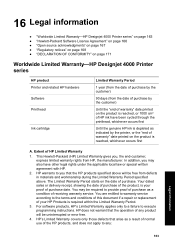
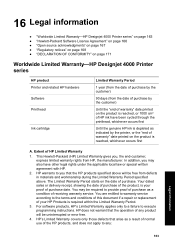
...; "Open source acknowledgments" on page 167 ● "Regulatory notices" on page 168 ● "DECLARATION OF CONFORMITY" on page 171
Worldwide Limited Warranty-HP Designjet 4000 Printer series
HP product Printer and related HP hardware Software Printhead
Ink cartridge
Limited Warranty Period
1 year (from the date of purchase by the customer)
90 days (from the date of purchase by...
HP Designjet 4000 Printer Series - Quick Reference Guide - Page 166


or c. Routine printer maintenance operations in the HP Designjet 4000 Printer series, such as applicable, a defective product which is covered by this Limited Warranty, and deliver another product to you to replace the defective one , and (ii) remote part installation assistance, if needed. HP IS NOT RESPONSIBLE FOR DAMAGE TO OR LOSS OF ANY FILES, STORED BY...
Service Manual - Page 7


... HP Coated media with light area fills 1-7 Solving Media-Handling Problems 1-8 Using the Buzzer at Power-up to Troubleshoot 1-9 Using the Power-up Sequence to Troubleshoot 1-10 Using the Power Switch LEDs to Troubleshoot 1-13 Using the PCA LEDs to Troubleshoot 1-14 How to Interpret the Service Information Pages 1-17
hp designjet 4000 series printer...
Service Manual - Page 9
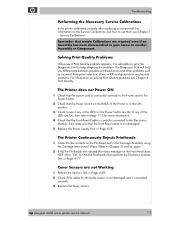
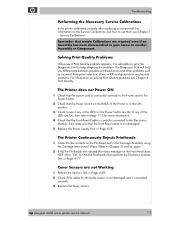
... between possible printhead errors and other problems such as incorrect front-panel selection, driver or RIP configuration or mechanical problems. For information on the Service Calibrations and how to the Electronics Module.
Troubleshooting
Performing the Necessary Service Calibrations
Is the printer calibrated correctly after replacing a component? hp designjet 4000 series printer service...
Service Manual - Page 10
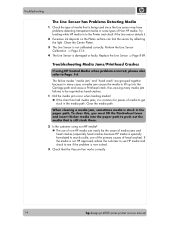
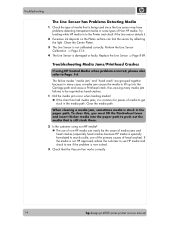
... Fan works correctly.
1-4
hp designjet 4000 series printer service manual If the media is not HP approved, advise the customer to use of non-HP media can fool the sensor by reflecting the light. To clear this, you must lift the Pinchwheel Lever and insert thicker media into the Carriage path and cause a Printhead crash, thus causing...
Service Manual - Page 11
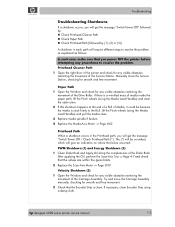
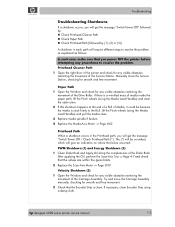
... message "Switch Power Off / Check Printhead Path (*). Printhead Cleaner Path 1 Open the right door of the printer and check for any visible obstacles restricting the
movement of the Service Station.
After applying the Oil, perform the Scan-Axis Test ⇒ Page 4-7 and check that the Encoder Strip is clean. hp designjet 4000 series printer service manual
1-5
Velocity Shutdown...
Service Manual - Page 12
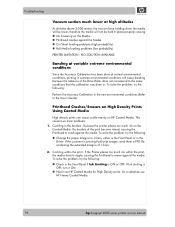
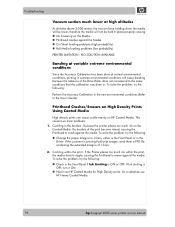
...; Never use HP Heavy Coated Media.
1-6
hp designjet 4000 series printer service manual As a substitute use HP Coated Media for High Density prints.
To solve the problem, try the following : „ Check in the
Driver. Troubleshooting
Vacuum suction much ink on the Coated Media, the borders of the print become raised, causing the Printhead to crash against...
Service Manual - Page 13
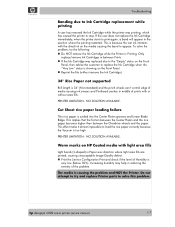
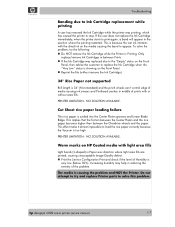
...(Non-standard) and the pinch wheels can't control edge of media causing ink smears and Printhead crashes in middle of prints with light area fills
Light bands (S-shaped) in between the ... Configuration Print and check if the level of the problem. hp designjet 4000 series printer service manual
1-7 Troubleshooting
Banding due to Ink Cartridge replacement while printing
A user has removed...
Service Manual - Page 14
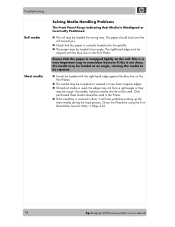
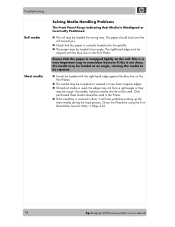
..., the edges may not form a right-angle or they
may be used in the Printer. „ If the overdrive is covered in dust, it will have problems picking up...loaded with the blue line on the Print Platen. Clean the Overdrive using the Turn Drive Roller Service Utility ⇒ Page 4-53.
1-8
hp designjet 4000 series printer service manual Troubleshooting Roll media Sheet media
Solving Media-...
Service Manual - Page 17


hp designjet 4000 series printer service manual
1-11 Enable local filesystem quotas.
„ Configure machine if necessary (if the respective configure files exist).
„ Reread in network configuration data.
„ Clean out /etc, (w/u)tmpx files, /var. „ Reset pam_console permissions. „ Cleanup utmp/wtmp. „ Delete X locks. „ Delete VNC and X locks. „ Delete ...
Service Manual - Page 24


... since the media length tracking function in not available.
1-18
hp designjet 4000 series printer service manual
Troubleshooting
Current Media, Printhead and Ink Information
This page contains the following information: „ Current Printer Configuration. „ Paper Loaded Information. „ Current Printhead Kit Information. „ Current Ink cartridge Information. Items of Interest...
Service Manual - Page 25


... = 30 and < 50 > or = 50 and < 70 > or = 70 and < 100 > or = 100 and < 150 > or = 150 and < 200 > or = 200 and < 400
> or = 400
Printhead Health
10 9 8 7 6 5 4 3 2 1 0
hp designjet 4000 series printer service manual
1-19
Service Manual - Page 26
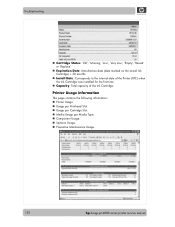
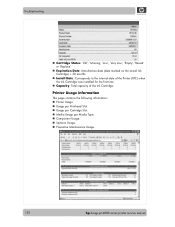
... Usage Information
This page contains the following information: „ Printer Usage. „ Usage per Printhead Slot. „ Usage per Cartridge Slot. „ Media Usage per Media Type. „ Component Usage. „ Spittoon Usage. „ Preventive Maintenance Usage.
1-20
hp designjet 4000 series printer service manual Troubleshooting
„ Cartridge Status: 'OK', 'Missing', 'Low', 'Very...
Service Manual - Page 54
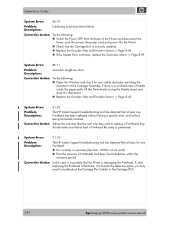
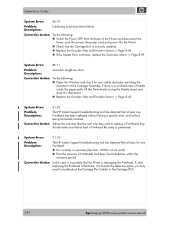
... being recovered/cleaned. Corrective Action: Try the following : „ Switch the Power OFF from the back of ink used). „ That the previous 2 Printheads had been found to be defective again, you may need to replace a Printheads they want to troubleshoot the Carriage Flex Cables or the Carriage PCA.
2-24
hp designjet 4000 series printer service manual...
Service Manual - Page 58
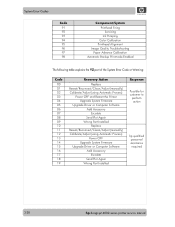
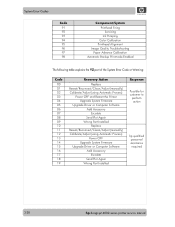
...
Printhead Firing Servicing
Ink Pumping Color Calibration Printhead ...Clean/Adjust (manually) Calibrate/Adjust (using Automatic Process)
Power OFF Upgrade System Firmware Upgrade Driver or Computer Software
Add Accessory Escalate
Send Plot Again Wrong Part Installed
Response
Possible for customer to
perform action
hp qualified personnel assistance required
2-28
hp designjet 4000 series printer...
Service Manual - Page 212
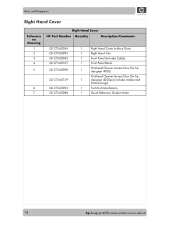
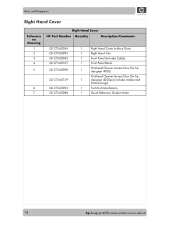
...
Q1273-60092 Q1273-60088
1
Right Hand Cover (without Door)
1
Right Hand Trim
1
Front Panel (Includes Cable)
1
Front Panel Bezel
1
Printhead Cleaner Access Door (for hp designjet 4000)
Printhead Cleaner Access Door (for hp
1
designjet 4000ps) (includes Adobe and
Pantone Logo)
1
Push-Push Mechanism
1
Quick Reference Guide Holder
7-8
hp designjet 4000 series printer service manual
Service Manual - Page 370


...:
Preventive Maintenance Kit - Level of this Service Manual as a guide to approximately 100,000 A0 prints on average). Use the Removal and Installation Chapter of Printer Usage
Normal printer use means 6,000,000 Carriage Cycles (which are located under the Black Printhead Cleaners.
9-6
hp designjet 4000 series printer service manual
Similar Questions
Hp Designjet L26500 Ph Cleaning Kit
I have a HP Designjet L26500 and I know that they do not make parts anymore for this machine. Is the...
I have a HP Designjet L26500 and I know that they do not make parts anymore for this machine. Is the...
(Posted by premierprint2016 2 years ago)
How To Clean Hp Officejet 7000 Printhead
(Posted by jeactight 10 years ago)

